Multiple Calendar Support
In MYOB Acumatica, you can implement multiple legal entities within the same tenant, and the entities can have different fiscal year-end dates. With the Multiple Calendar Support feature enabled on the Enable/Disable Features (CS100000) form, you can configure multiple companies with different fiscal year-end dates within one tenant.
The following diagram illustrates the relations between the master calendar and a company calendar with financial periods that differ from those in the master calendar. The financial calendar of Company A starts two months later than that of the master calendar (for example, if the financial year of the master calendar starts in January and ends in December, the financial year of Company A starts in March and ends in February).
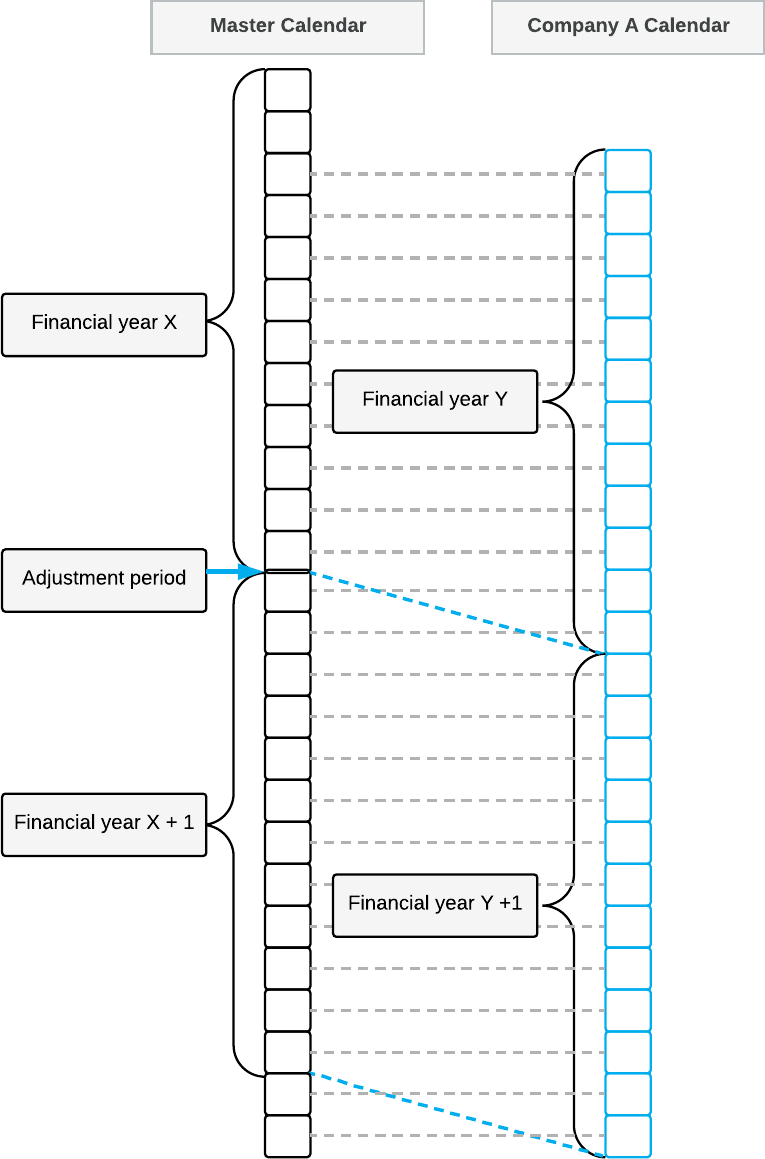
To create a new company with financial year start and end dates that are different from those of the master calendar, you perform the following steps:
- You configure the new company on the Companies (CS101500) form.
- You generate a year in the master calendar that corresponds to the first financial year you want to use for the company, if this year has not been generated in the master calendar already.
- You create a company financial calendar for the new company on the Company Financial Calendar (GL201100) form, specifying the needed start date of a financial year. For details, see To Create the First Year of the Company Calendar.
