To Detect Whether a Customization Project Is Applied to the Application
You can see whether a customization project is applied to the application on the Sign-In page, with more detailed information available on the Customization Projects (SM204505) form. To detect whether an MYOB Acumatica instance is customized, perform the following actions:
- Launch the application in the browser.
- At the bottom of the Sign-In page, check for the presence of the
Customized string.If the string exists, it is followed by the names of the customization projects that are currently published, as shown in the following screenshot.
Figure 1. Viewing the customization projects that are currently published 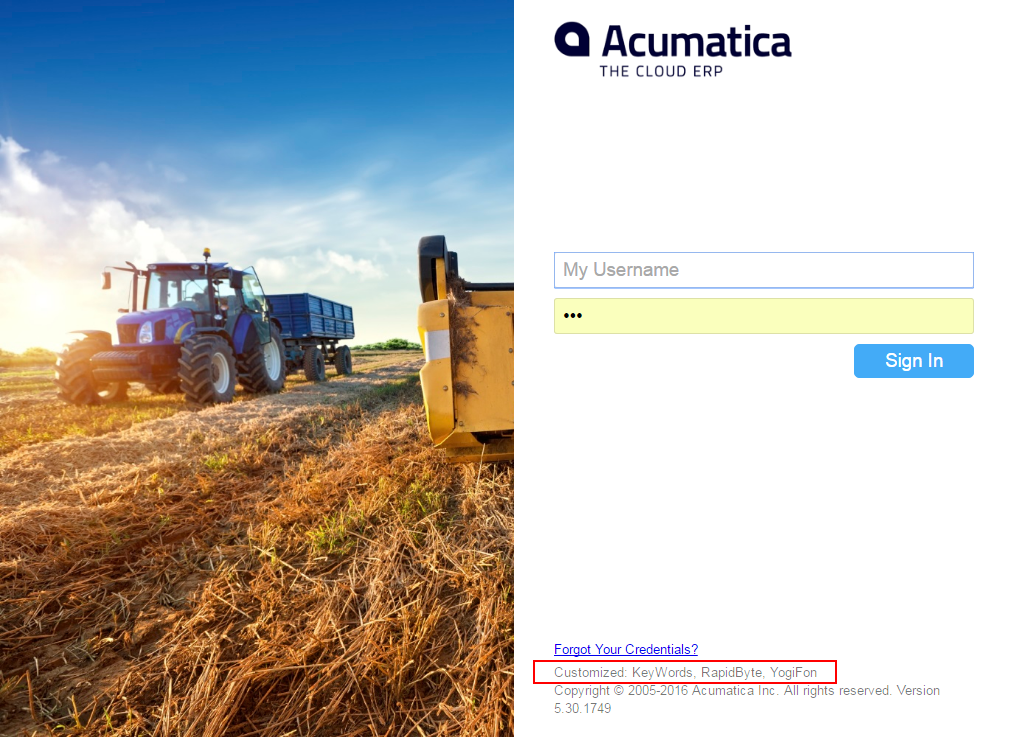
- Enter your credentials and click Sign In.
- Navigate to .
- On the form, view the list of the customization projects that are accessible in the
application for your tenant (see the following screenshot).
Figure 2. Viewing the list of customization projects 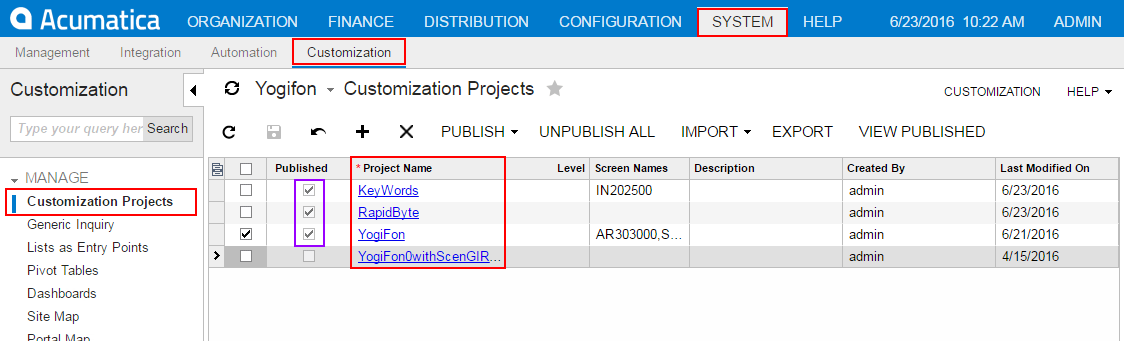
Note:If a customization project that you know to be published is absent in the list, the project may be published for another tenant. See Publication of Customization Projects in a Multitenant Site for details. - In the Published column of the list, notice which customization projects have the check box selected. These are the projects that are currently published.
- Use the Customization Project Editor to explore the content of each published customization project. To open a project in the editor, click the name of the project.
You can also view the names of the customization projects that are currently published in the About Acumatica dialog box, as the following screenshot shows.
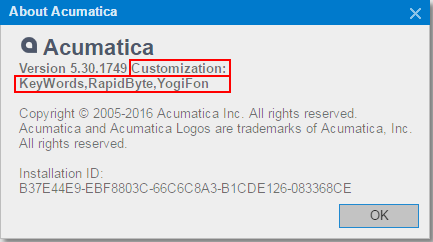
To open the dialog box, click on a form of MYOB Acumatica.
