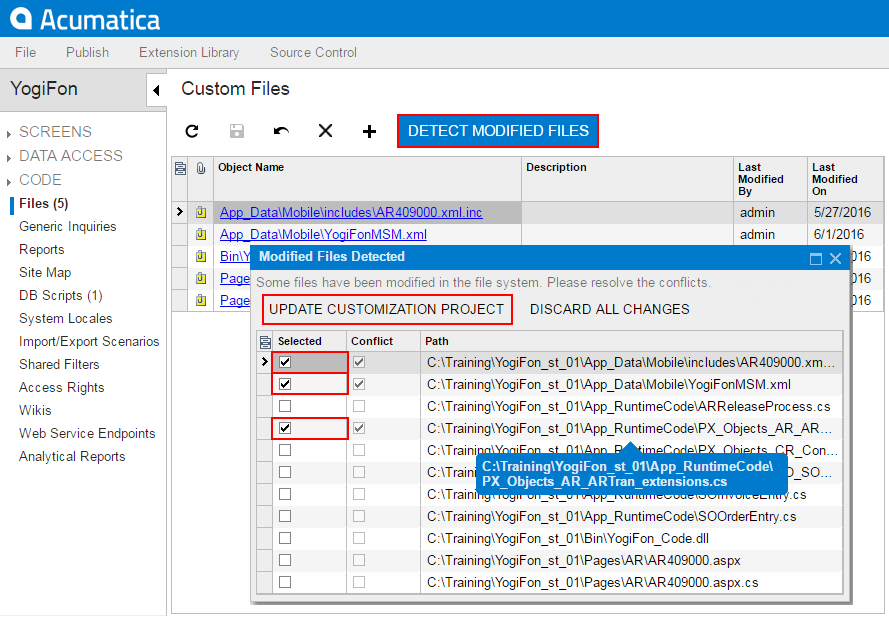To Update a Project
If you have modified an item of a customization project in the file system by using an integrated development environment (IDE), such as Microsoft Visual Studio, these changes may not be reflected in the customization project yet. You have to update the project in the database before the publication or export of the deployment package of the project.
To update a customization project, perform the following actions:
- Open the project in the Customization Project Editor. (See To Open a Project for details.)
- In navigation pane of the editor, select Files to open the Custom Files page.
- On the page toolbar, click Detect Modified Files, as shown in the
screenshot below, to review the files included in the project that could have been
modified in the file system but haven't been updated in the customization project
yet.
If at least one conflict is detected, the Modified Files Detected dialog box opens (also shown in the following screenshot). The dialog box displays each changed file with the check boxes in the Selected and Conflict columns selected. See Detecting the Project Items Modified in the File System for details.
- To update the selected files in the project, on the toolbar of the dialog box, click
Update Customization Project, as the following screenshot
shows.
Figure 1. Updating files in the project