To Check the Certification Status of a Project
The publication of customization projects that are not certified by MYOB can affect the performance of MYOB Acumatica instances. To prevent this performance degradation, the system verifies the certification status of the customization projects that you create or upload to your MYOB Acumatica instances.
Validating the Certification Status of Customization Projects
To validate the certification status of the customization projects, you perform the following steps:
- Open the Customization Projects (SM204505) form.
- On the More menu (under Validations), click Validate
Certification Status.
The system performs the check and displays the result in the Certification Status column on the form.
Currently, a customization project can have one of the following statuses:
- Certified: The project has been imported into the MYOB Acumatica instance and is available in the database with the certified customization projects.
- Not Certified: The project has been imported into the MYOB Acumatica instance and is not available in the database with the certified customization projects.
- Not Verified: The project has been manually modified or created in the current MYOB Acumatica instance.
- Not Certified for Current Version: The project has been imported into the MYOB Acumatica instance and is available in the database with the certified customization projects, but the major version it has been certified for is not the same as the major version of the current MYOB Acumatica instance.
If a project is not certified or its certification status cannot be verified, the system displays a warning icon to the right of the customization project name. The following screenshot shows the warning icons and the warning that is displayed when you hover over the warning.
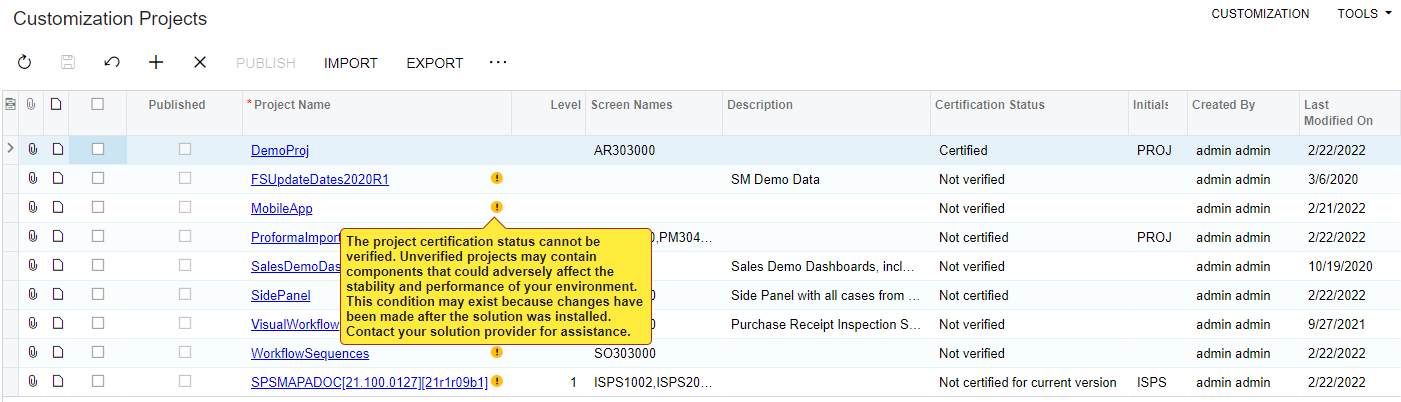
We recommend that you not publish a customization project with the Not Certified, Not Verified, or Not Certified For Current Version certification status. If you decide to publish such a project, the system also displays a warning during publication.
