To Delete Items from the Project on the Edit Project Items Page
You can delete multiple items from the customization project on the Edit Project Items page of
the Customization Project Editor. To do this, perform the following actions:
- On the menu of the editor, click .
- In the table of the Edit Project Items page, which opens, click the item to be deleted,
as the following screenshot shows.
Figure 1. Using the Edit Project Items page to delete an item from the customization project 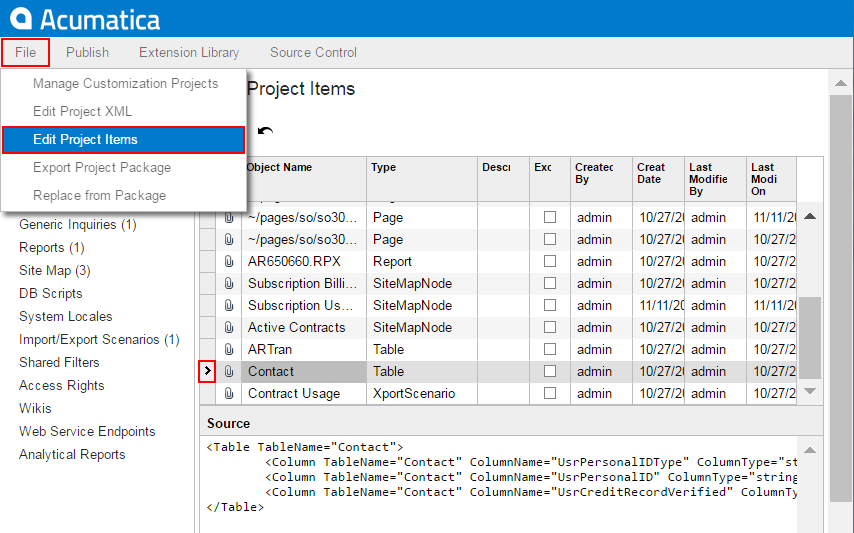
- Press Delete on the keyboard to delete the selected row from the table.
- If you need to delete multiple items from the project, repeat Steps 2–3 for each item.
- On the page toolbar, click Save to save the change in the project.
