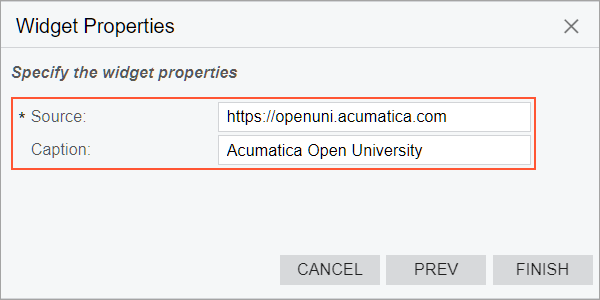Specific Widgets: Embedded Page Widgets
You can embed a page from an external website as a widget on a dashboard.
Applicable Scenario
You use an embedded page widget to display important information from external systems in MYOB Acumatica to provide dashboard users with consolidated information on one dashboard. An embedded page may display, for example, a currency rate, a weather forecast, or a document from an external cloud storage.
Embedded Page Widgets
An embedded page widget is a widget that displays a webpage, as shown in the following screenshot.
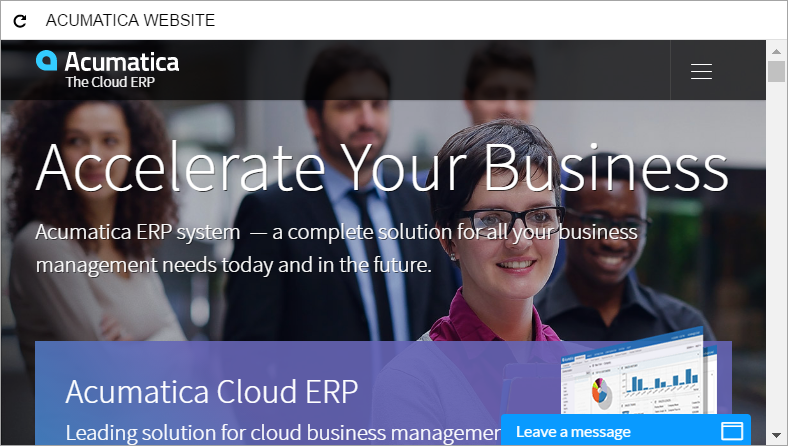
To add an embedded page widget, you select the Embedded Page widget type in the Add Widget dialog box, which opens when you click Add a New Widget in a widget placeholder. In the Widget Properties dialog box, you specify the URL of the webpage to be displayed on the dashboard in the Source box and its caption in the Caption box.
The following screenshot shows an example of the configuration settings of an embedded page widget.