Multifactor Authentication in MYOB Acumatica
Single Sign-On
The best way to implement multifactor authentication in MYOB Acumatica is to take advantage of MYOB Acumatica’s single sign-on (SSO) capabilities. Currently, MYOB Acumatica supports SSO with the following multifactor authentication providers:
- Microsoft: Azure multifactor authentication supports phone calls, text messages, mobile app notification, and third-party tokens. For more information, see How Azure Multi-Factor Authentication works.
- Google: Google offers two-factor authentication via mobile phone or USB security key. For more information, see Google 2_Step Verification.
- OneLogin: A customization project is required for the use of OneLogin. Free and paid two-factor authentication options include a one-time password app, Duo Security, RSA SecurID, and mobile options. For more information, see OneLogin MultiFactor Authentication.
With the use of one of these multifactor authentication providers, users sign in to a provider by using multiple authentication options. The user is then seamlessly signed into MYOB Acumatica by using the SSO functionality (see the following screenshot).
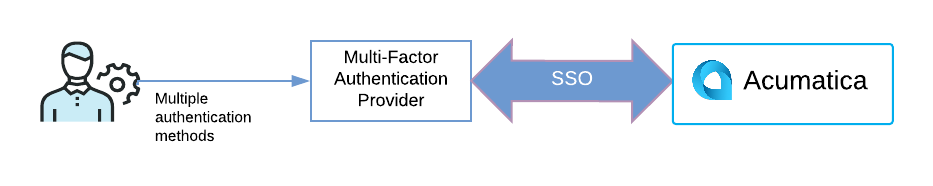
Virtual Private Network (VPN)
An alternate strategy involves setting up a virtual private network (VPN). The VPN serves as the first layer of authentication, while the MYOB Acumatica username and password act as the second layer.
