Work in Progress (WIP)
WIP definition updates in main screens
Updated WIP Definitions: WIP calculations now match the PS definition of WIP across the following screens for improved consistency and accuracy in the MAPS project.
- Projects screen – WIP field in the screen summary
- Project Tasks tab – WIP amount
- Child Projects tab – WIP amount
- Review WIP screen
- Process WIP Write-Off screen
WIP Report Bundle in Generic Inquiries
- MYPEG600 - WIP Project Trans Aged
- MYPEG601 - WIP Project Aged
- MYPEG602 - WIP Parent Aged
- MYPEG603 - WIP Client Aged
- MYPEG604 - WIP Family Group Aged
- MYPEG605 - WIP Project Partner Aged
- MYPEG606 - WIP Project Task Aged

All WIP generic inquiries use the MYPEWIPBaseProjection DAC projection, designed to simplify working with WIP data. It is recommended to use this projection for custom generic inquiries to ensure data accuracy. Please note that this projection includes both billed and not billed data. Extra conditions should be added at the report level to filter only not billed lines.

For more information on definitions, inquiries, please refer to the MAPS WIP GI Pack. Document
For guidance on troubleshooting and resolving common WIP issues, refer WIP Troubleshooting Guide.
Lines Yet to Be Allocated - Allocation Process
Occasionally, time entries may fail to allocate due to concurrency issues, such as when a transaction is locked because multiple users are posting to the same project simultaneously. To address this, we have implemented the generic inquiry WIP Unallocated Transactions - MYPEG903.
We recommend activating this inquiry for your firm to help avoid lockup errors. The WIP Unlloacted Transactions - MYPEG903 inquiry allows you to review unallocated lines within a project. Open each project listed in the Project column individually and run the allocation process to assign these lines appropriately.
Allocations will not run for closed financial periods by default. Only users with the financial supervisor role are able to post to closed periods. To discuss automation of this process, please contact the MAPS support team.
Review WIP: Partner and Branch
A new partner filter and branch breakdown option have been added to the review WIP screen, allowing for more granular tracking.
The partner filter enables the selection of multiple partners by listing values, allowing users to filter data by multiple partners at once.
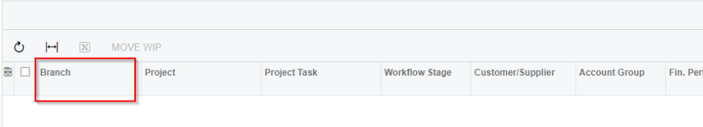
Additionally, the filtering of empty records is now functioning correctly in CR12.
Move WIP for closed periods
The move WIP transaction is posted to the projects ledger only, and there is no need to enforce GL period validation in this case. Starting from CR12, if a move WIP transaction is posted to a closed financial period, the system will skip the period validation, allowing seamless posting even in closed periods.
