Other Enhancements
Quantity in Workflow Type
A new Budget Qty field is now available in the Workflow Type setup screen to record
the number of hours. This field enables the system to populate the Budget Qty (in
hours) in Task Assignments when the Fill Workflow Stages action is used.


Planned Start and End Dates in Task Assignments
A new option in PS Preferences controls whether the Task Assignment Start and End
Dates are populated from the Project Task Planned Start and End Dates. When this
option is enabled, the system automatically populates assignment dates. Prior to the
CR12 release, this functionality was always enabled by default.
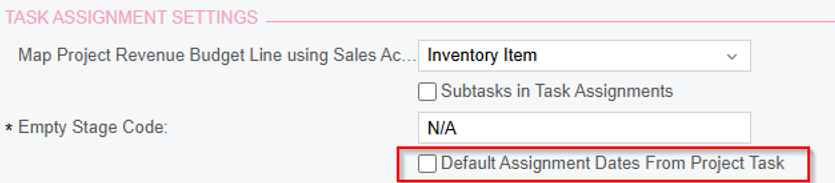
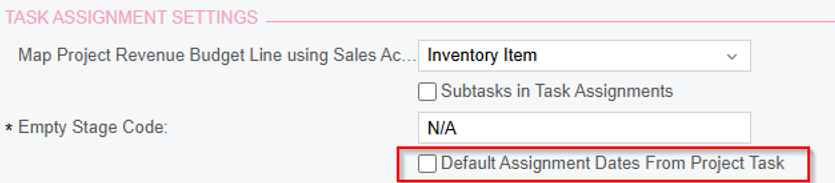
Service Line and Count in Project Rollover
The Run Project Rollover screen now includes a Service Line filter, allowing users to
filter rollover tasks by service line.
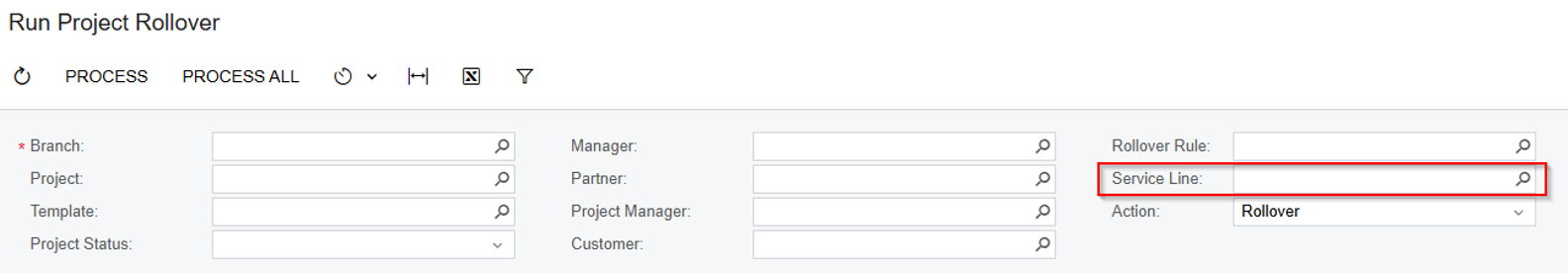
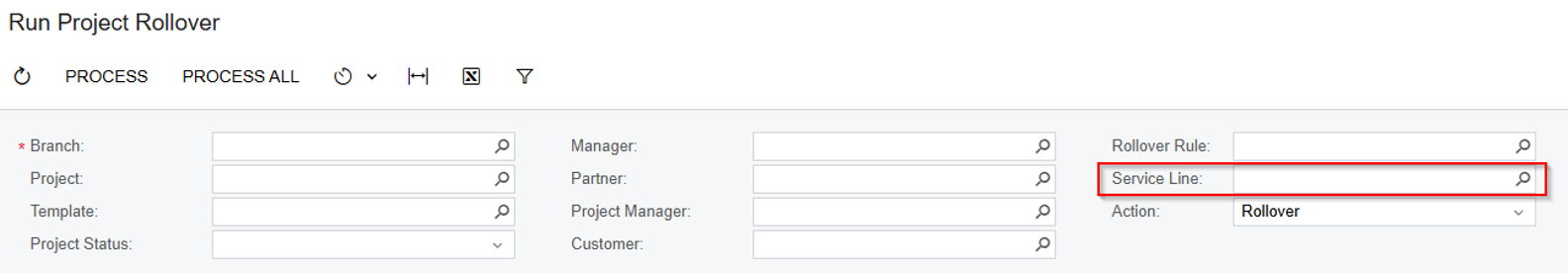
Additionally, a count of selected records is displayed in the footer of the screen, providing users with a quick summary of the records selected for rollover.
Update Employee Assignments
A new setting in PS Preferences allows control over whether inactive records are updated via the Update Employee Assignment screen:
- Show only Active records: When selected, the system will update only Active Projects and Project Tasks.
- Update Project Tasks with Project: If enabled, the system updates Partner and Manager records for Project Tasks when Project values are updated, eliminating the need to manually select Tasks for processing.

