Customization Items: To Update an Item in the Customization Project
The following activity will walk you through the process of updating a customization item in the customization project.
Story
Suppose that you need to update the SO-OpenByCustomer generic inquiry in your MYOB Acumatica instance. You need to reflect the changes in the customization project by updating the corresponding customization item.
Process Overview
You will modify the generic inquiry on the Generic Inquiry (SM208000) form of the MYOB Acumatica instance and then update the customization item in the customization project.
System Preparation
Before you begin performing the steps of this activity, do the following:
- Prepare an MYOB Acumatica instance by performing the Customization Projects: To Deploy an Instance prerequisite activity.
- Create the Yogifon customization project by performing the Customization Projects: To Create a Customization Project prerequisite activity.
- Make sure that you have completed the Customization Items: To Add Items to the Customization Project prerequisite activity.
Step 1: Modifying the Generic Inquiry
To modify the SO-OpenByCustomer generic inquiry and add a column for the sales order type (Order Type) to the generic inquiry form, do the following:
- In MYOB Acumatica, open the Generic Inquiry (SM208000) form.
- In the Inquiry Title box of the Summary area, select SO-OpenByCustomer.
- On the table toolbar of the Results Grid tab, click Add Row.
- In the new row, specify the following settings:
- Active: Selected
- Object: SOOrder (specified automatically)
- Data Field: OrderType
- Save your changes.
The following screenshot shows the generic inquiry after these changes.
Figure 1. The changed generic inquiry settings 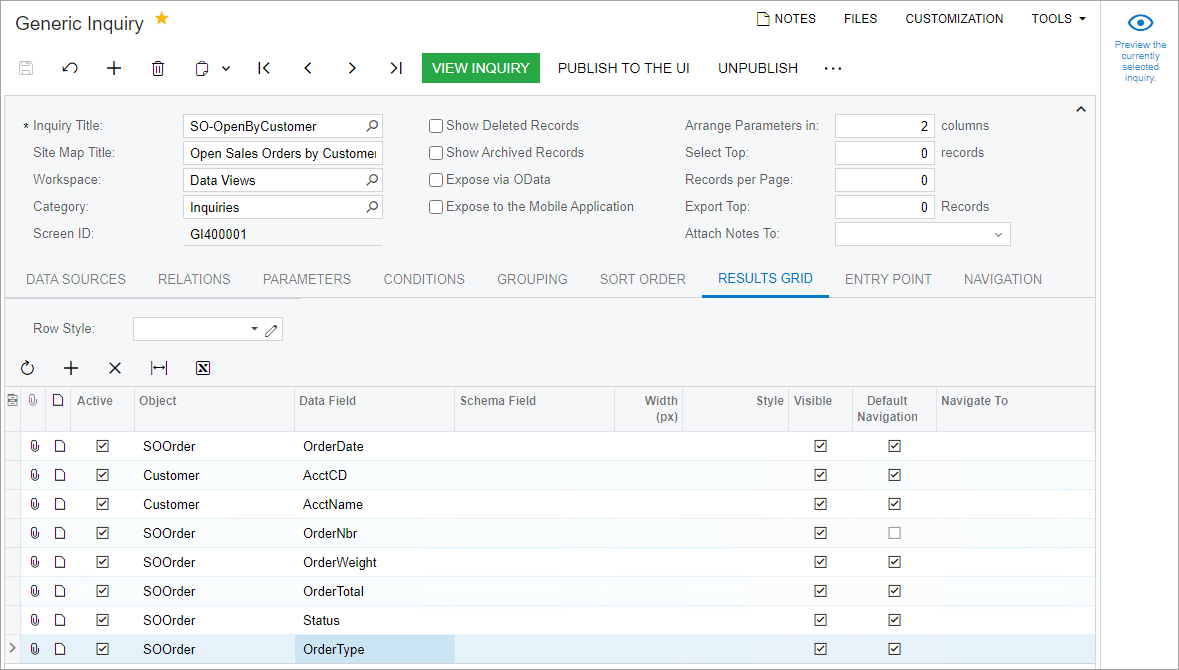
- On the form toolbar, click View Inquiry.
- In the Date From box,select 1/1/2024.
The system displays the resulting Open Sales Orders by Customer (GI400001) generic inquiry form, which reflects the changes you have made. Make sure that the table now contains the Order Type column, which you have added (see the following screenshot).
Figure 2. The generic inquiry form with the added column 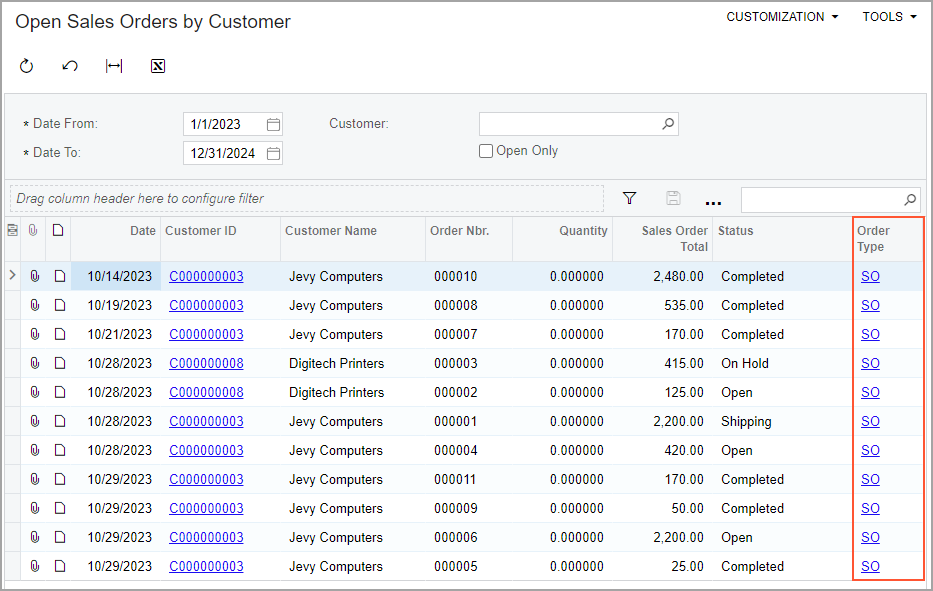
Step 2: Updating the Generic Inquiry in the Customization Project
In this step, you will update the GenericInquiryScreen customization item, which corresponds to the generic inquiry in the customization project. Do the following:
- Open the Yogifon project in the Customization Project Editor, as you did in Customization Items: To Add Items to the Customization Project.
- In the navigation pane, click Generic Inquiries.
The Generic Inquiries page opens.
- On the page toolbar, click Reload from Database. The
customization item for the SO-OpenByCustomer generic inquiry is updated
in the project.Tip:The page contains only one generic inquiry, and it is selected by default. If multiple generic inquiries had been listed on the page, you would have needed to first click the row with the generic inquiry that you want to update and then click Reload from Database.
