Deployment of a Customization Result
Once you have finished a customization project, you can export the project as a deployment package that can then be imported and published as a customization project in the end-user systems.
The following diagram shows the deployment of the result of customization to a target system.
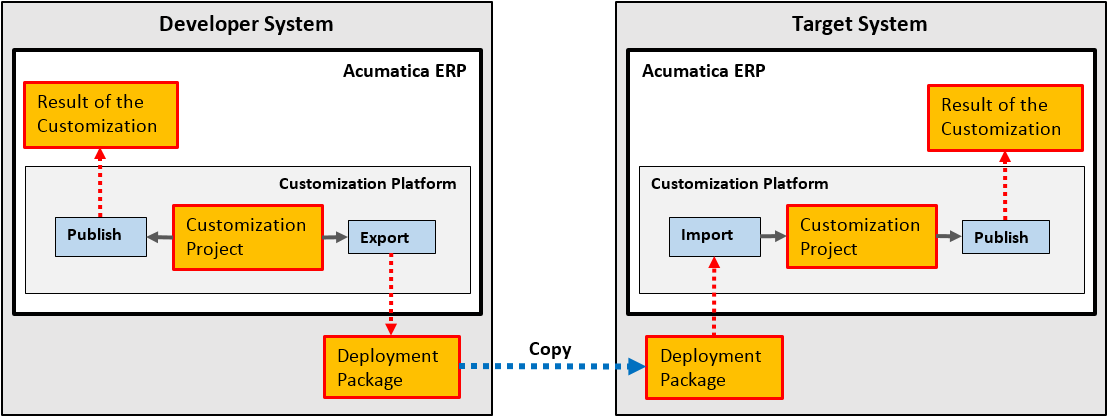
A deployment package is a redistributable .zip file that includes the full content of a customization project. A deployment package consists of the project.xml file and any custom files that you have added to the project, such as external assemblies and custom ASPX pages. You can manually edit the project.xml file in an XML Editor in the file system. However we recommend that you modify the project items in the easiest and most reliable way: by using the Customization Project Editor.
When the project is finished, you can download the deployment package to deploy the customization to the target system (see To Export a Project for details). If you have finished the project, we recommend that you publish the project and test the customization before downloading the deployment package, to ensure that you have no issues. Also, you can download the package to have a backup copy of the customization project you are working on.
You can import a deployment package to work with the customization project or to publish the final customization on the target website (see Project Publication: To Deploy a Customization Project for details).
