Construction Reports: To Prepare a Work-in-Progress Report
This activity will walk you through the process of working with the work-in-progress (WIP) report.
Story
Suppose that the ToadGreen Building Group company is building a hotel for The Equity Group Investors, its customer, and is in the middle of the lifecycle of the construction project. The ToadGreen project estimator needs to track the progress of active project tasks, as well as their financial performance. The company uses the percentage-of-completion method for revenue recognition and includes the work-in-progress reports in the company’s financial statements.
Acting as a project estimator, you will determine whether the project is overbilled or underbilled relative to its progress
Configuration Overview
In the U100 dataset, the following tasks have been performed to support this activity:
- On the Enable/Disable Features (CS100000) form, the Construction and Construction Project Management features have been enabled.
- On the Projects (PM301000) form, the HOTEL project has been created with project tasks and their budgets.
Process Overview
You will prepare a work-in-progress report for the project on the Project WIP (PM651500) form and review the project cost and billing information. Then you will drill down to the Project WIP Detail (PM652500) report to review the information broken down by project tasks and account groups.
System Preparation
To prepare to perform the instructions of this activity, do the following:
- Launch the MYOB Acumatica website, and sign in to a company with the U100 dataset preloaded. You should sign in as the project estimator by using the wendell username and the 123 password.
- In the info area, in the upper-right corner of the top pane of the MYOB Acumatica screen, make sure that the business date in your system is set to today’s date. For simplicity, in this activity, you will create and process all documents in the system on this business date.
Step 1: Preparing the Project WIP Report
To prepare the WIP report, do the following:
- Open the Project WIP (PM651500) report form, and specify the
following report parameters:
- Project: HOTEL
- From Period: 03-2025
- To Period: 04-2025
- Planned Cost Estimation: By Cost Budget
- Actuals to Period: 04-2025
- On the report form toolbar, click Run Report to generate
the WIP report.
In the prepared report, review the amounts in the Gross Profit column in the Actual bucket, and the Cost in Excess of Billings column, as shown in the following screenshot.
Tip:Your resulting amounts may differ from those shown in the screenshot, depending on the activities you have performed.Figure 1. Work-in-progress report for the project 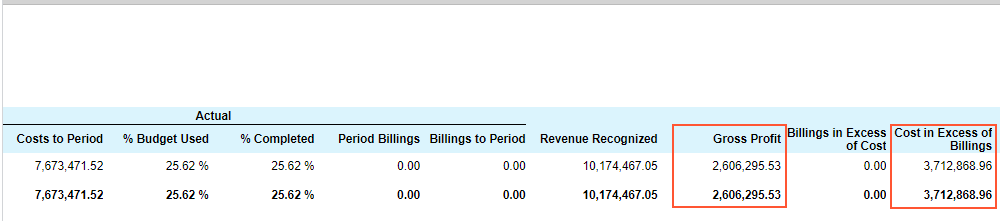
As the report shows, you have to bill the customer more to establish a stable project continuation.
Now you need to investigate the work-in-progress report broken down by revenue budget lines.
Step 2: Reviewing the Project WIP Detailed Report
To prepare the detailed work-in-progress report, do the following:
- While you are still reviewing the prepared work-in-progress report on the Project WIP (PM651500) form, click the HOTEL link in the Project column. The system opens the Project WIP Detail (PM652500) report with the work-in-progress information broken down by project tasks and account groups.
- On the report toolbar, click View PDF. The system prepares and opens a PDF file with the report in which you can review the amounts for each project task and find out which project tasks require billing.
You have prepared the work-in-progress report for the project.
