Parts of a Calendar Board
Each MYOB Acumatica calendar board consists of several basic parts. The following screenshot shows a typical MYOB Acumatica form with the parts of a calendar board on it.
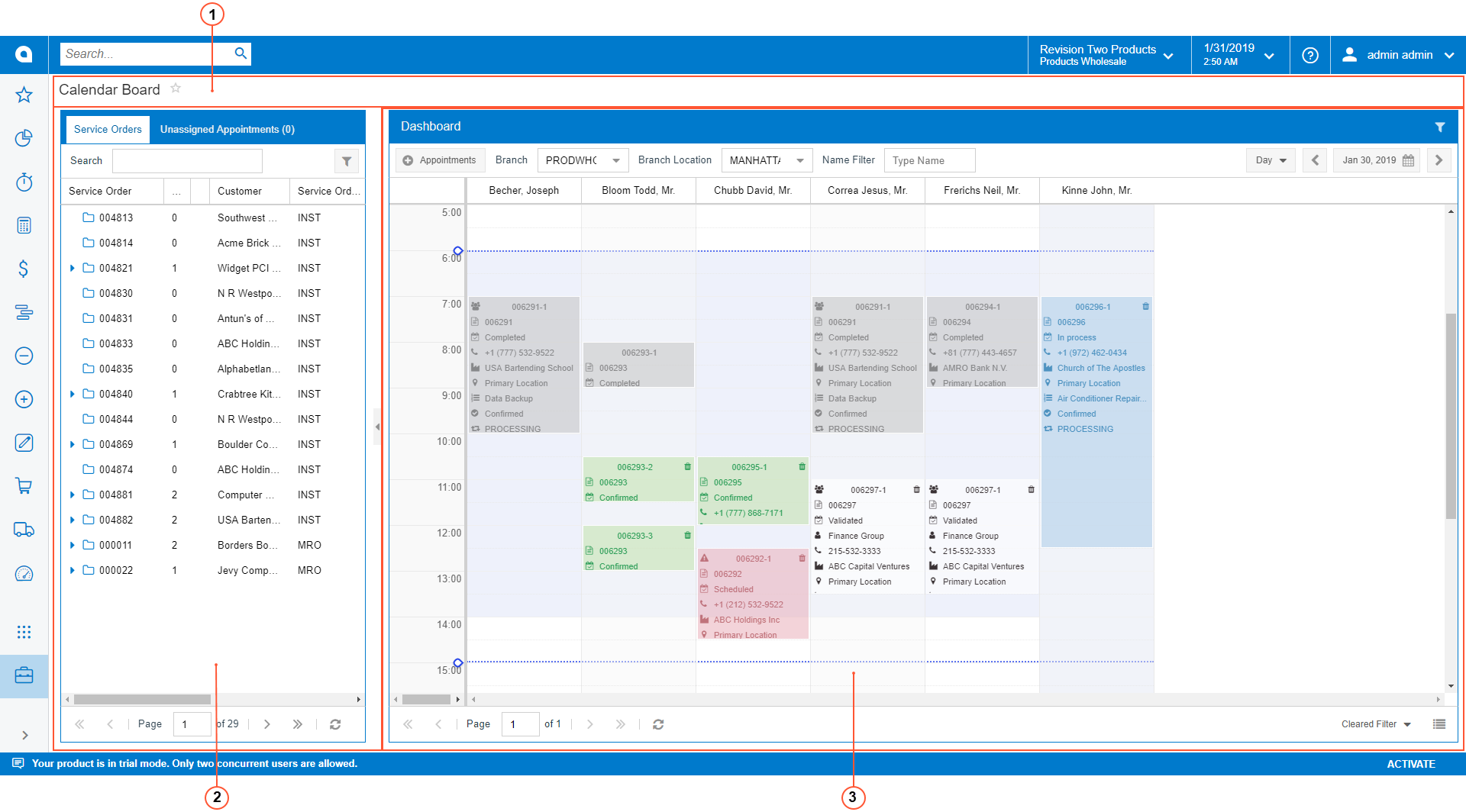
- Form title bar
- Service Orders and Unassigned Appointments pane
- Dashboard pane
Form Title Bar
This bar includes the title of the specific calendar board.
Service Order and Unassigned Appointment Pane
This pane contains the Service Orders and Unassigned Appointments tabs. You can drag any service order or appointment from these tabs to the needed time slot on the calendar to schedule an appointment. For more information, see Service Order and Unassigned Appointments Pane.
Dashboard Pane
This pane displays the events assigned to a specific staff member or to a specific room. The events can be either appointments or working schedule rules (that is, the time area that indicates staff member's work times), depending on the calendar board. For more information, see Calendar Dashboards.
