Setup Form: General Information
On a setup form, an administrator provides configuration or maintenance settings for some functionality in the instance. In the MYOB Acumatica workspaces, setup forms are typically listed under Preferences. This topic provides recommendations and guidelines on organizing the layout of a setup form.
The following screenshot shows an example of a setup form with tabs.
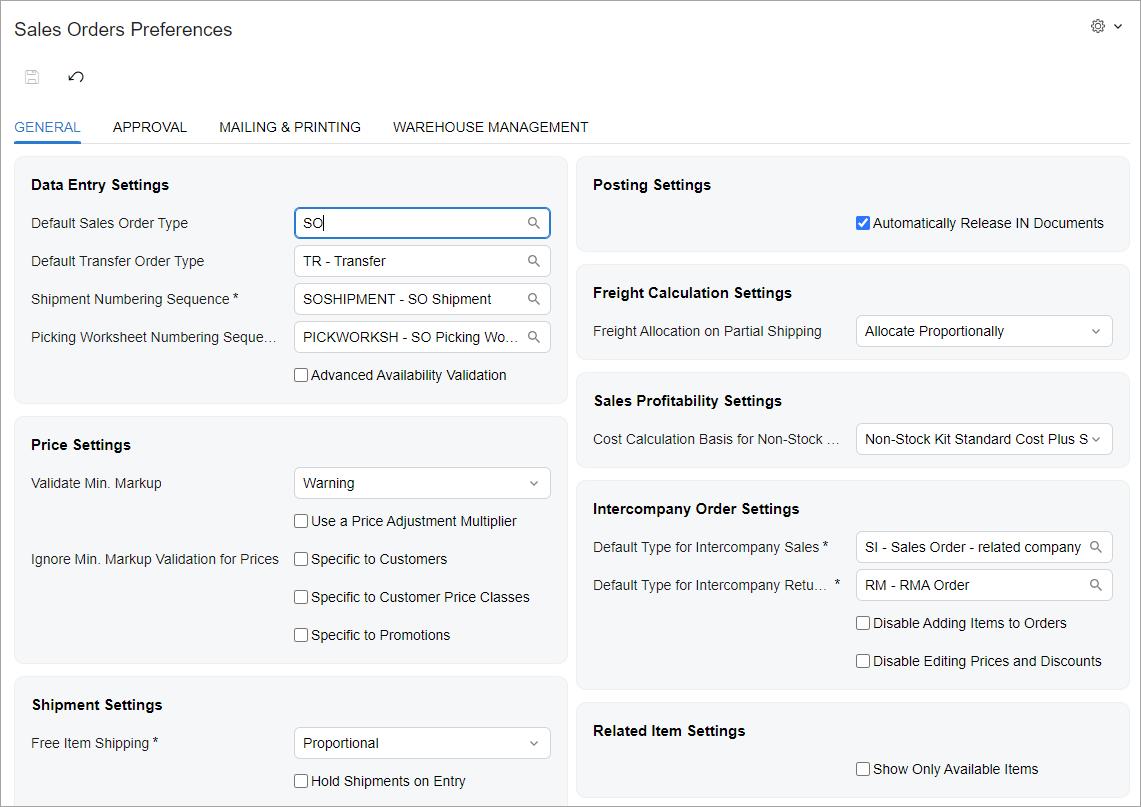
Learning Objectives
In this chapter, you will learn how to do the following to define the setup form:
- Organize the layout of a setup form
- Configure a setup form with only a Summary area
- Configure a setup form with tabs
Applicable Scenarios
You configure the setup form in the following cases:
- You are migrating an existing setup form to the Modern UI.
- You are creating a new setup form by using the Modern UI.
Template and Label Sizes
The recommended template for a setup form is 1-1. For details about the
available templates, see Form Layout: Predefined Templates.
The recommended size for labels on setup forms is xm.
Recommendations for Organizing the Layout
The following table shows recommendations for organizing the layout of a setup form.
| Correct | Incorrect |
|---|---|
When most labels are long, make all labels long (with
class="label-size-<SIZE>" in qp-template). They
should be as long as is needed to make most labels visible without a user needing to hover
over the label to see the full name. |
|
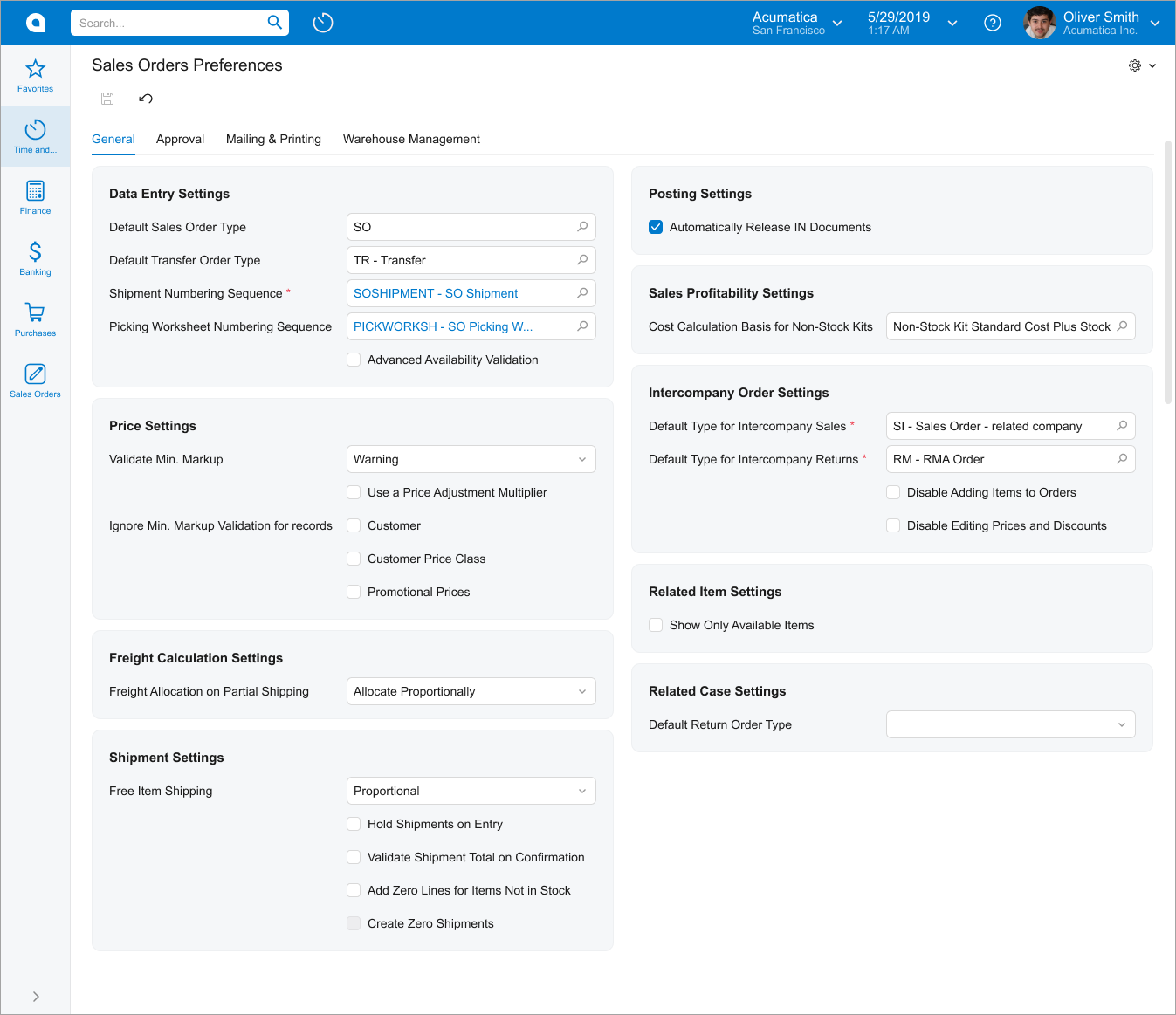 |
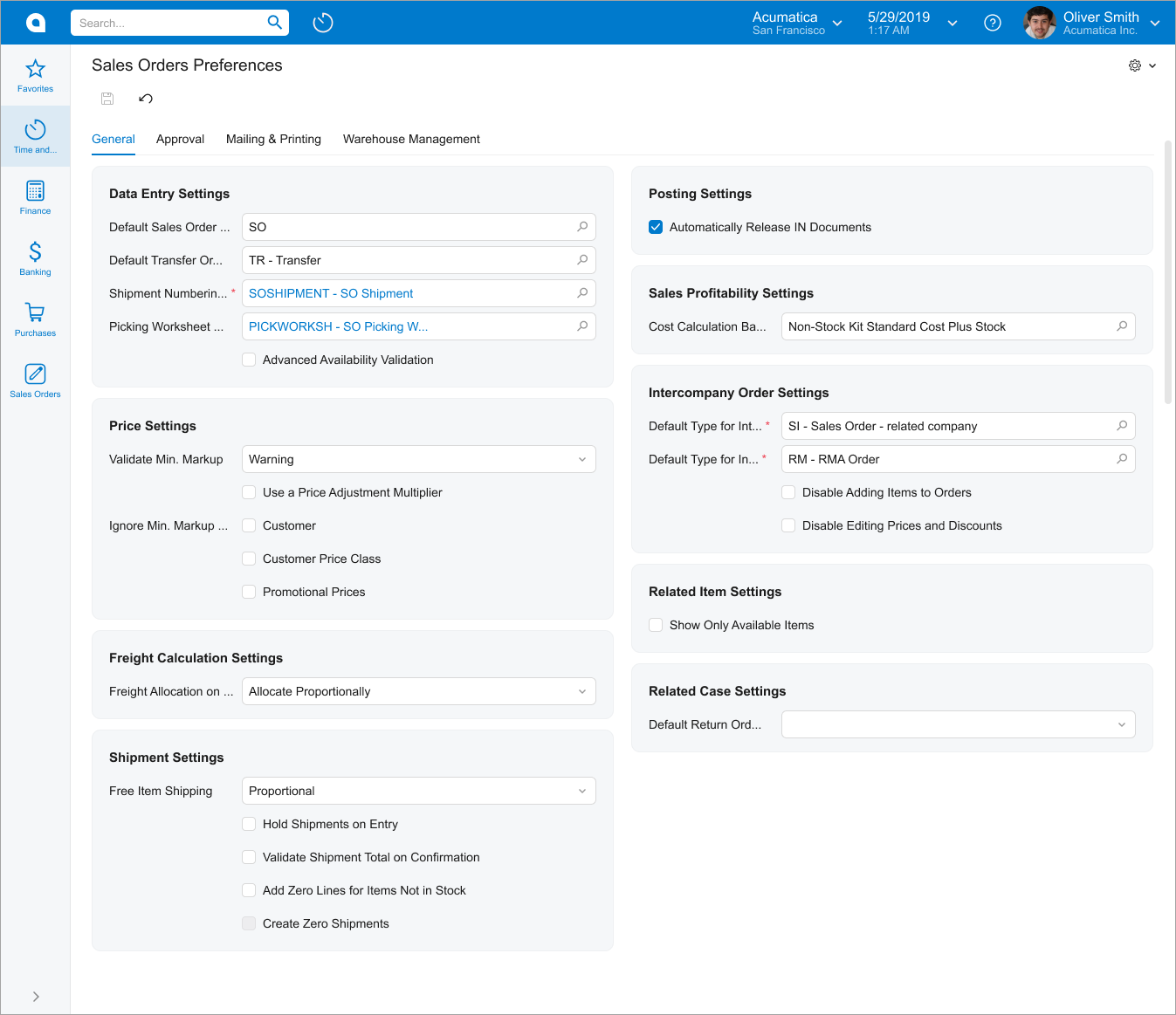
|
UX and Functional Design Guidelines
The form design should be tailored for screens with a resolution of 1280 x 720.
The number of the setup form should start with 10. For details, see Form and Report Numbering.
