Setup Form: A Form with Tabs
The following topic describes how to configure a form that consists of multiple tabs. (In the Classic UI, these forms were based on the TabView template.) The following screenshot shows an example of a form with this layout.
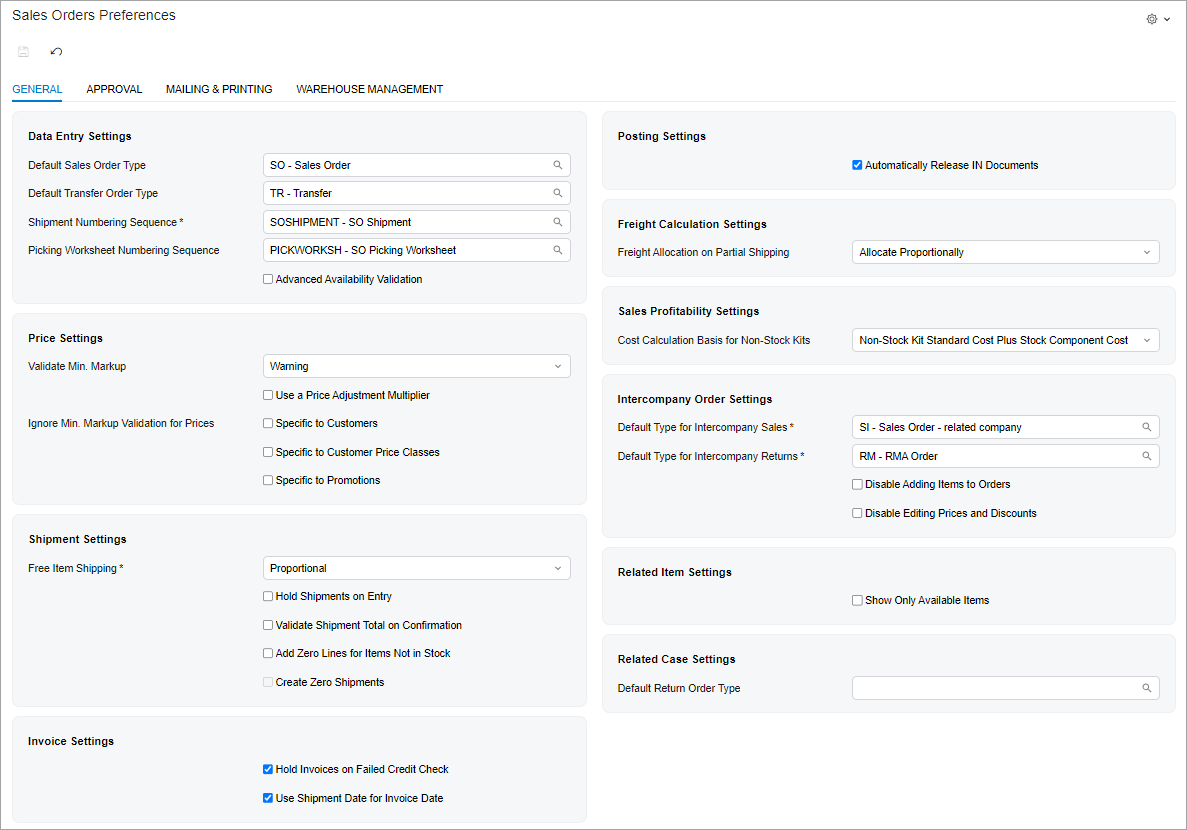
View Definition in TypeScript
To configure a setup form with multiple tabs in the TypeScript file, you do the following:
- For the views that display one record, you use the
createSinglemethod. - For the views that display a grid, you use the
createCollectionmethod. - For each view for a tab, you use a class that extends
PXViewwith the full list of fields to be displayed. - For each grid and its columns, you use the
gridConfigandcolumnConfigdecorators. For details, see Table (Grid): Configuration of the Table and Its Columns.
The following code shows an example of the TypeScript configuration for the form in the screenshot above.
import {
PXScreen,
PXView,
PXFieldState,
PXFieldOptions,
createSingle,
graphInfo,
viewInfo,
columnConfig,
} from "client-controls";
@graphInfo({
graphType: "PX.Objects.SO.SOSetupMaint",
primaryView: "sosetup",
})
export class SO101000 extends PXScreen {
@viewInfo({ containerName: "SO Preferences" })
sosetup = createSingle(sosetup);
}
export class sosetup extends PXView {
DefaultOrderType: PXFieldState;
TransferOrderType: PXFieldState;
ShipmentNumberingID: PXFieldState;
@columnConfig({ allowNull: false })
PickingWorksheetNumberingID: PXFieldState;
AdvancedAvailCheck: PXFieldState;
MinGrossProfitValidation: PXFieldState;
UsePriceAdjustmentMultiplier: PXFieldState;
IgnoreMinGrossProfitCustomerPrice: PXFieldState;
IgnoreMinGrossProfitCustomerPriceClass: PXFieldState;
IgnoreMinGrossProfitPromotionalPrice: PXFieldState;
FreightAllocation: PXFieldState;
FreeItemShipping: PXFieldState;
HoldShipments: PXFieldState;
RequireShipmentTotal: PXFieldState;
AddAllToShipment: PXFieldState<PXFieldOptions.CommitChanges>;
CreateZeroShipments: PXFieldState<PXFieldOptions.CommitChanges>;
CreditCheckError: PXFieldState;
UseShipDateForInvoiceDate: PXFieldState;
AutoReleaseIN: PXFieldState;
SalesProfitabilityForNSKits: PXFieldState;
DfltIntercompanyOrderType: PXFieldState;
OrderType: PXFieldState;
DfltIntercompanyRMAType: PXFieldState;
DisableAddingItemsForIntercompany: PXFieldState;
DisableEditingPricesDiscountsForIntercompany:
PXFieldState<PXFieldOptions.CommitChanges>;
ShowOnlyAvailableRelatedItems: PXFieldState;
DefaultReturnOrderType: PXFieldState;
OrderRequestApproval: PXFieldState<PXFieldOptions.Disabled |
PXFieldOptions.Hidden>;
}Layout in HTML
You define the layout of a setup form with tabs by adding the following tags to the HTML code of the form:
- A qp-tabbar tag with a nested qp-tab element for each tab.
- For each tab that does not contain a grid, a nested qp-template tag. For details on using templates, see Form Layout: Predefined Templates.
The following code shows the HTML template for the form in the screenshot above.
<template>
<qp-tabbar id="tabbar">
<qp-tab id="tab-General" caption="General" class="label-size-xm">
<qp-template id="form-General" name="1-1" wg-container="sosetup_tab">
<div id="divColumnA-General" slot="A">
<qp-fieldset id="fsDataEntry-General"
view.bind="sosetup" caption="Data Entry Settings">
<field name="DefaultOrderType"></field>
<field name="TransferOrderType"></field>
<field name="ShipmentNumberingID"></field>
<field name="PickingWorksheetNumberingID"></field>
<field name="AdvancedAvailCheck"></field>
</qp-fieldset>
<qp-fieldset id="fsPrice-General" view.bind="sosetup"
caption="Price Settings">
<field name="MinGrossProfitValidation"></field>
<field name="UsePriceAdjustmentMultiplier"></field>
<field name="IgnoreMinGrossProfitCustomerPrice">
<qp-label slot="label"
caption="Ignore Min. Markup Validation for Prices">
</qp-label>
</field>
<field name="IgnoreMinGrossProfitCustomerPriceClass"></field>
<field name="IgnoreMinGrossProfitPromotionalPrice"></field>
</qp-fieldset>
<qp-fieldset id="fsShipment-General" view.bind="sosetup"
caption="Shipment Settings">
<field name="FreeItemShipping"></field>
<field name="HoldShipments"></field>
<field name="RequireShipmentTotal"></field>
<field name="AddAllToShipment"></field>
<field name="CreateZeroShipments"></field>
</qp-fieldset>
<qp-fieldset id="fsInvoice-General" view.bind="sosetup"
caption="Invoice Settings">
<field name="CreditCheckError"></field>
<field name="UseShipDateForInvoiceDate"></field>
</qp-fieldset>
</div>
<div id="divColumnB-General" slot="B">
<qp-fieldset id="fsPosting-General" view.bind="sosetup"
caption="Posting Settings">
<field name="AutoReleaseIN"></field>
</qp-fieldset>
<qp-fieldset id="fsFreightCalculation-General"
view.bind="sosetup"
caption="Freight Calculation Settings">
<field name="FreightAllocation"></field>
</qp-fieldset>
<qp-fieldset id="fsSalesProfitability-General"
view.bind="sosetup"
caption="Sales Profitability Settings">
<field name="SalesProfitabilityForNSKits"></field>
</qp-fieldset>
<qp-fieldset id="fsIntercompanyOrder-General"
view.bind="sosetup"
caption="Intercompany Order Settings">
<field name="DfltIntercompanyOrderType"></field>
<field name="DfltIntercompanyRMAType"></field>
<field name="DisableAddingItemsForIntercompany"></field>
<field name="DisableEditingPricesDiscountsForIntercompany"></field>
</qp-fieldset>
<qp-fieldset id="fsRelatedItem-General"
view.bind="sosetup"
caption="Related Item Settings">
<field name="ShowOnlyAvailableRelatedItems"></field>
</qp-fieldset>
<qp-fieldset id="fsRelatedCase-General"
view.bind="sosetup" caption="Related Case Settings">
<field name="DefaultReturnOrderType"></field>
</qp-fieldset>
</div>
</qp-template>
</qp-tab>
</qp-tabbar>
</template>