Table (Grid): Configuration of the Table and Its Columns
In this topic, you can learn how to configure a table and its columns.
Table Configuration
To specify the configuration parameters of a grid, you use the gridConfig decorator in TypeScript. You put the decorator on the definition of the view class for the table, as shown in the following example.
@gridConfig({
preset: GridPreset.Inquiry,
initNewRow: true,
quickFilterFields: ['AccountClassID', 'Type', 'PostOption', 'CuryID']
})
export class AccountRecords extends PXView {
}For each table, you must specify a preset in the preset property of the gridConfig decorator. A preset is a predefined set of properties of the gridConfig decorator that define how the table is displayed. For more information about presets, see Form Layout: Grid Presets.
Table Columns
To specify the configuration parameters of a table column, you use the columnConfig decorator, as shown in the following example.
export class SOLine extends PXView {
@columnConfig({ allowShowHide: GridColumnShowHideMode.Server })
ExcludedFromExport: PXFieldState;
IsConfigurable: PXFieldState;
@columnConfig({ hideViewLink: true })
BranchID: PXFieldState<PXFieldOptions.CommitChanges>;
}Configuring Password Value in Matrix Mode
Suppose that you are configuring a table in the matrix mode, and in one of the columns, a value may contain a password. In case a cell contains a password, the value should be hidden with asterisk ( * ) symbols.
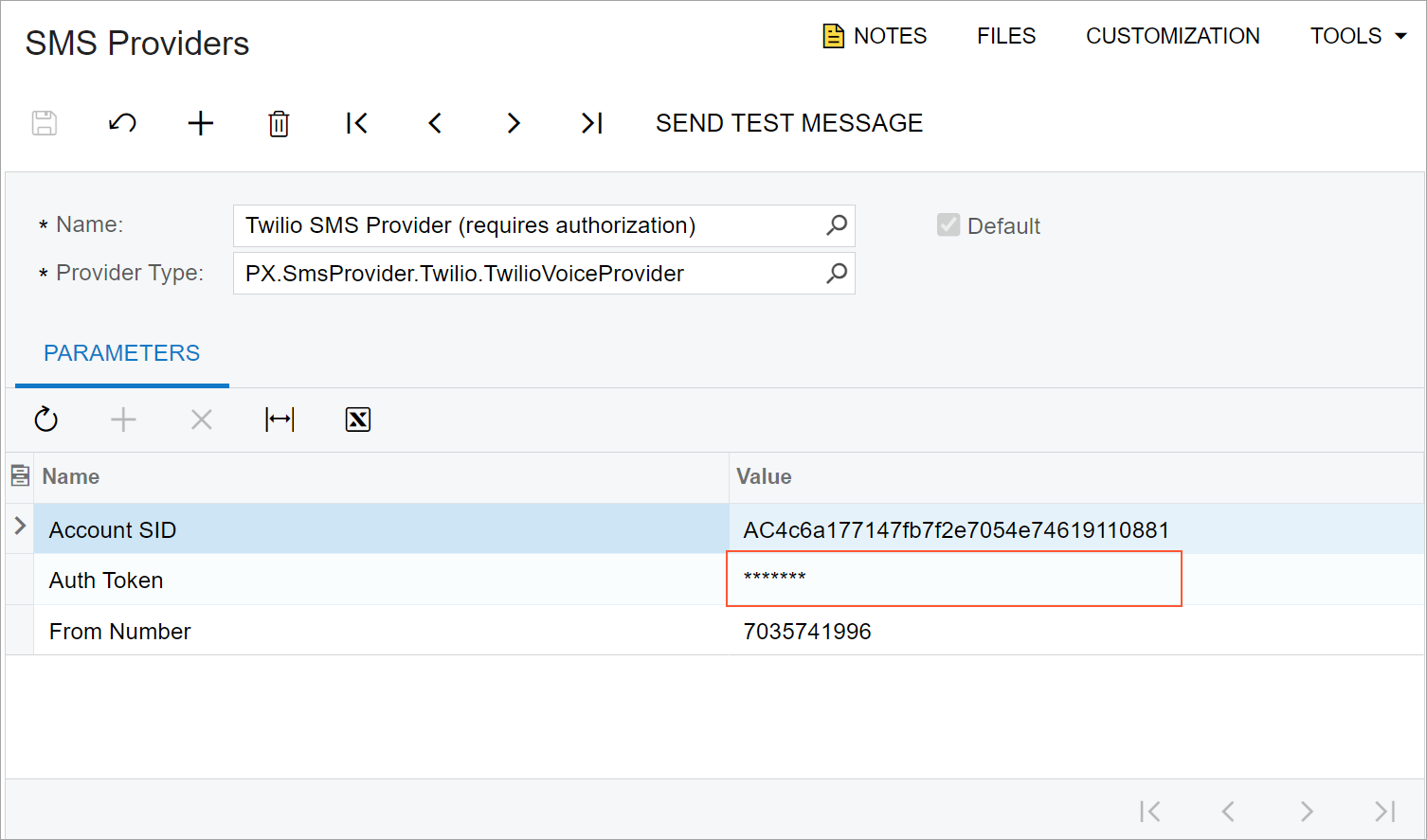
This behavior is configured only in backend: When assigning the value that contains a
password (PXStringState), for example, in the
FieldSelecting event handler, call the IsPassword(true)
method for the value.
In frontend, the table and its view are configured as usual without any specific changes
such as config.type == "2" (which indicates a password value) for the
qp-text-editor control.
Configuring a Column Footer to Show Totals
To show the totals of all the lines for particular columns in each column's footer area in the UI, you use the footerText property of a table column. The following code illustrates the property's use.
protected async onSummaryGridDataReadyHandler(grid: QpGridCustomElement,
args: QpGridEventArgs) {
if (!grid.view) return;
const defaultTotal = "00:00";
const fieldName = 0;
const fieldValue = 1;
const totals = [
["Sun", this.Document.SunTotal?.value],
["Mon", this.Document.MonTotal?.value],
["Tue", this.Document.TueTotal?.value],
["Wed", this.Document.WedTotal?.value],
["Thu", this.Document.ThuTotal?.value],
["Fri", this.Document.FriTotal?.value],
["Sat", this.Document.SatTotal?.value],
["TimeSpent", this.Document.WeekTotal?.value]
];
totals.forEach((total) => {
const column = grid.getColumn(total[fieldName]);
if (column) column.footerText = this.formatTime(total[fieldValue] ?? defaultTotal);
});
}In the code above, the footerText property is set to the total value for
each column of the grid that is specified in the totals collection.
