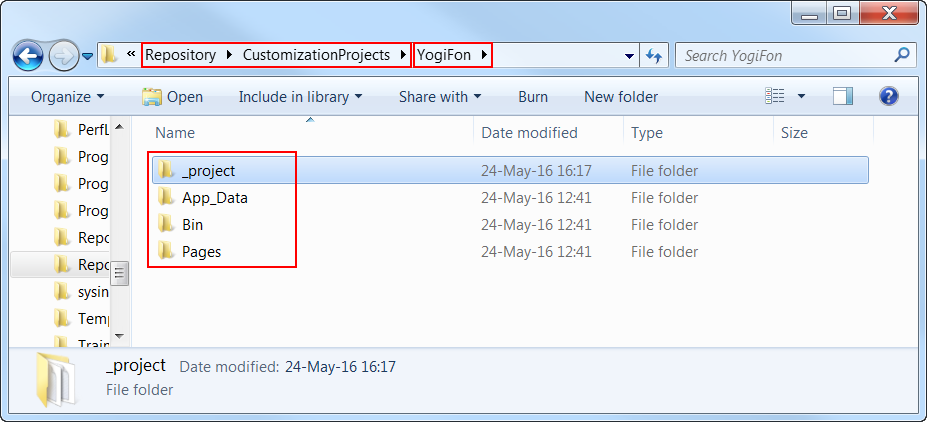To Save a Project to a Local Folder
You can save a customization project as set of files to a local folder that can be used for integration with a source control system. To do this, perform the following actions:
- Open the project in the Customization Project Editor.
- On the editor menu, click .
- In the Save Project to Folder dialog box, which opens, do the
following:
- In the Parent Folder selector, select the parent folder.
- In the Project Name box, specify the name of the new folder to be used as the project storage.
- Click OK.
Within the selected parent folder, the platform creates the folder with the project name that you have specified. This folder includes at least the _project subfolder that contains an XML file for each item of the project, as the following screenshot shows.
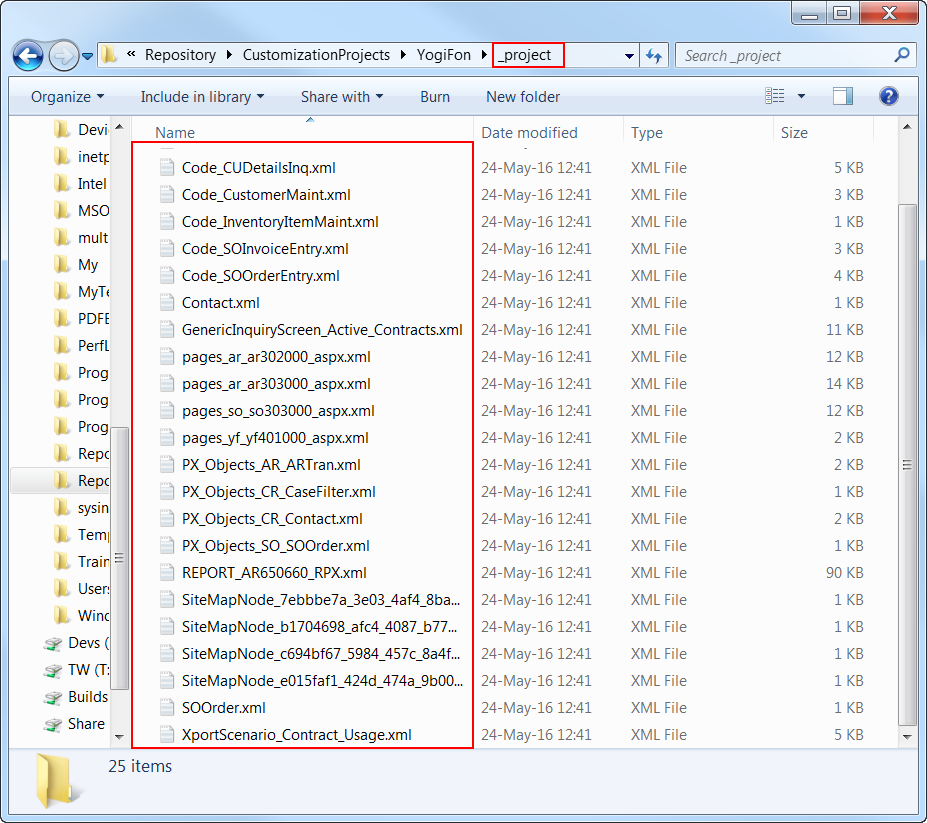
If the customization project contains custom files, the platform keeps the paths to these files. Therefore, the project folder includes the corresponding folders for these custom files, as shown in the following screenshot.