Stock Master
Accounts > Stock
The stock master holds the inventory items and their details.
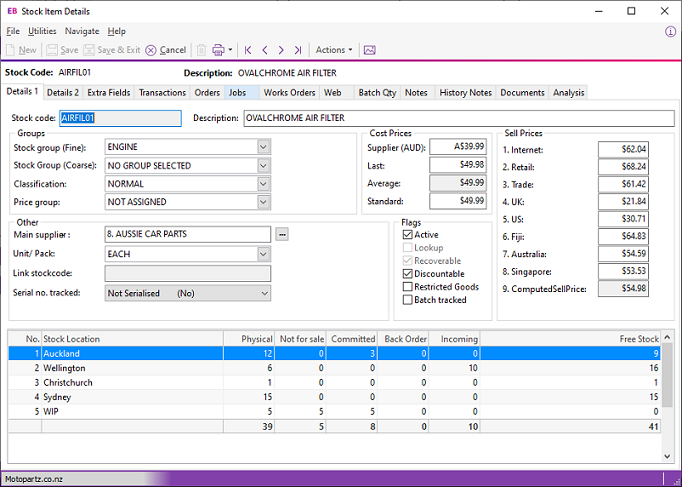
Details 1 – contains stock item code, description, groups, cost and sell prices, unit of measure, serial no. tracking method and stock levels per stock location.
Details 2 – holds the minimum and maximum stock, sales, purchase and COS GL codes, weight and cubic info, sales and purchase GST, and the barcode and alternate codes.
Extra Fields – only enabled if extra fields have been set up.
Transactions – contains a list of transactions for the particular stock item — for example, invoices, orders, receipts, adjustments, and transfers.
Orders – displays the orders related to the stock item in three panels: sales orders, transfer requests, and purchase orders.
Jobs – displays jobs that use the stock item. This tab is only enabled if Exo Job Costing is installed.
Works Orders – displays Works Orders associated with the stock item. This tab is divided into two panels: works orders to be produced and works orders to be used in production.
Web – contains fields to use if you are displaying your stock on a website.
Batch Qty – only available if the stock batch codes are enabled. Use this tab to assist in handling batch-tracked stock items
Notes – enter notes about the stock item.
History Notes – this is like the Notes tab, but is more structured. You can search for notes about the stock item and create, delete, or email history notes.
Documents – lists all the documents related to a stock item.
Analysis – a quick preview of the sales status of the stock item. The graph displays the dollar value (depicted through a red line). Double-click on the graph to view the total units sold (blue line).
Note: The toolbar icons at the top of the stock item window change when moving between tabs.
