Viewing Batch Quantities
The Batch Qty tab details the batch quantities for this stock item along with its batch code, location, reference and expiry.
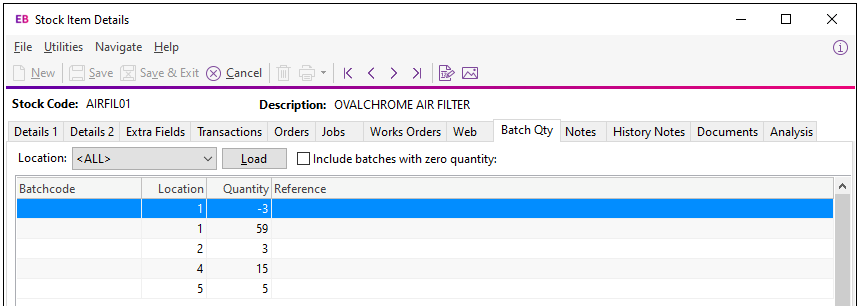
To change the location, select a location from the drop-down list and click Load. To include batches with a zero quantity, select the checkbox.
Note: This tab is only available if the Enable stock batch codes profile setting has been enabled in Exo Business Configurator.
Overview
You can track batches of stock, although this is not set by default. If the Enable stock batch codes profile setting is selected in Exo Business Configurator there is a Batch tracked field for every Stock Item on the Details 1 tab. If the Batch tracked option is enabled for this stock item, you can use the batch code to track the stock item by batch number.
