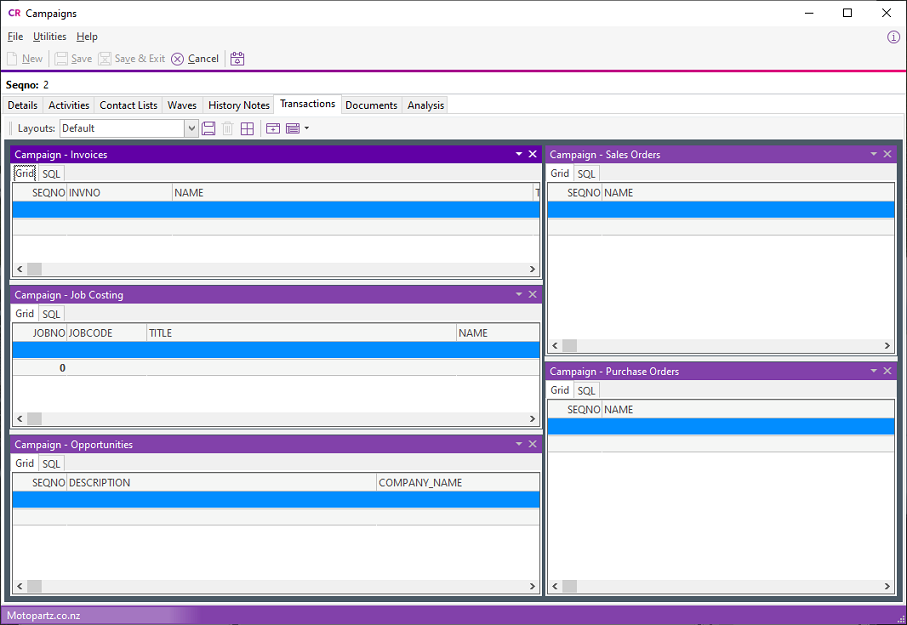Campaign Transactions
When Exo Business CRM is installed, the Campaign Wave field is enabled in these windows:
- Sales Orders
- Purchase Orders
- Debtor Invoices
- Non Accounts
- Opportunities
- Activities
- Jobs (Exo Job Costing module)
Use this field to associate all transactions for a campaign with a campaign wave. The campaign wave is copied from transaction to transaction — for example, when converting an Opportunity to a Sales Order or a job.
Note: You can use the Track Campaigns On Transactions Company-level profile setting to enable or disable the Campaign Wave field.
The Transactions tab in the Campaigns window is a dashboard containing widgets that display all transactions that have been assigned to the currently-selected campaign. There are widgets for Invoices, Sales Orders, Jobs, Opportunities, and Purchase Orders.