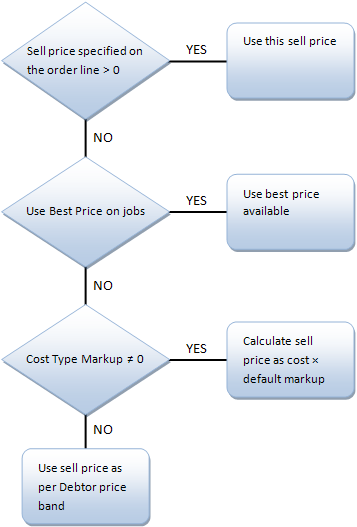Frequently Asked Questions (FAQs)
How should I account for Stock on hand value and Work in Progress in my General Ledger?
At this time, the only practical method of accounting for the value of stock contained in Work in Progress (WIP) is the periodic posting method. You then have a choice as to how physical stock is tracked within the system.
You may nominate a selected stock location as WIP. As stock is used on the job, MYOB Exo Business will create a stock transfer from the selected stock location, to the nominated WIP location. Direct purchases will be inserted directly into the WIP Location.
You can choose when the transfer of value actually takes place: at time of entry (recommended), or at time of invoice.
One problem with tracking WIP as just another stock location is that sometimes you may never invoice the stock directly. It will never therefore be removed from the WIP location in the stock record.
Another problem with this method is that you must remember to exclude the WIP location from your physical stock valuation.
The true WIP value includes items that are non-physical such as labour and overheads. So looking at the value of physical stock in the WIP location can be misleading also.
Sometimes it can be hard to ascertain the amount of free stock available because the WIP location is counted as free by default. By enabling the Exclude from Free Stock setting for the WIP location, you can exclude it from the free stock calculations. This setting is not suitable if you are using serialized items on jobs.
Does Job Costing support a FIFO-style stock costing method?
No, this method is not fully supported.
Can I manually type into the Contacts field on the job, rather than setting up a Contact on the Debtors account?
It is not possible to edit the Contacts field on a job header directly, as this is a lookup field to the table of Debtor Contacts. You can only add to or pick from the list of Contacts. We suggest that you enter text Contact references in the Our ref field, or the Notes sub-tab.
Why can’t I modify a transaction on the Costs or Timesheets tabs once it is "Ready to Invoice"?
Once a transaction has been transferred to the Invoice tab, all alterations must be made to that transaction via the Invoice tab, or the transaction must be returned to the source tab by using right-click menu. The transaction is locked for editing if its status is "R" - it must be returned the tab of origin before it can be modified.
How can I speed up the entry of transactions?
Use the default Cost Types by stock item as much as possible, as this speeds up entry. Select visible columns and the order of these columns on the transactions entry grids with care.
Can I post Creditors Invoice lines directly to jobs without using Purchase Orders?
It is possible to enter lines directly from Creditors Invoices to jobs; however you cannot assign Cost Types and Cost Groups at this time. The default Cost Type/Group will be assigned based on the stock item defaults.
Can I post Inwards Goods receipt lines directly to jobs?
It is highly recommended that you receipt goods via the Inwards Goods process in MYOB Exo Business, as FX and landed costs are taken into account this way. This is a far more accurate method than simply receipting stock without any reference to the costs of getting the goods into store.
Can I use line discounts and special price rules in Job Costing?
Yes. Best price rules will apply in Job Costing unless they are disabled via the Best price and discounting in Job Costing company-level profile setting. You can enable or disable the Discount column using the grid column controls by right-clicking on the transaction entry grid.
The pricing policy for specific Debtors is applied to PRICE 1-N for the price number that that customer is associated with.
Can I track stock batches and serial numbers via Job Costing?
Batch number features are not enabled in Job Costing at present.
Full pre-assignment of Debtor serial numbers is possible and multiple serial numbers can be applied to a single line. Not all serial number types are supported. There are issues with Fully Tracked serial numbers, as this places heavy restrictions on the ability to save stock transactions on a job before you know what the serial numbers are going to be.
Can I have sell prices in Foreign Currency within a Job?
Yes, this feature was added in the Exo Business 6.190 release.
Can I use the New Purchase Order button on the Purchases tab to create multiple Purchase Orders without returning to the Purchases tab after each one?
If you click the Purchase Order button on the Purchases tab, this will automatically lock the job code in to the reference field as the default job code for each line. If you save this order and click New from the Purchase Order search screen, the job reference will be locked, but the job code will not be passed into it as default. Our recommendation is to use Purchase Orders off the main menu and enter the job code – or always go back to the job and click the Purchase Order button if you want to create multiple Purchase Orders for a job.
Why do I keep getting the wrong job resource when I enter the initials on the timesheet?
If you have two initials defined in the resource table that are the same, the system will always pick the first.
Can I post to different Cost of Goods accounts in my GL depending on the type of transaction rather than the stock code used?
It is not currently possible to post to Cost of Goods GL accounts from Cost Types in Job Costing. It is only possible to post via the Stock Item. This means that you cannot have profit statement by Job Type in the General Ledger, because all raw materials can be posted to only one Cost of Goods account. We recommend Job Profit reporting using Job Cost reports.
How do I avoid variances in the Creditors Invoice cost after I have receipted stock onto a job?
This problem should not occur if the Inwards Goods process is followed correctly, because the stock is not posted to the job until after it has been formally costed.
I have a written a report, and have found a lot of meaningless transactions on a Job 0 that I don’t have. How did these get there and how do I clean them out?
Previous versions of Job Costing posted all non-job-related Purchase Order lines to a non-existent Job 0. These lines were lines that were not posted to jobs. While they do not affect the system normally, they may appear as phantom lines in custom reports. These can be removed by executing the SQL scripts:
DELETE from JOB_COST_LINES WHERE JOBNO = 0
DELETE from JOB_TRANSACTIONS WHERE JOBNO = 0
Can I use the One-off Stock Items features in Job Costing?
One-off Stock Items cannot be created by pressing CTRL+O on job lines. To create a One-off Stock Item you must enter "?" and then choose the Copy Item button on the search screen.
What are the Length, Width, Depth and Quantity fields for?
These were written in for a specific industry group. The idea is that Length, Width Depth and Quantity are all 1 by default and therefore should have no effect unless they are enabled by making them visible and typing a quantity other than 1.00 into them. Another field, TOTAL_QUANTITY, exists on the job line to hold the sum of these "volumetrics". This is a calculated field and cannot be edited by the user. It should be used for all calculations and reports. Normally users will only enter values into the Quantity field as this will always appear on reports and business documents.
Job Costing volumetric measurements can also cater for fixed dimensions on stock items.
If an extra field X_LENGTH is added to the stock item, the Length field in the Job Costing transaction will automatically be populated with this value. The default value of the extra field should be 1.00.
If an X_WIDTH field is added to the stock item table, the Width field is populated with this value on entry.
If an X_DEPTH field is added to the stock item table, the Depth field is populated with this value on entry.
Examples might include standard stock lengths and widths for sheets of plasterboard or roofing irons where the resulting price on the transaction is by total square metre.
How can I use the paste to grid functionality in the Quote tab?
The Quote tab has the ability to accept lines pasted from a spreadsheet if the spreadsheet is in a compatible format, i.e. the columns are in the same order and values are compatible.
Pasting of advanced kits is supported in a very comprehensive but very specific fashion, not as a generic feature.
Can I add extra fields of my own design to Job Transaction lines?
As in the rest of the MYOB Exo Business system, you can use the Extra Fields function to create and add database fields of your own design to a job header, and add all the necessary controls on the job details screen to allow you to input and maintain the information. However, Job Costing also allows you to do this with transaction lines.
I am receiving the following error message saving a timesheet transaction: "Hours on a timesheet cannot be zero." What does this mean?
When you enter a transaction into the timesheet and Job Costing has been configured such that you enter the number of time units manually (as opposed to start time and end times) then you must enter a value into this field before the transaction can be saved.
How is the sell price determined if I purchase goods directly for a job?
Using the following process: