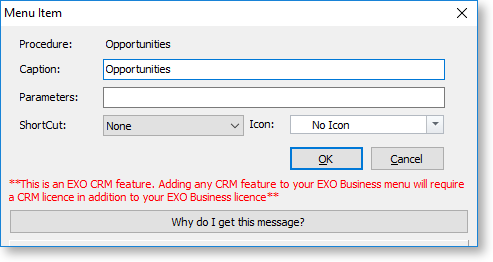Exo Business CRM
The Exo Business Customer Relationship Management module (CRM) is an add-on module that adds Customer Relationship Management functionality to the MYOB Exo Business system. With Exo Business CRM, users can keep track of contacts, companies, prospects, tasks and appointments - as part of the Exo Business system, Exo Business CRM has access to all relevant records in the Exo Business database.
Note: Video-based Help is available for this topic on the Exo Business Education Centre.
Exo Business CRM allows you to create, edit and keep track of:
The following functions from other areas of the Exo Business system are available from Exo Business CRM:
- Users can set up pricing and discounting details from within Exo Business CRM. This includes access to the Discounts/Prices tab on the Debtor Account Details window and access to the Price Change Scheduler, Price Update Utility and Setup Price Policies functions.
- Users can create Sales Orders directly from Exo Business CRM.
- Users can edit Sales Orders from within Exo Business CRM, provided they have the status “Not Processed”, “Quotation”, “Standing Order” or “Layby”.
- Users can create and edit stock items from within Exo Business CRM, including One-Off Stock items.
- Users can use Bills of Materials in Exo Business CRM.
- Serial number and batch number searching and tracking functionality is available in Exo Business CRM. This includes access to the Setup Stock Serial Numbers, Serial Number Tracking and Setup Stock Batch Code functions.
Note: Users cannot process Sales Orders, supply stock or raise invoices from Exo Business CRM.
The Exo Business CRM interface makes extensive use of Dashboard widgets, allowing the interface to be tailored to each user’s specific needs.
Outlook Integration
Exo Business CRM integrates with the Microsoft Outlook client for the two-way synchronisation of Contacts and Activities. If Outlook is not installed, all integration functions will be disabled.
Note: Synchronisation with Microsoft Exchange Server is not supported.
Quick Add Widgets
Exo Business CRM includes several Quick Add functions, which allow users to quickly create new records by entering the minimum required details into a simple window. The new records can then be opened and filled out at a later time. Quick Add functions are available for adding Activities, Companies, Contacts and Opportunities.
Quick Add functions are available as Dashboard widgets and as standalone windows:
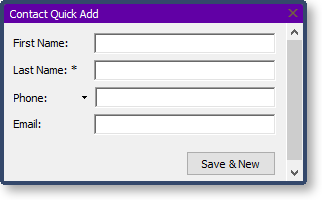 |
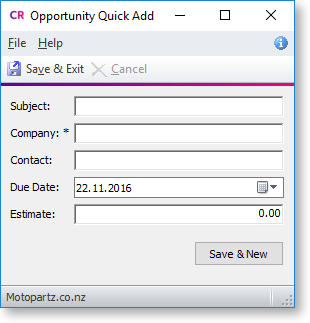 |
Tip: Quick Add windows can be added to menus and given shortcuts so that they appear in the Exo Business CRM shortcut menu for easy access.
Licensing
The Exo Business CRM module requires separate licences to run - one CRM licence is consumed on logging in to Exo Business CRM.
CRM features, such as the ability to add and edit Opportunities, can be added to menus in the Exo Business core module. When CRM features are added to the core menu, CRM-specific functionality becomes available throughout the system, e.g. the Opportunities tab becomes available on the Debtors and Creditors windows. This allows authorised users to manage the whole end-to-end process in Exo Business without needing to switch between the core and CRM modules. However, doing so consumes a core licence and a CRM licence when logging in to Exo Business.
If an employee attempts to open the Exo Business core module where CRM features have been added but a CRM licence is not available, they are given the option of quitting or running Exo Business with all CRM features disabled.
CRM-specific menu items are marked as such in the Menu Designer, to avoid users inadvertently consuming CRM licences by mistakenly adding CRM functionality to a core menu: