Step Three - Add Employees
![]()
You may add employees at any time. You can add all of your employees into the system at this point, or you may choose to only add employee when they have had accidents. How employees are added depends on whether or not MYOB Exo Health and Safety is installed standalone or integrated with MYOB Exo Payroll.
Integrated System (Exo Payroll & Exo Health and Safety)
Employees are not added in Exo Health and Safety. When you add your employee into Exo Payroll, the employee is automatically brought across with the same employee code into Exo Health and Safety. See the Exo Payroll documentation for information on how to add employees.
Standalone System (Exo Health and Safety only)
Employees are added from the Setup Cycle. You will need contact phone numbers and addresses, emergency contact details, and IRD numbers. You will also need to have some idea of which Risk Area (as created in Step Two) each employee falls into.
Select Step Three of the Setup Cycle to open the Employee Maintenance window:
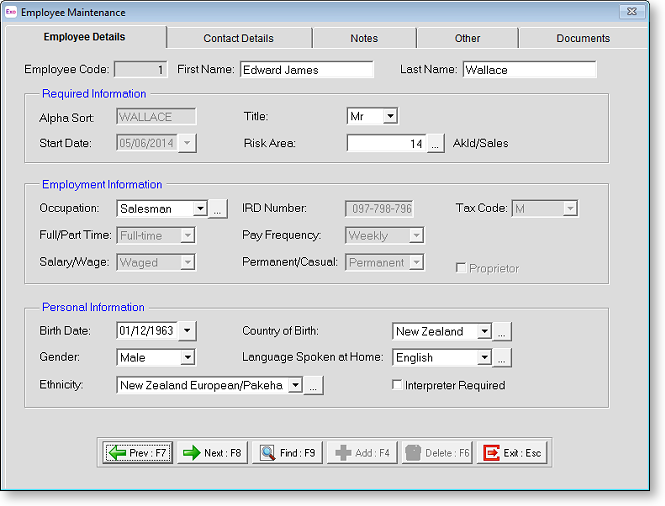
This window contains the following tabs:
When adding a new employee, only the Employee Details tab is available to begin with. Once all required information is entered on this tab, the other tabs become available.
