Contract Billing: To Bill a Consulting Contract by Employee Activity Usage
In this activity, you will learn how to bill the contract by employee activity usage.
Story
Suppose that after purchasing the juicers, the Healthy Drink Alley customer needs a consulting contract to teach employees about the proper use of juicers and related equipment. This service is provided by the SweetLife Fruits & Jams company's consultants of different qualifications: senior consultants, whose services cost $120 per hour, and regular consultants, whose services cost $100 per hour.
According to the terms of the contract, on 4/10/2025, the customer obtains consulting in the amount of 20 hours from the senior consultant William Perkins, and in the amount of 4 hours from the consultant David Chubb for the total amount of $2,800. The billing of the contract will be performed on demand and on per-activity basis.
Earlier you have created an empty contract whose terms determine prices depending on the skills and position of the consulting specialist, who can be a regular specialist or a senior consultant, and have created contract usage to reflect rendering services in the system.
Acting as an accountant, you will bill the contract by employee activities usage on 4/20/2025.
Process Overview
In this activity, on the Customer Contracts (CT301000) form, you will bill a contract by employee activities usage.
Configuration Overview
In the U100 dataset, the following tasks have been performed for the purposes of this activity:
- On the Enable/Disable Features (CS100000) form, the Contract Management feature has been enabled.
- On the Customers (AR303000) form, the HDALLEY (Healthy Drink Alley) customer has been created.
System Preparation
To prepare to perform the instructions of this activity, do the following:
- As a prerequisite to this activity, complete Contract Usage: To Create Employee Activity Usage (Consulting Contract) activity to create a case and employee case activities to bill a contract by employee activities usage.
- Launch the MYOB Acumatica website with the U100 dataset preloaded, and sign in as the accountant Anna Johnson by using the johnson username and the 123 password.
- In the info area, in the upper-right corner of the top pane of the MYOB Acumatica screen, make sure that the business date in your system is set to 4/20/2025. For simplicity, in this activity, you will create and process all documents in the system on this business date.
Step 1: Billing the Contract
To initiate the contract billing, do the following:
- On the Customer Contracts (CT301000) form, open the the contract with description Hdalley - Consulting services by employee rates contract.
- On the form toolbar, select Run Contract Billing.
- In the Billing On Demand dialog box (which opens), leave 4/20/2025 in the Billing Date box, and click OK.
- Review the AR History tab. After the billing operation
completed successfully, the system issued an invoice for the billed contract
usage and automatically released the invoice.
Note that now the invoice has the Open status because you have selected the Automatically Release AR Documents check box on the Summary tab of the Contract Templates (CT202000) form, so that the invoices and credit memos are automatically released when the contract is billed.
- In the only row in the table, click the Reference Nbr.
link to open and review the invoice on the Invoices and Memos (AR301000) form, as shown in the
screenshot below. On the Details tab, each activity is
shown in a separate line. The date of the invoice matches the billing date. The
default prices of the non-stock items that are specified as labor items in the
corresponding case class are used as unit prices in the invoice. In the Summary
area note that the Detail total is $2,800, that is the
sum of services performed by employees.
Figure 1. Invoice for the consulting contract 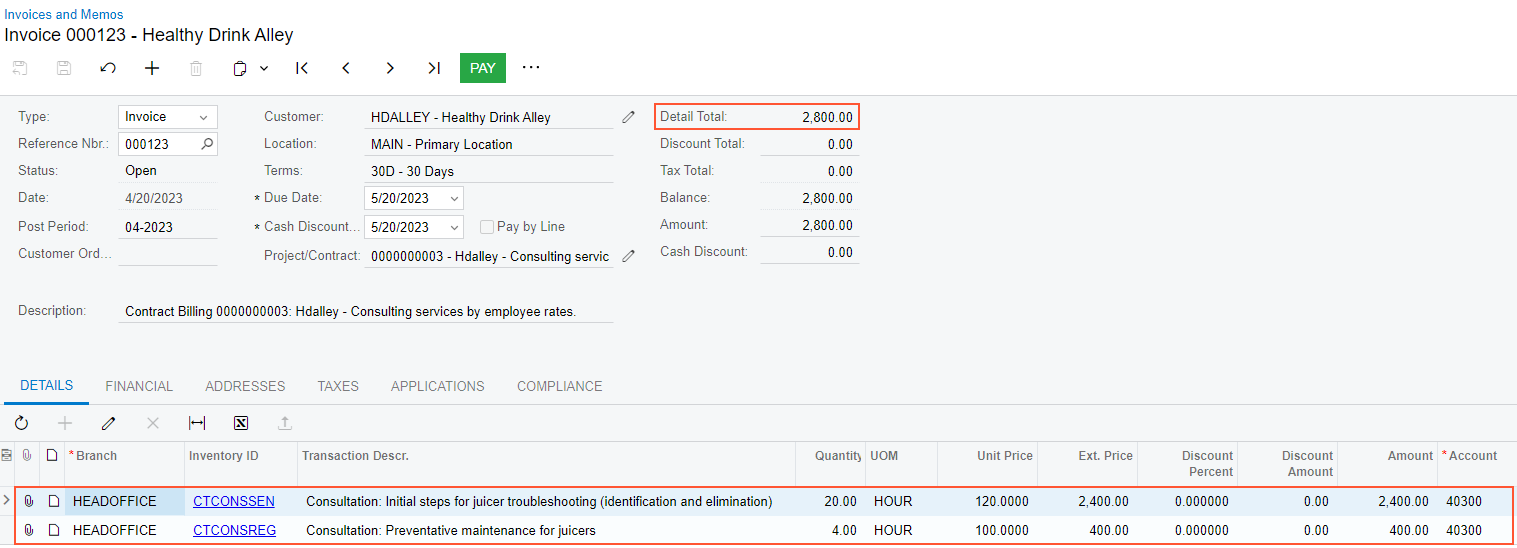
Step 2: Viewing Contract Usage Details
To view the result of contract billing by usage, do the following:
- On the Contract Usage (CT303000) form, in the Contract ID box, select the contract with description Hdalley - Consulting services by employee rates contract.
- On the Billed tab, review the details about both of the billed activities. This tab displays information about accumulated billed usage for the selected contract.
In this activity, you have performed the contract billing by employee activities usage.
