Overview of Service Management Processes
The service management functionality provides a comprehensive control and optimization of service-related processes that a company performs. The functionality enables you to efficiently manage the entire lifecycle of service provision. In particular, you manage information about the services your company provides, service orders, appointments, and staff members, including their work schedules, skills, and licenses.
By using the service management functionality of MYOB Acumatica, you can track and manage every detail in your service organization. To do this, you work with two main documents in the system: service orders and appointments.
Service Orders
A service order, which is created on the Service Orders (FS300100) form, is a document in MYOB Acumatica that represents the initial agreement and intention of the job. The service order contains various information about the job to be performed, including the services requested by the customer. This information includes the customer settings, the planned duration, and the location where the services will be (or have been) performed.
Appointments
An appointment is a record in MYOB Acumatica that represents the execution of all or part of the job represented by the service order. The appointment can take place in a customer location, a location of a customer contact, or a branch location of your company. The appointment holds the details of the actual services performed, the scheduled and actual dates and times of each service, and the staff member or members who delivered each service.
The Relationship Between Appointments and Service Orders
- A single service order can consist of a single appointment or multiple appointments, depending on what is needed to complete the service order.
- An appointment is always linked to only one service order. If you create an appointment and do not select an existing service order to be linked to it, a new service order is automatically created for the appointment.
- You can define service orders that don't have appointments associated with them.
Service Order Types
A service order type is a group of general settings that is created on the Service Order Types (FS202300) form. When a service order type is specified for a service order or appointment, depending on the settings of the service order type, some specific UI elements are added to or removed from the Service Orders (FS300100) form for the service order or the Appointments (FS300200) form for the appointment.
When you create a service order type, you assign it a behavior type, which describes and affects the processing of service orders and appointments of the service order type. The following behavior types are available:
- Regular: Service orders of the type are fulfilled by appointments in which services are provided to a customer.
- Internal: Service orders of the type are fulfilled by appointments inside your company that do not involve a customer.
- Quote: Service orders of the type are agreements to provide any number of services with specified prices to a customer in the future.
In your production environment, we recommend that you create a service order type with the Internal behavior for managing internal services and making internal appointments, and another service order type with the Quote behavior if you plan to keep track of quotes made to your customers. For services delivered outside of your company, you should create at least one service order type with the Regular behavior.
A service order type also has posting settings, including the type of billing document that will be generated for the service order or appointment (an AR invoice, a sales order, or no document). Other service order type settings include the mailing settings that define how the customer will receive email notifications about certain actions during the service delivery process.
Service Management Process
The following diagram illustrates the service management process as a whole; the stages of this process are described in more detail below. This diagram shows this process when billing documents are generated for appointments; they can instead be generated for service orders.
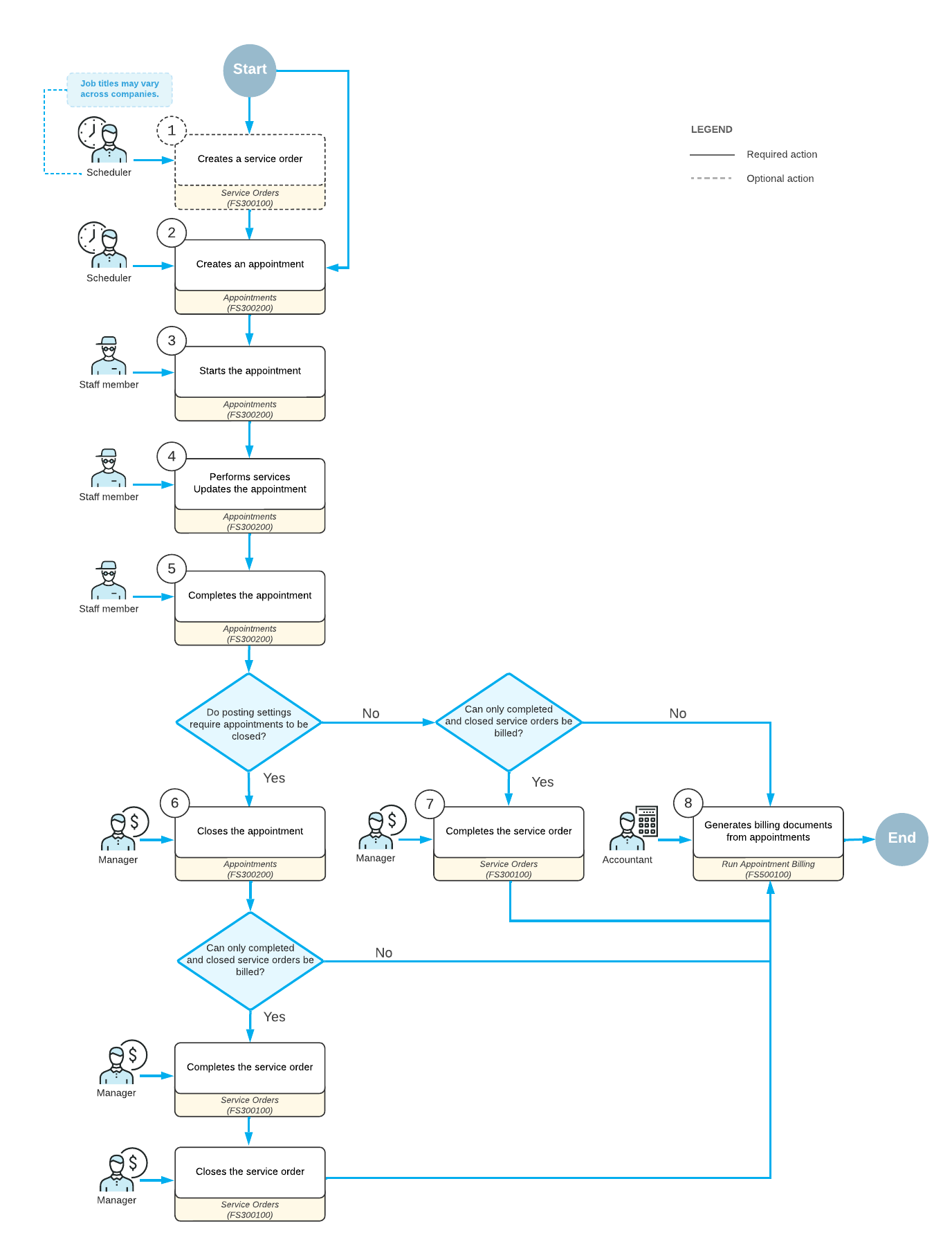
- Optional: Service order creation
You create the service order on the Service Orders (FS300100) form and specify such settings as the customer, the requested services, the company branch whose employees perform the services, the location where the services are performed, and the estimated date when the services will be performed.
The service order can instead be created automatically by the system when an appointment has been created.
- Creation of the appointment or appointments
You create the appointment (or multiple appointments, if applicable) on the Appointments (FS300200) form, specifying the details of each appointment. If no service order is specified for the appointment, one will be created automatically when you save the created appointment. At this stage, you schedule this appointment or these appointments to deliver the requested service or services and assign the staff to perform all requested services.
- Starting of appointments
A staff member goes to the location of the appointment (multiple staff members may go), usually the customer location, and indicates on the Appointments form that staff members are starting to perform the services of the appointment. Depending on the settings of the selected service order type, when the staff member starts the appointment, the system may fill in the actual start time of the appointment and services.
- Performing services
A staff member performs the requested services, and updates an appointment settings (such as actual dates and times).
- Completion of each appointment of the service order
After the staff member has performed the services (or multiple staff members have done so) and entered any additional settings of each appointment, they indicate the completion of the appointment on the Appointments form, meaning that all services have been performed. Depending on the settings of the service order type, when the staff member completes the appointment, the system may fill in the actual end time of the appointment and services; this data is important for services that are billed based on time.
- Optional: Closing of the appointment or appointments associated with the service
order
A service manager usually reviews and closes all appointments on the Appointments form after the services are delivered, indicating that the appointment has been processed according to the company's internal requirements. Depending on the settings of the applicable service order type on the Service Order Types (FS202300) form, this stage may be omitted.
- Optional: Service order completion and closing
After every appointment in the service order has been completed, the service order can also be completed on the Service Orders form to indicate that all activities of the service order have been done. A service manager usually completes and closes a service order after the services have been delivered. Depending on the settings of the applicable service order type on the Service Order Types form, this stage may be omitted.
- Generating billing document
The generation of billing documents is based on the billing cycle you assigned to the customer. If you assigned a billing cycle that generates billing documents by appointment, then when each appointment has been completed or closed (depending on the settings of the service order type), you can bill the customer for the services delivered in the appointment. You can configure the billing cycle so that the service order also has to be completed or closed before the billing document is generated.
Calendar Board
Because appointment creation and scheduling are the most common tasks in service management, MYOB Acumatica gives you a variety of ways to create and manage appointments. You can create these records by using the calendar boards—dashboards where you can see the workloads of your staff and where appointments can be created, scheduled, and assigned with a single movement of the mouse. You can use the calendar boards on the Calendar Board (FS300300), Staff Calendar Board (FS300400), and Room Calendar Board (FS300700) forms.
Through the calendar boards, you can do the following:
- Create appointments or delete them
- Assign an appointment to a staff member based on skills, licenses, and other settings, and schedule this appointment
- Change an appointment's estimated start and end time
- Reassign an appointment to another staff member
- Confirm, validate, and clone appointments
Other Features
To optimally manage services, you can also define skills and licenses, to make sure that you assign an employee with the needed qualifications to perform each requested service. Skills, which you create on the Skills (FS200600) form and can associate with staff members and services, are learned abilities to perform a particular activity well. Licenses are documents proving that a particular person has permission to perform work of a certain kind or has knowledge in a certain area; you create these on the Licenses (FS201000) form.
On the Service Areas (FS201900) form, you can also define service areas that are served by different staff members. You can then filter staff by the served area when you select the person to be assigned to the appointment. All filtering options are also available on the calendar boards.
Billing Cycles
You can assign to each customer a billing cycle, which determines the way billing documents are generated for the services provided to customers. Billing cycles are created on the Billing Cycles (FS206000) form and assigned to customers on the Customers (AR303000) form.
A billing cycle can be defined to generate either AR invoices or sales orders and SO invoices for the provided services. If service orders include only services to be provided, you can use a billing cycle defined to generate AR invoices on the Invoices and Memos (AR301000) that affect accounts receivable. If service orders include stock items along with services to be provided, you can use a billing cycle defined to generate sales orders on the Sales Orders (SO301000) form, from which SO invoices are generated on the Invoices (SO303000) form.
In the settings of the billing cycle, you can define whether you want to group multiple appointments or service orders into a single billing document, and even define the frequency of invoicing. You can also specify a service order has to be completed or closed for billing documents to be generated for the service order or the appointments related to the service order.
Staff Members
In MYOB Acumatica, you can enter and store professional information about each employee, such as the employee's skills, the licenses that grant the employee permission to perform certain kinds of work, the geographical areas where the employee can work, and the employee's work schedules. The system provides tools that use this information to help you quickly and easily select the right person to deliver your services. For more information about these capabilities, see Staff Members: Management of Staff Members' Information.
