Target Equipment: To Create a Service Appointment
In this activity, you will create an appointment to deliver setup services for target equipment located at the customer's premises.
Story
Suppose that the GOODFOOD (GoodFood One Restaurant) customer wants the SweetLife Service and Equipment Sales Center to perform installation and repair services at the customer's location on the cold press and centrifugal juicers it has purchased. Acting as a service manager, you will receive the request and create and process an appointment.
Process Overview
On the Appointments (FS300200) form, you will create a new appointment. In this appointment, you will specify the services and the target equipment that will be serviced. You will also assign a staff member with the appropriate skills and, on behalf of a staff member, process the appointment.
System Preparation
Before you begin performing the steps of this activity, do the following:
- On the MYOB Acumatica website, sign in to a company with the U100 dataset preloaded. You should sign in as a service manager by using the davis username and the 123 password.
- In the info area, in the upper-right corner of the top pane of the MYOB Acumatica screen, set the business date to 1/30/2025. For simplicity, in this activity, you will create and process all documents in the system on this business date.
Step: Creating an Appointment for the Servicing of Target Equipment
Do the following:
- On the Appointments (FS300200) form, click Add New Record.
- Specify the following settings in the Summary area:
- Service Order Type: INST
- Customer: GOODFOOD (GoodFood One Restaurant)
- Description: Installation and training services
- On the form toolbar, click Save.
- On the Details tab, click Add Row
and specify the following settings in the row:
- Inventory ID: INSTALL
- Target Equipment ID: FSE00010 (this target equipment is the Multifruit Centrifugal Juicer J22C stock item)
- On the form toolbar, click Save.
- Click Add Row again and specify the following settings in
the row:
- Inventory ID: REPAIR
- Target Equipment ID: FSE00011 (this target equipment is the Cold Press Juicer H30J stock item)
- On the form toolbar, click Save.
- On the Staff tab, click Add Row, and in the Staff Member column, select EP00000003 - Jon Waite. This staff member has the INSTALLING - Juicer installation skills and REPAIRING - Repair of juicers skills assigned on the Skills tab on the Employees (EP203000) form.
- On the form toolbar, click Save.
- On the form toolbar, click Start. In this instruction, you are acting as Jon Waite arriving at the appointment.
- On the Details tab, click the FSE00010 link in the
Target Equipment ID column.
The system has opened the Equipment (FS205000) form, where the staff member attending the appointment can view the settings of the equipment scheduled for service.
- On the More menu (under Inquiries), click
Target Equipment History.The system opens the Appointment Details (FS400500) form. You can see the appointment created for the selected piece of equipment. (See the following screenshot.)
Figure 1. Appointment history for the target equipment 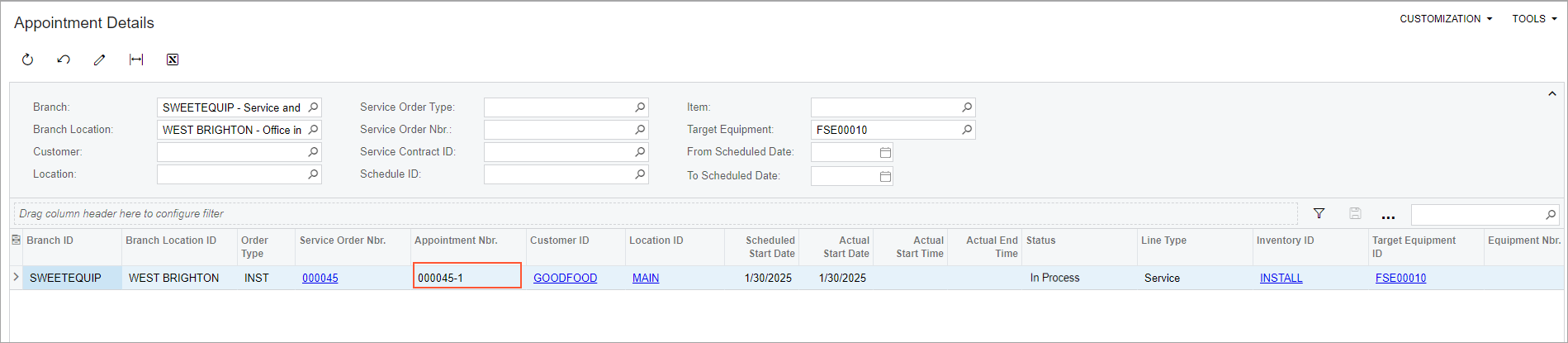
- Return to the Appointments (FS300200) form.
- On the Details tab, click the FSE00011 link in the Target Equipment ID column to view the settings of the Cold Press Juicer H30J to be assembled.
- On the Equipment form, which the system opens, click the Components and Warranties tab.
- In the Serial Nbr. column of the components table, enter 12345 for the DRUM component (which has a warning indicating that the serial number is missing).
- On the form toolbar, click Save.
- Close the window with the Equipment form and return to the Appointments form.
- On the Settings tab, in the Actual Date and Time section, enter the actual start and end times (for simplicity in this training, set them to match the scheduled start and end times). Select the Finished check box.
- On the form toolbar, click Complete and then
Close.
Now an accountant can run billing for the appointment.
