Examples of Advanced and Ad Hoc Filters
The examples in this topic show you how you can filter records by using ad hoc and advanced filters.
Ad Hoc Filter
The AP Balance by GL Account (AP632000) report displays the balances of the Accounts Payable accounts and activities on the accounts for the selected period. To fine-tune the report to show only payments collected on the 140000 account, you can add the following filter in the Additional Filtering Conditions table of the Additional Sort and Filters tab of the report form.
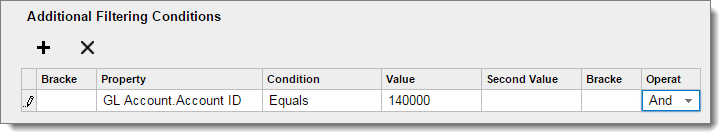
Advanced Filter with Multiple Clauses
To view the tasks your workgroup is working on, on the Tasks (EP4040PL) form, you can add the following filter.
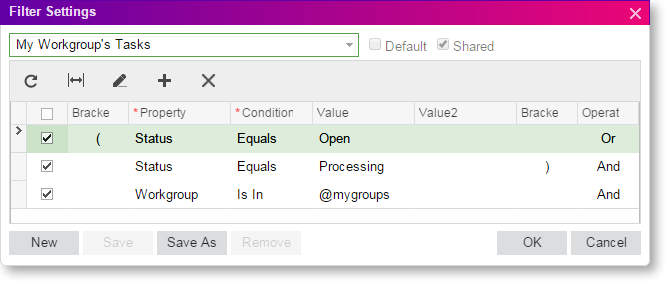
The filter works as follows:
- By grouping the two status clauses, you include the tasks with a status of Open or Processing.
- By adding the Workgroup clause, you include only the tasks assigned to your workgroups.
Advanced Filter with a Date-Relative Clause
To view the phone calls due next week, you can use the following filter on the Tasks (EP4040PL) form.
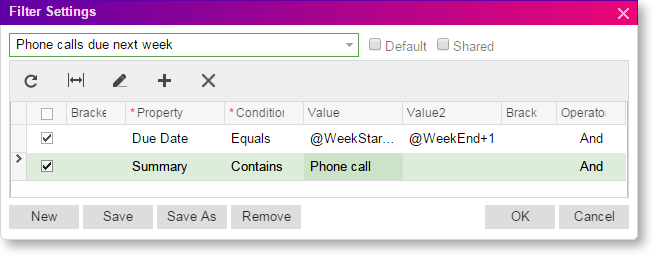
The filter works as follows:
- By adding the first clause, you include the tasks with a due date of next week.
- By adding the second clause, you include the tasks whose summary includes the phrase Phone call with any capitalization because filtering is not case-sensitive.
