Calendar Dialog Box
The Calendar dialog box, which appears when you click the arrow in a date box, displays the calendar page for the selected date, as shown in the screenshot below. You can use the Calendar dialog box to select a new date, which will appear in the date box. For details, see To Select a Date by Using the Calendar.
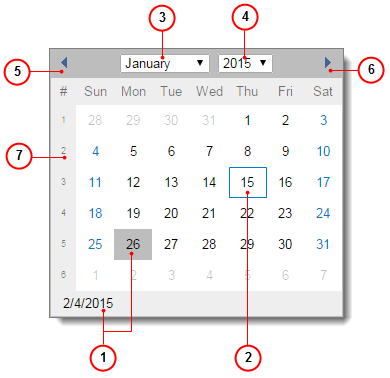
- Current date
- Selected date
- Selected month
- Selected year
- Previous month
- Next month
- Week number column
When you're defining a new object, entity, or record, the selected date by default is the business date specified in MYOB Acumatica. For details on changing the business date, see To Change the Business Date in the MYOB Acumatica Getting Started Guide.
