Push Notifications
Push notifications are notifications in JSON format that are sent by MYOB Acumatica to notification destinations when specific data changes occur in MYOB Acumatica. External applications can receive the notifications and process them to retrieve the information about the changes.
- The data query that defines the data changes for which MYOB Acumatica should send notifications
- The destination to which MYOB Acumatica should send notifications
- The way the external application processes the notifications
- The definition of the push notification in MYOB Acumatica, which specifies the data query and the notification destination
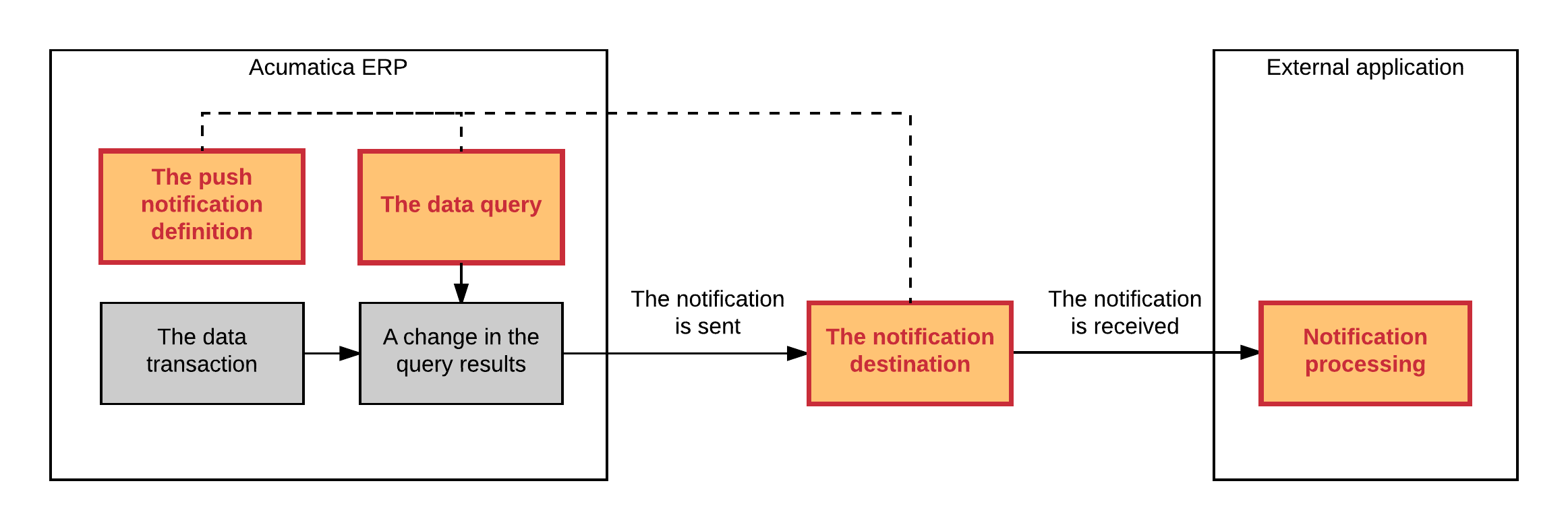
Data Query
The data query can be defined by either a generic inquiry or a built-in definition (which is a data query defined in code). For details on generic inquiries, see Managing Generic Inquiries. For information on how to create a built-in definition, see To Create a Built-In Definition. You can define multiple queries for one notification destination.
The data query should adhere to the recommendations described in Recommendations for the Data Queries.
Notification Destination
The following predefined notification destinations are provided: webhook (HTTP address), message queue, SignalR hub, or commerce push destination. For more information on the predefined notification destinations, see Push Notification Destinations. You can also create your own destination type, as described in To Create a Custom Destination Type.
Processing of the Notifications in the External Application
The external application can process the notifications and extract the information about the data changes. MYOB Acumatica sends notifications to notification destinations in JSON format. For details on the format of the notifications, see Push Notification Format. If your application watches notifications in the SignalR hub, you need to connect to the hub, as described in To Connect to the SignalR Hub.
Definition of the Push Notification
In the definition of the push notification on the Push Notifications (SM302000) form, you specify the notification destination and the data queries for which the notifications should be sent. You can also specify particular fields that the system should track in the results of the data queries. For details on the setup of the push notifications, see To Configure Push Notifications.
