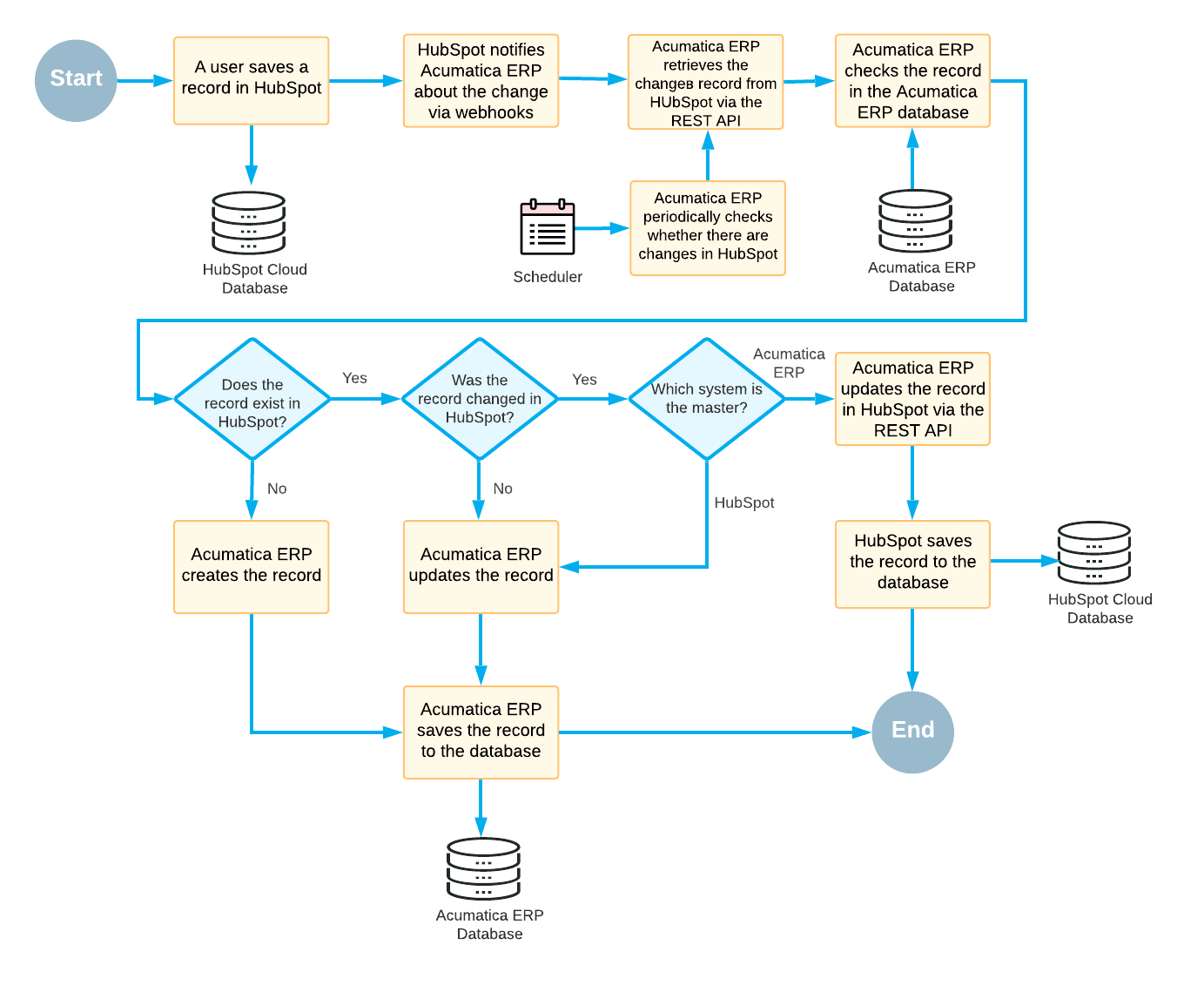Integration with HubSpot: Data Flow Between Systems
The MYOB Acumatica and HubSpot systems process data changes differently depending on in which system the changes have been made. In this topic, you will read about the data flow between MYOB Acumatica and HubSpot.
Data Changes Made in Acumatica ERP
After you make a change to a record in MYOB Acumatica (for example, deleting a contact), MYOB Acumatica queries HubSpot via the REST API and checks whether the matching entity in HubSpot has been modified. (The import and export scenarios in MYOB Acumatica define the matching rules for records.)
If the matching record in HubSpot has not been modified or does not exist, MYOB Acumatica updates it or creates a new record in HubSpot. If the matching record has been changed in HubSpot, MYOB Acumatica checks which of the systems is the master system and uses the master system's data to update the corresponding record in the other system. The master system is defined on the HubSpot Sync (HS205020) form.
In the diagram below, you can see the process of synchronizing the data changes that were made in MYOB Acumatica with the data in HubSpot.
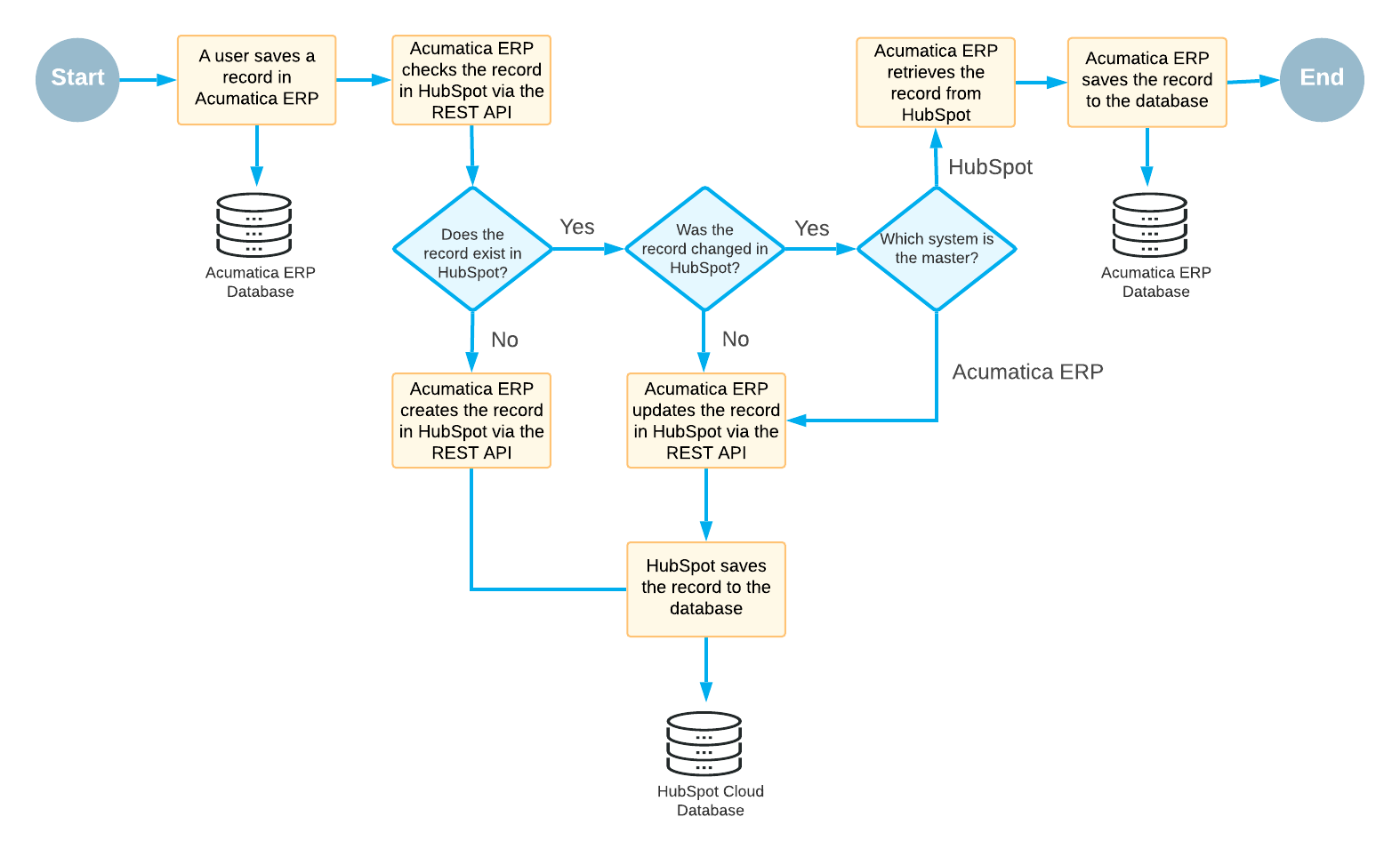
Data Changes Made in HubSpot
After you make a change to a record in HubSpot, the system triggers a webhook notification if the webhook notifications have been configured. (A HubSpot administrator needs to configure webhook notifications for a HubSpot object event in advance.) If the webhook notifications have not been configured, MYOB Acumatica can get information on the changes in HubSpot by periodically polling it via REST API. (The polling interval setting is located in the HubSpot Enhanced Provider data provider settings in MYOB Acumatica.)
When MYOB Acumatica receives a notification about the change, the system checks if any change has been made to the matching record in MYOB Acumatica. If no change has been made or no matching record exists, MYOB Acumatica updates the record or creates a new one. If the record has been changed in both systems, MYOB Acumatica checks which system is the master system and uses the master system data to update the corresponding record in the other system.
In the diagram below, you can see the process of synchronizing the data changes that were made in HubSpot with the data in MYOB Acumatica.