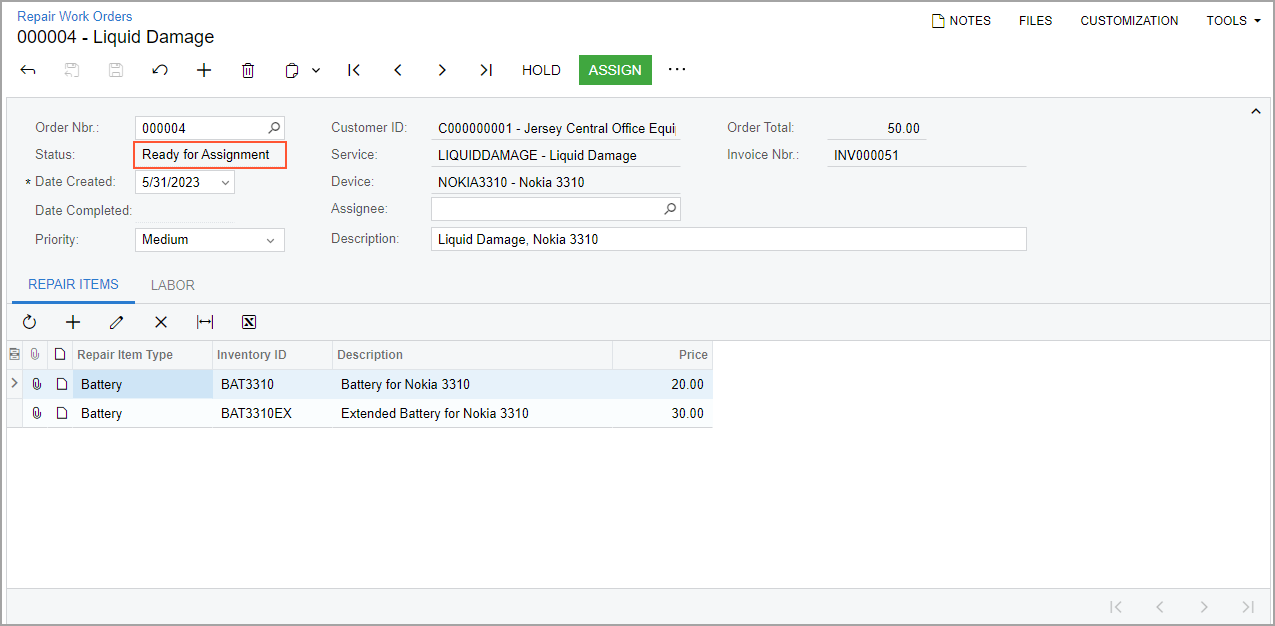Step 6: Testing the Transition
In this step, you will test the transition from the PendingPayment
workflow state to the ReadyForAssignment workflow state. Do the
following:
- Rebuild the
PhoneRepairShop_Codeproject. - In MYOB Acumatica, on the Repair Work Orders (RS301000) form, open the repair work order with the Pending Payment status.
- On the form toolbar, click Create Invoice.
In the Invoice Nbr. box, note the number of the invoice created for the repair work order.
- On the Invoices (SO303000) form, open the invoice created in the previous instruction.
- On the form toolbar, click Remove Hold and then
Release.
The invoice is assigned the Open status.
- On the More menu, click Pay.
The Payments and Applications (AR302000) form opens. Notice that the Prepayment Percent box contains 10.00, which has been copied from the Repair Work Order Preferences (RS101000) form.
- On the Payments and Applications (AR302000) form, change the
existing values to the following values, as shown in the following
screenshot:
- Prepayment Percent: 5.00
- Amount Paid (in the only row of the
Documents to Apply tab):
3.00Tip:As you have noticed previously, the total amount of the invoice is $50.00. The paid amount ($3.00) is greater than the amount ($2.50) corresponding to the prepayment percent you specified on the form (which is 5%). Thus, $3 is enough to prepay the work order.
Figure 1. The prepayment for the created invoice 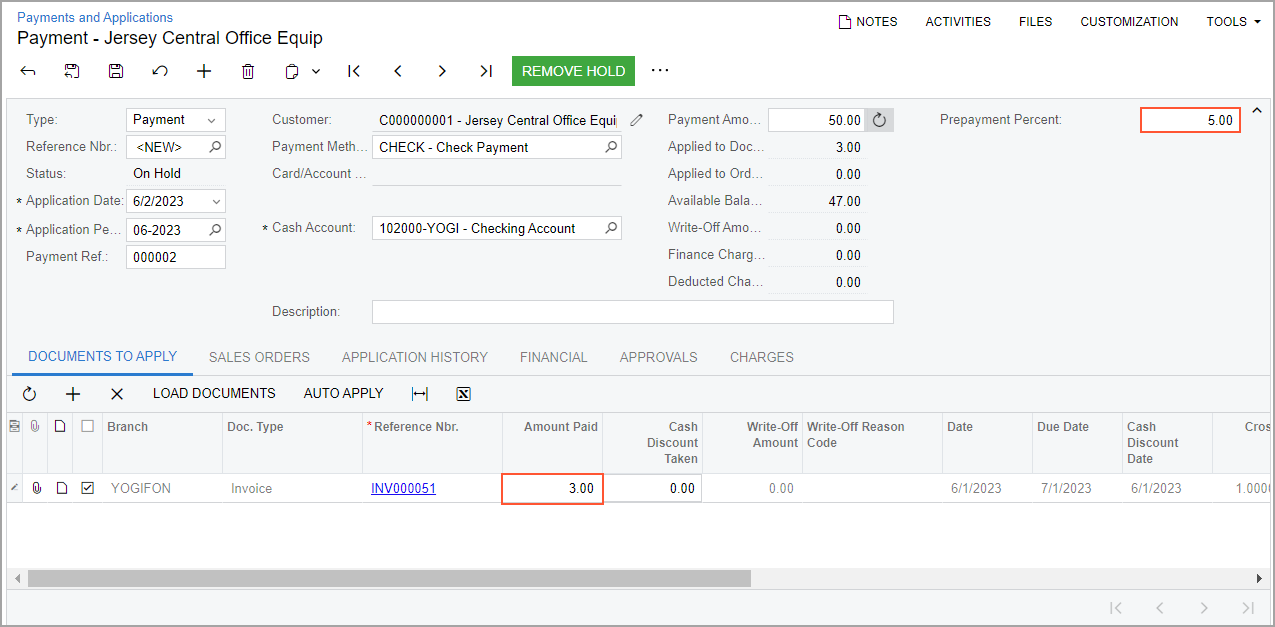
- On the form toolbar, click Remove Hold and then
Release.
The prepayment is applied.
- On the Repair Work Orders form, open the repair work order for which you have
created the invoice in this step.
Notice that the status of the created order has changed to Ready for Assignment, as shown in the following screenshot.
Figure 2. The repair work order with the Ready for Assignment status