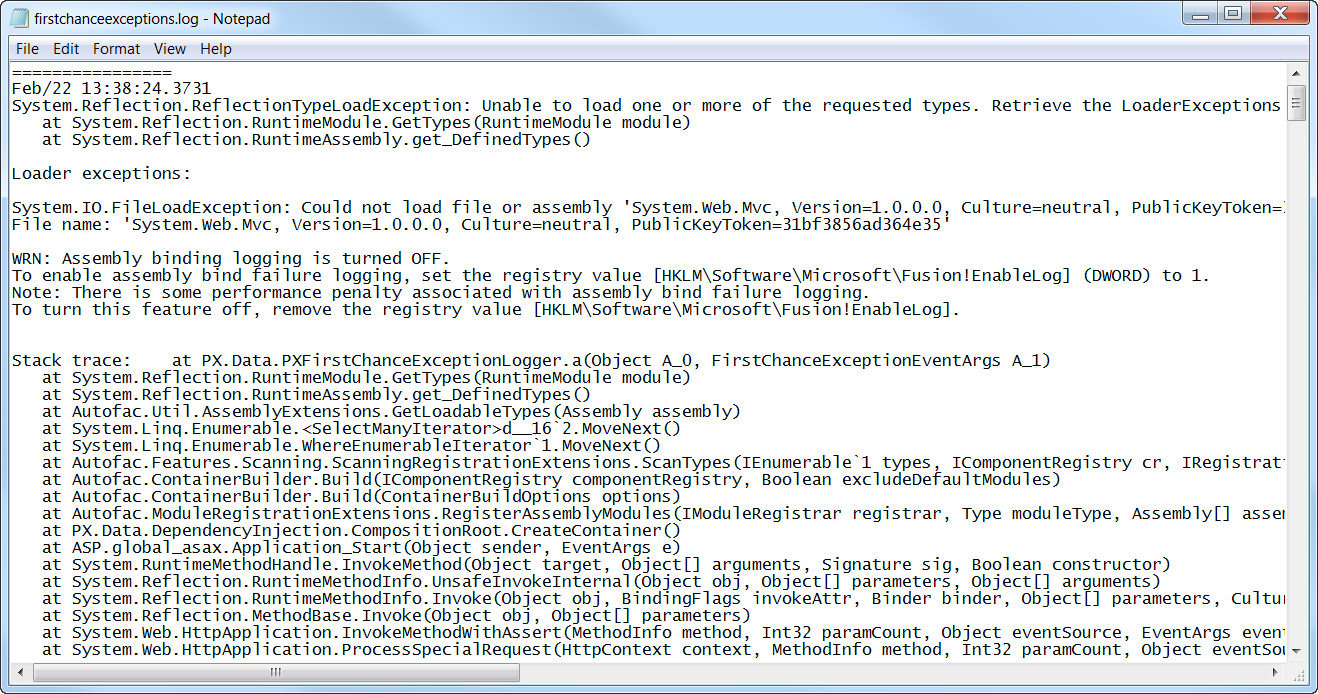To Log All Exceptions to a File
MYOB Acumatica provides a mechanism you can use for catching and logging all exceptions in the system. (See the First-Chance Exception Log section of Using Logs for details.) If you have been assigned the Administrator role, you can activate this mechanism and specify the name of the log file. To do this, perform the following actions:
- In the file system, open in a text editor the web.config file located in the website folder.
- Within the <appSettings> tag of the file, turn on the
EnableFirstChanceExceptionsLogging key, as
follows.
<add key="EnableFirstChanceExceptionsLogging" value="True" /> - If you need to change the log file name, which is
firstchanceexceptions.log by default, you can specify the needed name in
the FirstChanceExceptionsLogFileName key, as
follows.
<add key="FirstChanceExceptionsLogFileName" value="MyLog.log" />Note:By default, the first-chance exception log file is saved in the App_Data folder of the website.
You can open the log file in a text editor to view the content of the first-change exception log, as the following screenshot shows.