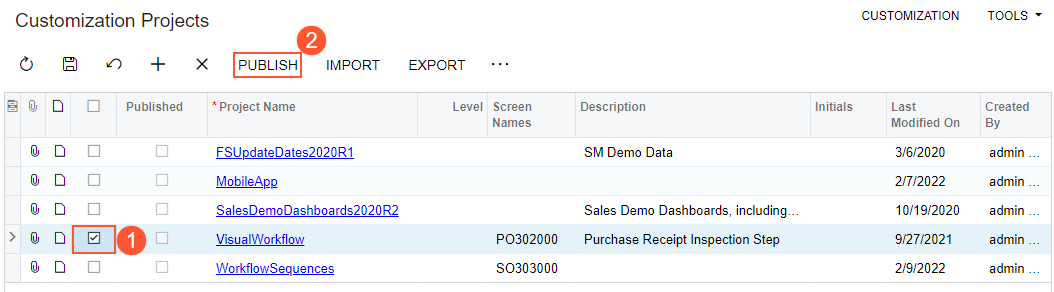To Publish a Single Project
You can publish a single customization project by using the Publish command on the Customization Projects (SM204505) form.
To to do this, perform the following actions:
- Open the Customization Projects form.
- In the project list, select the check box (in the unlabeled column) for the needed customization project (see Item 1 in the screenshot below).
- Clear any selected check boxes in this column for other customization projects.Note:All previously published projects that are not selected will be unpublished.
- On the More menu, click Publish to initiate the publication of
the selected project (Item 2).
Figure 1. Publishing a single customization project