Bank Feeds
The Bank Feeds module uses MYOB's online Bank Feeds service to import transactions from your bank account statement, and lets you match them against transactions in the Exo Business database. Where transactions do not exist in Exo Business, you can create new ones to match the bank transactions.
Note: Video-based Help is available for this topic on the Exo Business Education Centre.
After matching transactions with Bank Feeds, you can then use the Bank Reconciliation function to reconcile transactions - a special Bank Feeds reconciliation process is available. Any transactions that have been matched by Bank Feeds will be highlighted, so that they can be reconciled straight away.
To open the Bank Feeds window, select Bank Feeds from the Transactions menu of the Exo Finance module.
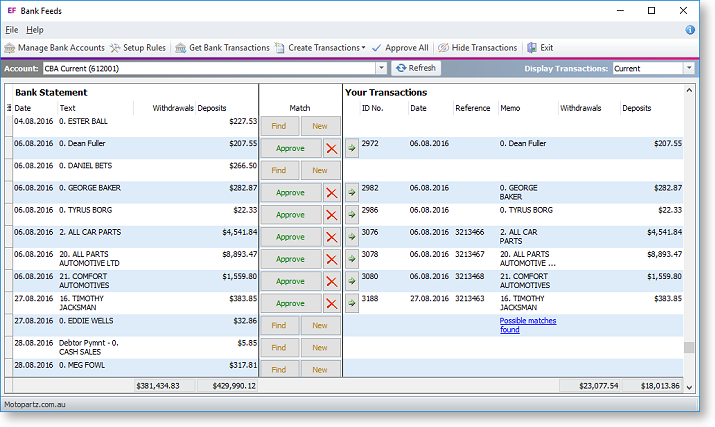
Note: Fair use limits apply to Bank Feeds - an additional fee may be charged when processing large transaction volumes. Contact MYOB for more information.
