Step Four – Add Claim
In this screen you can record the equivalent of the Incident Insurance Claim form. The output is available in the form of the Incident Insurance Claims report (Reports Menu).
Click on Step Four of the Incident Cycle to see a list of the existing Claims in the system:
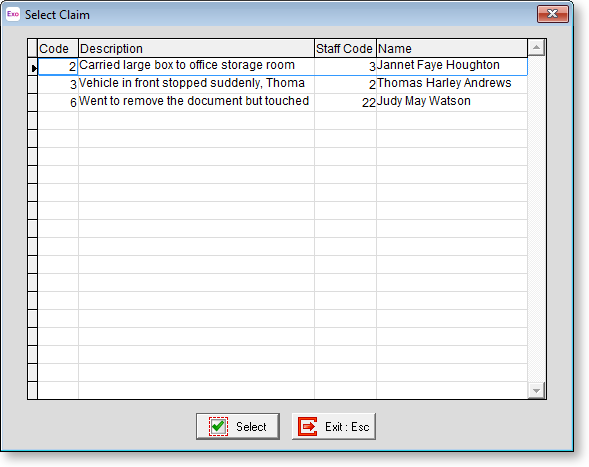
Select an existing Claim, and then click on the Select button, the Claims Register window opens.
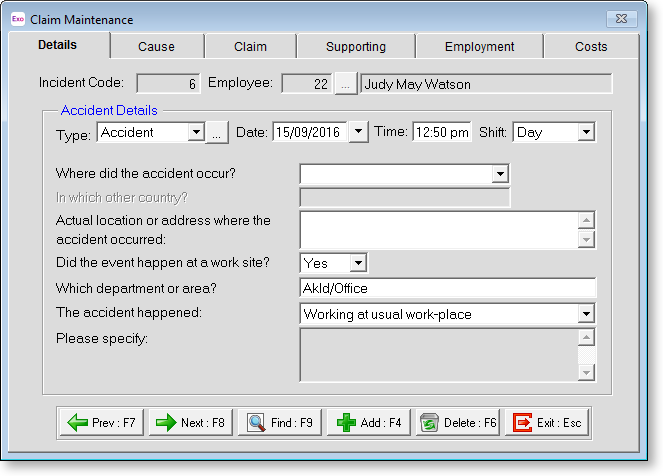
Details on this window are spread over the following tabs:
Adding a Claim
To add a new claim, click the Add button at the bottom of the Claim Maintenance screen. You are presented with a list of incidents where that have the Is there a Claim? option ticked in the Location/Treatment tab of the Incident Register, and that do not yet have a claim attached.
Choose the appropriate incident and click the Select button to proceed. If you have MYOB Exo Payroll also installed with Exo Health and Safety, the following window opens:
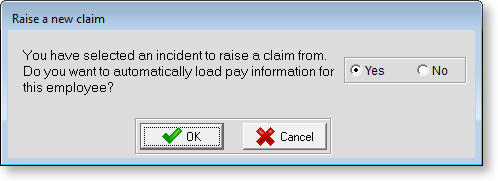
Select "Yes" and click OK to have the appropriate payroll amounts loaded into the Costs tab automatically.
