Occupations
Occupations are significant in Exo Health and Safety, because employees who do similar types or work often share the same Risk Area. Exo Health and Safety lets you set up a variety of occupations, based on the needs of your organisation.
Select Occupations from the Maintenance menu. A list of occupations appears. Click Add to create a new occupation or highlight an existing occupation and click Select to edit it. Occupations are added and edited on the Occupation Maintenance window.
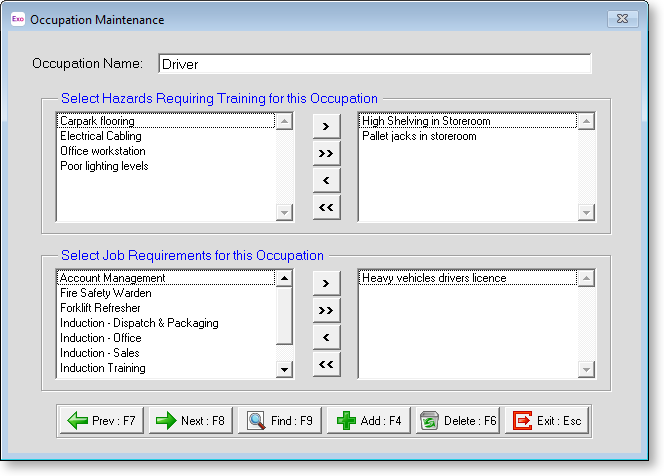
Select Hazards Requiring Training for this Occupation
For any given occupation, you can stipulate the hazards that anyone in that job are likely to be exposed to. Hazards that appear on the right of the window are assigned to the occupation.
You can click on hazards and drag them from one list to the other.
> Moves the selected hazard to the list on the right.
>> Moves all hazards to the list on the right.
< Moves the selected hazard from the list on the right back to the main list.
<< Moves all hazards from the list on the right back to the main list.
Select Requirements for this Occupation
For any given occupation, you can stipulate the job requirements that are necessary for carrying out that job competently and safely, e.g. Safety Induction procedures. Requirements that appear on the right of the window are assigned to the occupation.
You can click on requirements and drag them from one list to the other.
> Moves the selected requirement to the list on the right.
>> Moves all requirements to the list on the right.
< Moves the selected requirement from the list on the right back to the main list.
<< Moves all requirements from the list on the right back to the main list.
