Step Five – Add Job Requirements
![]()
Here you can describe in detail what any given job requirement involves, along with any renewal dates if they are applicable.
Select Step Five From the Setup Cycle. A list of all Job Requirements defined in the system appears. Highlight a requirement and click Select to edit it, or click Add to create a new requirement. Requirements are added and edited on the Job Requirement Maintenance window:
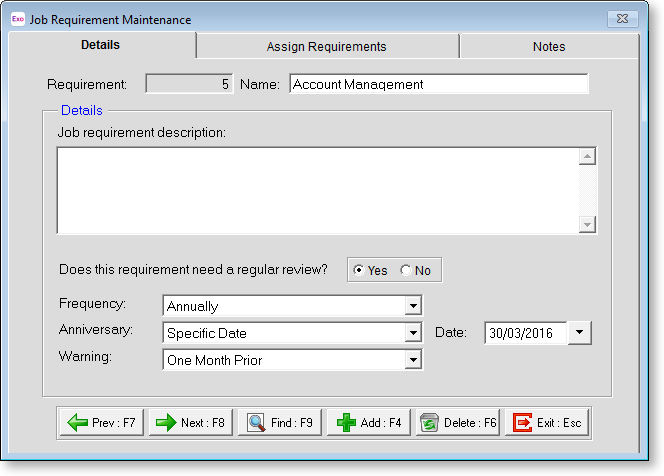
This window has three tabs:
