Assign Hazard Training
The Assign Training tab of the Hazard Maintenance window lets you assign the hazard training to be given into groups. Hazard training may be specific to Risk Areas or Occupations or a combination of these.
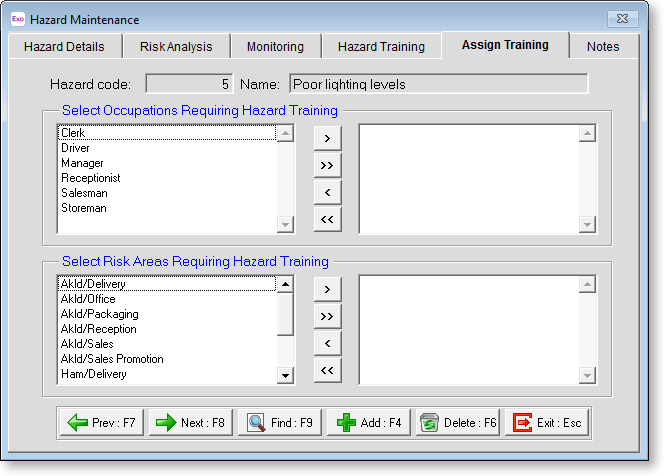
Occupations or Risk Areas that appear on the right of the window are assigned training.
You can click on Occupations/Risk Areas and drag them from one list to the other.
> Moves the selected item to the list on the right.
>> Moves all items to the list on the right.
< Moves the selected item from the list on the right back to the main list.
<< Moves all items from the list on the right back to the main list.
