Reminders
When adding or editing an Employee Note, you have the ability to set a Reminder date for that note. Reminder notes provide a place to enter comments on any given day, for employee-related tasks, appointments and reminders. Here you might put a comment as to what needs to be done for the next pay and why.
TIP: Reminder notes can be automatically created for birthdays and/or annual reviews, if these options are turned on in the Special Options Setup section of the Payroll Setup window.
Reminder Notes less than or equal to today's date will appear whenever you go into a payroll company. Alternatively you can access them by selecting Show Reminders from the Help menu.
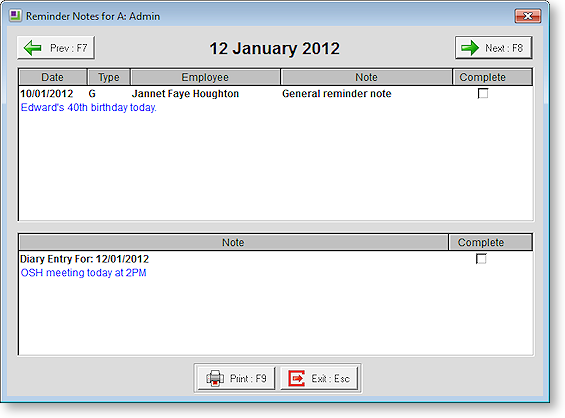
To avoid seeing a Reminder again, tick the Complete box.
To print all current Reminder notes, select Print.
