Note Types
Exo Payroll automatically inserts notes into an employee's Notes file when certain conditions occur. Notes are inserted automatically into an employee's Notes file in situations such as:
- Holiday Pay is paid (Type H)
- Sick Pay is paid (Type S)
- Long Service Leave is paid (Type L)
- An employees' salary is altered (Type P)
- An employees' hourly rate is altered (Type W)
- An employee is terminated (Type T)
- An employee is re-instated (Type T)
- Bereavement Leave is taken (Type BEREAV)
- A Public Holiday is taken (Type PUBLIC)
- An Alternative Day is accrued (Type ALTWRK)
- An Alternative Day is taken (Type ALTTAK)
- An Unpaid Leave day is taken (UNPAID)
- Family Violence Leave is paid (DVL)
These notes build up in the employee's Notes file creating a pay activity history that can be reported on at any time via the Notes report. You can create your own Note Types and add them to the automatically created notes.
Select Note Types from the Maintenance menu to open the Note Types Maintenance window. Press F9 or click Find for a list of all Note Types. Press F4 or click Add to add a new Note Type:
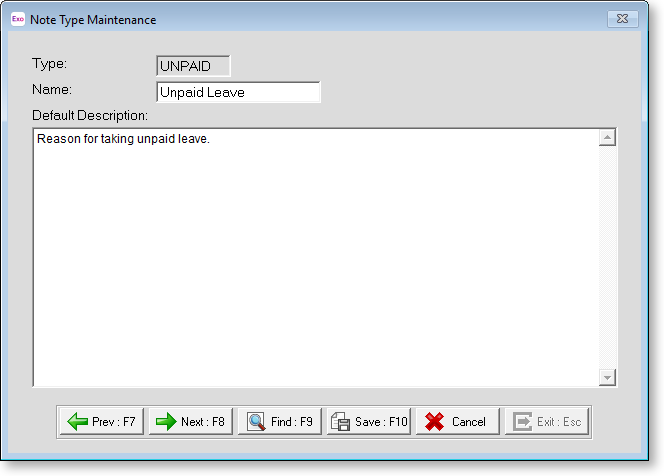
Note Type Enter the Note Type code that you wish to use. It can be letters, numbers, or a combination of the two. Note Types are also case sensitive so you may choose between upper and lower case letters.
Description Enter a name to describe the Note Type.
Default Note Enter a default note or template to be added whenever a note of this type is created. Using a default note saves typing in the same information repeatedly and ensures conformity in notes added by users. The default note can be edited or added to if necessary.
