Current Pay - Hourly Wage Rates
Employees' hourly rates are generally set up as a default in the Standard Pay. However, if necessary, they can be changed by clicking the Hourly Rates (or Hourly Rate) button on the Current Pay screen to open this window.
If the Multiple Wage Hourly Rates option is enabled in the Special Options Setup section of the Payroll Setup screen, the Hourly Wages Rates screen lets you specified a value for up to nine hourly rates. The hourly rate to use for this pay is selected on the Wages screen.
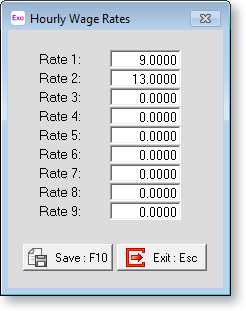
If Multiple wage hourly rates is disabled, the Hourly Wage Rates screen lets you specify the employee's hourly rate directly.
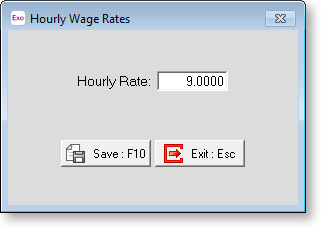
Click the Save button or press F10 to save.
