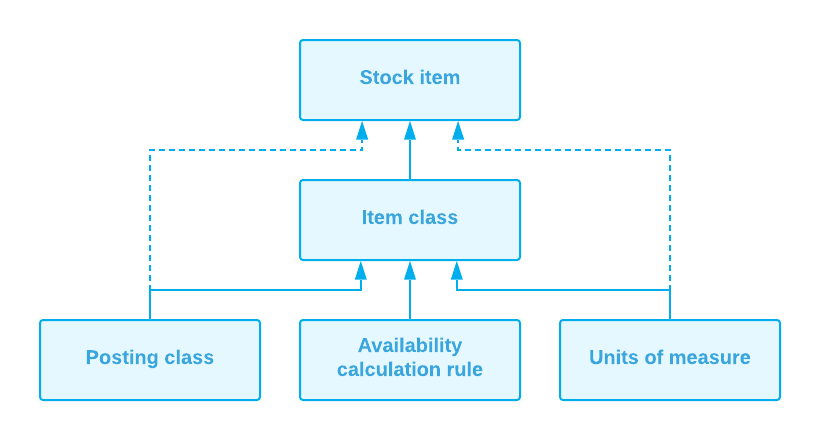Preparing Inventory Entities
The primary inventory entity defined in MYOB Acumatica is stock items: the finished goods and raw materials that cost money, have value, and are stored. For each stock item, you create a record on the Stock Items (IN202500) form that holds the settings of the item, such as the GL accounts assigned to the item and the rules for the item's availability calculation.
Before you start creating stock items in the system, you need to create the entities that are used in the item's settings, as described in this topic.
Inventory Entities to Be Created
You need to create the following entities before users can start processing the documents related to inventory in MYOB Acumatica:
- Posting classes on the Posting Classes (IN206000) form: You must create posting classes before you start creating item classes. For details about these classes and their implementation, see Creating Posting Classes.
- Units of measure on the Units of Measure (CS203500) form (optional): If you need to create units of measure for item classes or stock items beyond those that are predefined in the system, this should be done before you start creating item classes. For details, see Creating Units of Measure.
- Availability calculation rules on the Availability Calculation Rules (IN201500) form: You must create availability calculation rules before you start creating item classes. For details, see Creating Availability Calculation Rules.
- Item classes on the Item Classes (IN201000) form: You must create item classes before you start creating stock items. For details, see Creating Item Classes for Stock Items.
- Stock items on the Stock Items (IN202500) form: Once the other entities have been created, you can create stock items. For details, see Creating Stock Items.
The order in which you create entities is important, because some entities derive settings from other entities or use them in other ways. You first create posting classes, units of measure, and availability calculation rules in any order; you then create the item classes for which these entities will be used as settings. After item classes have been created, you create the stock items that will belong to these item classes and will derive settings from them. (See the following diagram.)