Instance Deployment: General Information
You can deploy an application instance with one tenant or multiple tenants by using the MYOB Acumatica ERP Configuration Wizard.
This topic provides an overview of an MYOB Acumatica instance deployment, as well as tenant creation, and the possible combinations of instances, databases, and tenants.
Learning Objectives
In this chapter, you will do the following:
- Become familiar with the possible deployment configuration of instances, tenants, and databases
- Review the process of deploying an instance
- Deploy an out-of-the-box instance
- Deploy an instance with a tenant with the demo data
- Change password before the first sign-in to the instance
- Activate the default set of features in the instance
- Activate the product license for the instance
- Review product license details
- Deploy a Customer Portal instance and connect it to the database of the existing instance
Applicable Scenarios
You may need to learn how to deploy an MYOB Acumatica application instance in scenarios that include the following:
- You are an implementation consultant who needs to deploy an MYOB Acumatica application instance.
- You are a system administrator who needs to deploy an MYOB Acumatica application instance for the employees of your company.
Application Instances and Tenants
In MYOB Acumatica, when you create an application instance, at least one tenant is defined. A tenant represents a separate company. It is not possible to configure an instance without a tenant.
MYOB Acumatica is an application with a multitenant architecture, making it possible for a single instance of the application to serve multiple tenants. You can deploy various combinations of instances, databases, and tenants depending on your company's business needs. These combinations are described below.
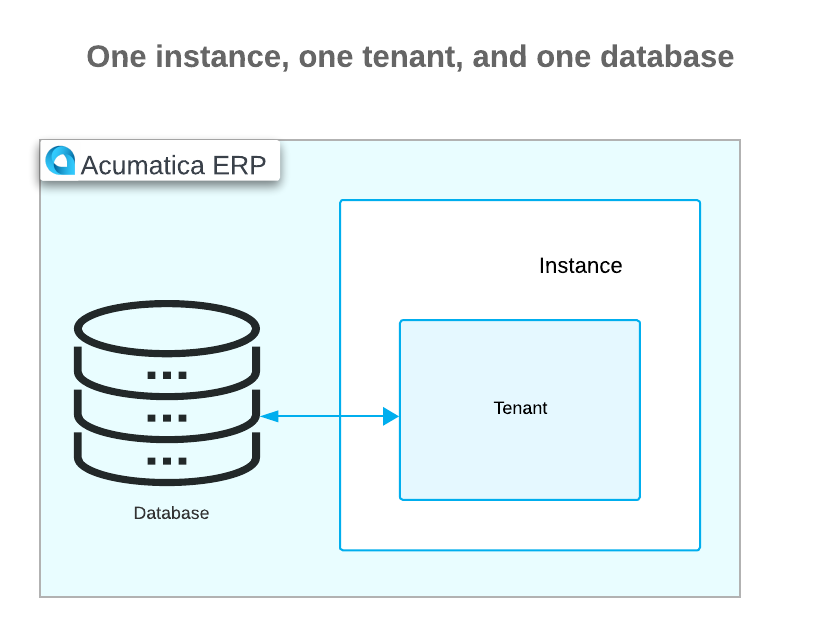
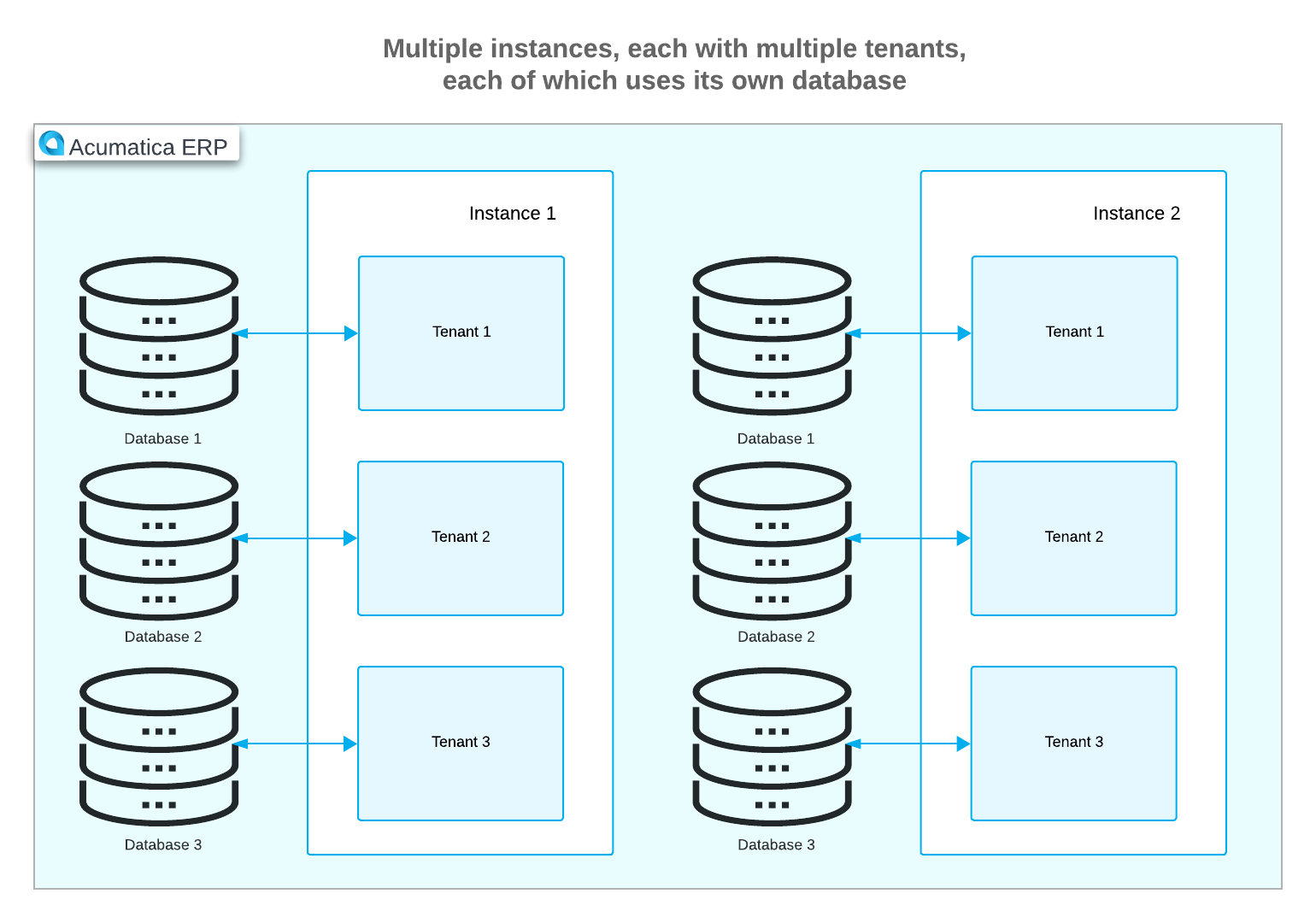
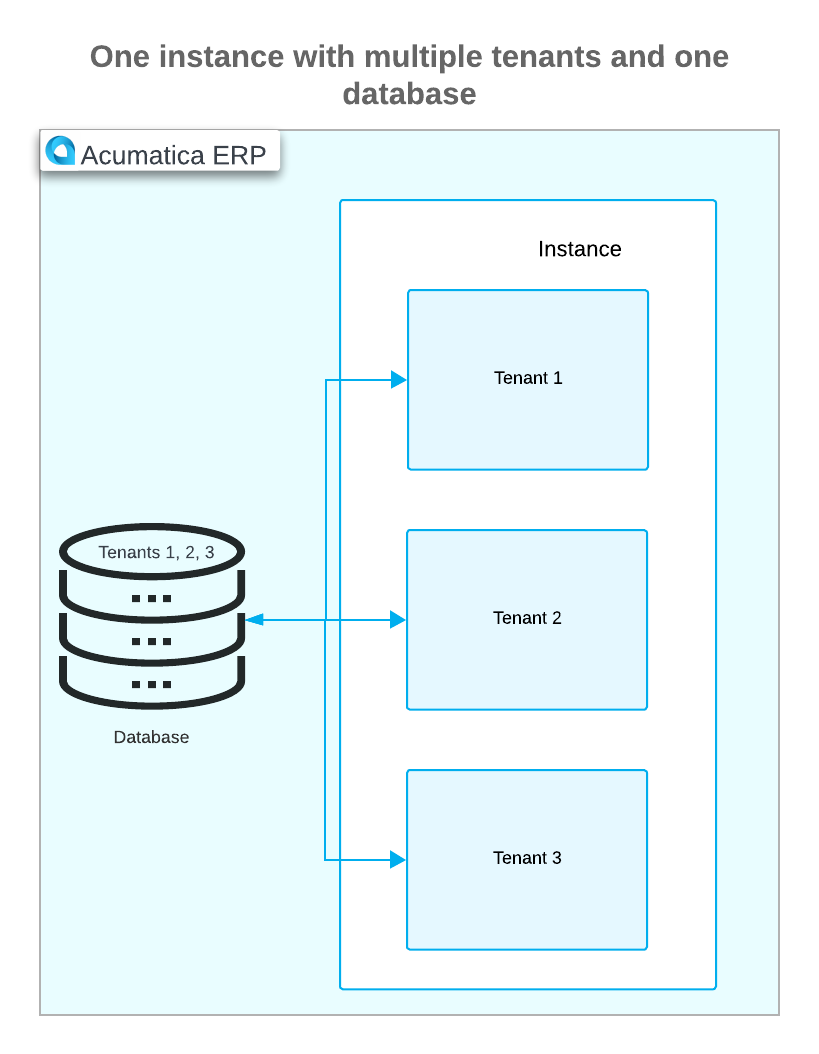
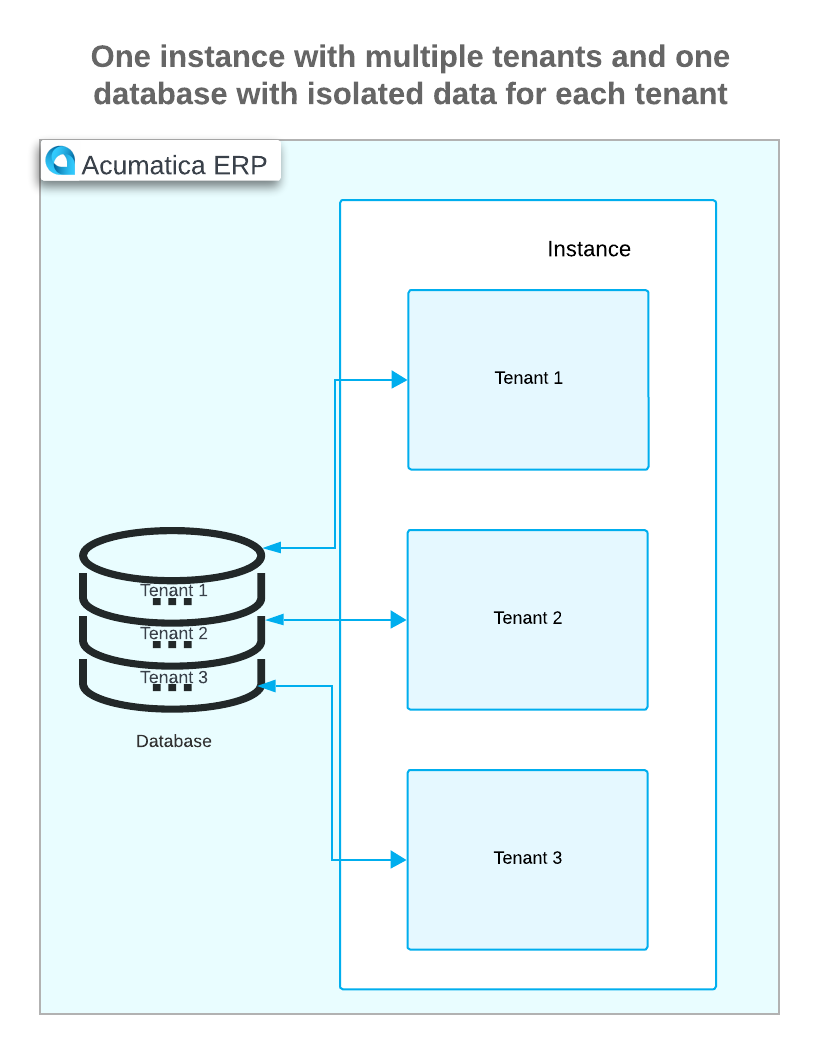
You can deploy an instance with a tenant that does not contain any predefined data and represents an out-of-the-box company. You can also deploy a tenant that contains demo data that you can use for training purposes. For details, see Instance Deployment: To Deploy an Out-of-the-Box Instance and Instance Deployment: To Deploy an Instance with Demo Data.
