Primary Key
You have to define the primary key in each application table that you create. The primary key
may consist of one column or multiple columns. The primary key must include the
CompanyID column if one is defined in the table. For details on the
CompanyID column, see Multitenancy Support (CompanyID, CompanyMask).
For each table, you can use one of the following typical variants of primary keys:
- One key column included in the primary key in the table and set as the key in the data access class
- A pair of columns, with one column included in the primary key in the table and the other column set as the key in the data access class
- Multiple columns that are included in the primary key and set as the compound key in the data access class
CompanyID column must be included in the
primary key.One Key Column
You may use one key column for rather short tables. For instance, you can use the two-letter
country code from ISO 3166 as the key in the Country table.
A Pair of Columns with Key Substitution in the UI
If you want to represent a user-friendly key in the user interface (UI) that corresponds to a surrogate key in the database, you can use a pair of columns and the key substitution mechanism provided by MYOB Acumatica Framework. You can define two columns in a table, one for the surrogate key (typically the database identity column) and one for the natural key, and set only the surrogate key as primary in the table. In the application object model, you set the key to only the data field that is a natural key. In this case, MYOB Acumatica Framework provides the ability to transparently work with different keys at the database and application levels. In the UI, users work with only the natural key while the database operates with the surrogate key (see the graphic below, which illustrates key substitution).
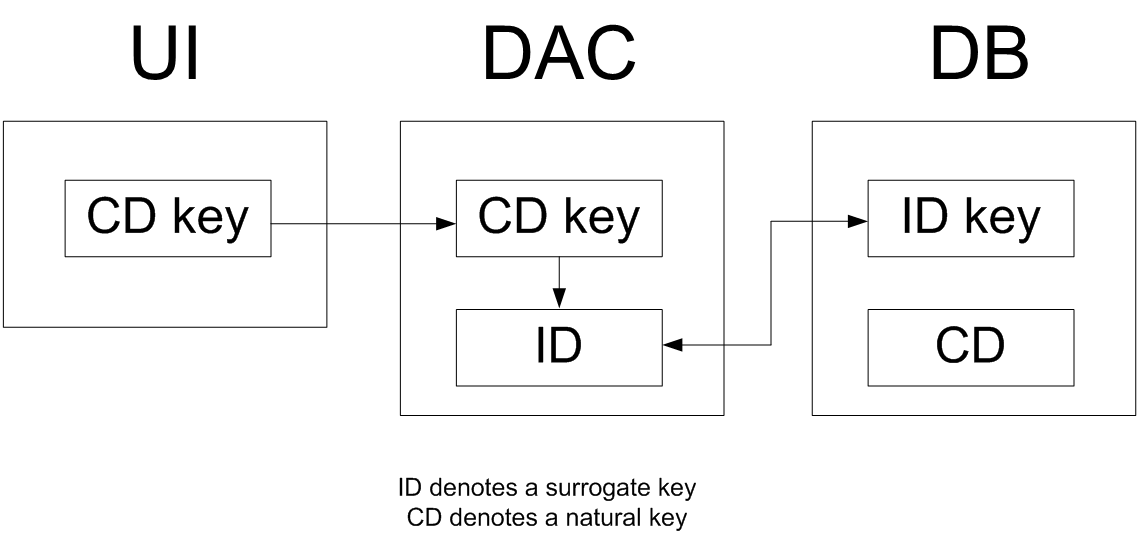
For instance, you can define two columns in the Product table,
ProductID and ProductCD. ProductID is the
identity column that is the only column included in the primary key of the table.
ProductCD is the string key of a product instance, which is entered by the
user through the UI. The ProductCD column is not included in the primary key and
is handled as the unique key column by MYOB Acumatica Framework.
Multiple Column Key
A compound key consisting of multiple columns may be used for complex entities. For instance,
you can include two columns, DocType and DocNbr, in the
primary key for the Document table. In the DocDetail table,
you may use DocNbr and DocDetailNbr as the compound primary
key. The corresponding data fields should be also set as the key fields in the data access
class.
