Processing of a Button Click
When a user clicks a button on an ASPX page, such as the Save button on the toolbar of a form, the webpage creates a postback HTTP request to the server. When processing the request, the application server does the following: commits changes (if required by the operation initiated by the user), executes the operation, and collects data for the response. Then the application server sends the response to the webpage, which renders the new data.
The following diagram illustrates this process, which is described in more detail in the sections of this topic.
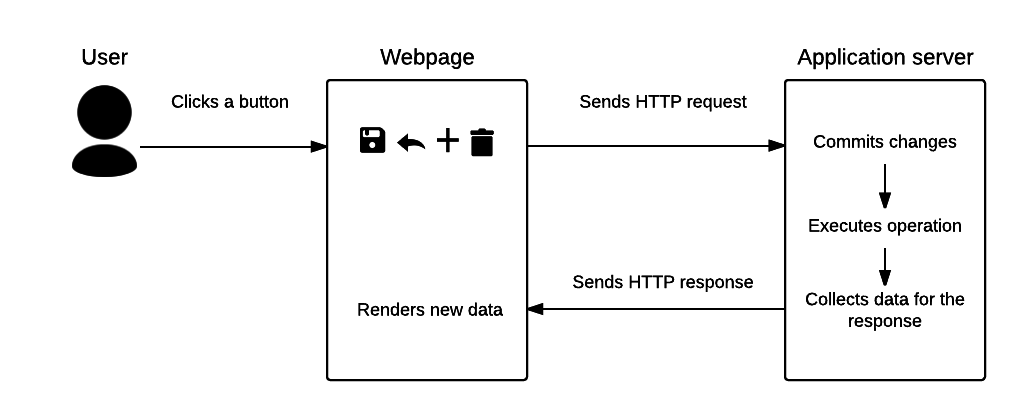
Sending of the HTTP Request
- The values of the key fields of the record currently displayed on the page
- The changes that have been made to the data on the page
- The information on the command that was initiated by the user—the data source ID and the callback name
The PXDataSource.TypeName property defines the graph that processes data for the page. When the application server receives the request, the server creates a new instance of the graph to process the data of the request. The properties of PXDSCallbackCommand indicate which operations should be performed on the server in addition to the operation initiated by the user.
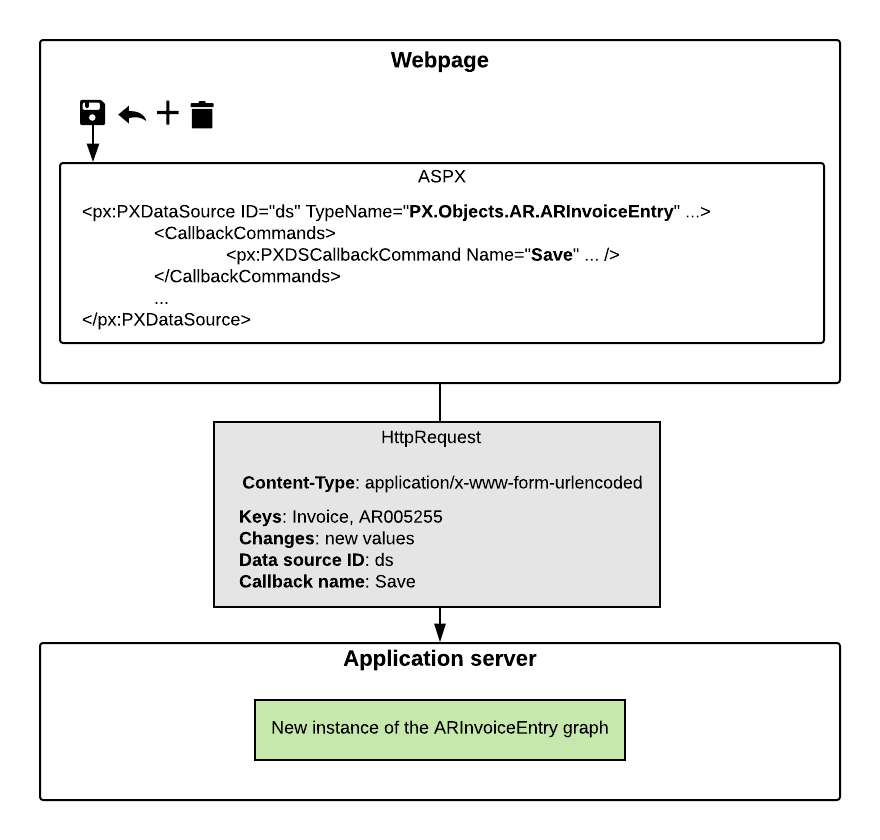
Commitment of Changes to the Cache
true (which is the default setting) or the
CommitChangesIDs property specified, the server commits the changes
before executing the command. The graph instance commits the changes to the cache in the
order in which the data views are defined in the graph, as shown in the following
diagram.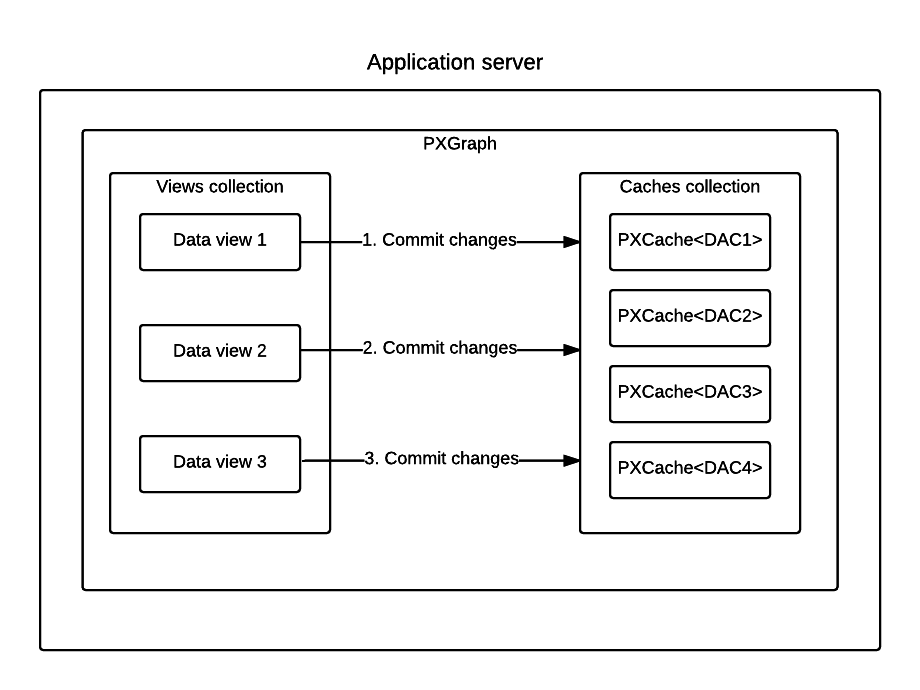
Execution of the Command
After the changes have been committed, the graph instance executes the operation initiated by the user, such as saving data to the database. You can find details on the sequence of events raised when data is inserted, updated, deleted, or saved to the database in Data Manipulation Scenarios.
Collection of the Data for the Response
- If the RepaintControls or RepaintControlIDs property of PXDSCallbackCommand specifies any controls to be repainted after the command is executed, the application server includes in the response all information that is necessary to repaint these controls on the webpage. (By default, the value of the PXDSCallbackCommand.RepaintControls property is All, which means that all controls on the page are repainted.)
- The application server executes the Select method for each data view of the graph.
Sending of the HTTP Response and Rendering of the Controls
<Controls>
<Control ID="ctl00_phF_form_edDocType"
Props="{items:"INV|Invoice|1;DRM|Debit Memo|1;CRM|
Credit Memo|1;FCH|Overdue Charge|1;SMC|Credit WO|1",
value:"FCH"}" />
<Control ID="ctl00_phF_form_edRefNbr" Props="{value:"AR005254"}" />
...
</Controls>The scripts in the browser (the scripts from PX.Web.UI.Scripts) find the controls to be repainted by IDs and repaint these controls by using the data provided in the response. Most of the scripts in PX.Web.UI.Scripts contain a class that works with one control. For example, px_textEdit.js includes the PXTextEdit class, which works with the PXTextEdit control.
Exceptions to the Process
For the buttons not found on the main toolbar, the process described in this topic may slightly differ.
For example, for the table toolbar buttons, which perform actions on particular rows of grids, the scripts translate the data in XML format, which is returned in the response, to HTML format by using XSLT.
For the buttons in dialog boxes (the PXSmartPanel control), no commit of changes is performed. Whether data is selected from the database depends on the particular dialog box. The data that is returned from the server is in HTML format.
