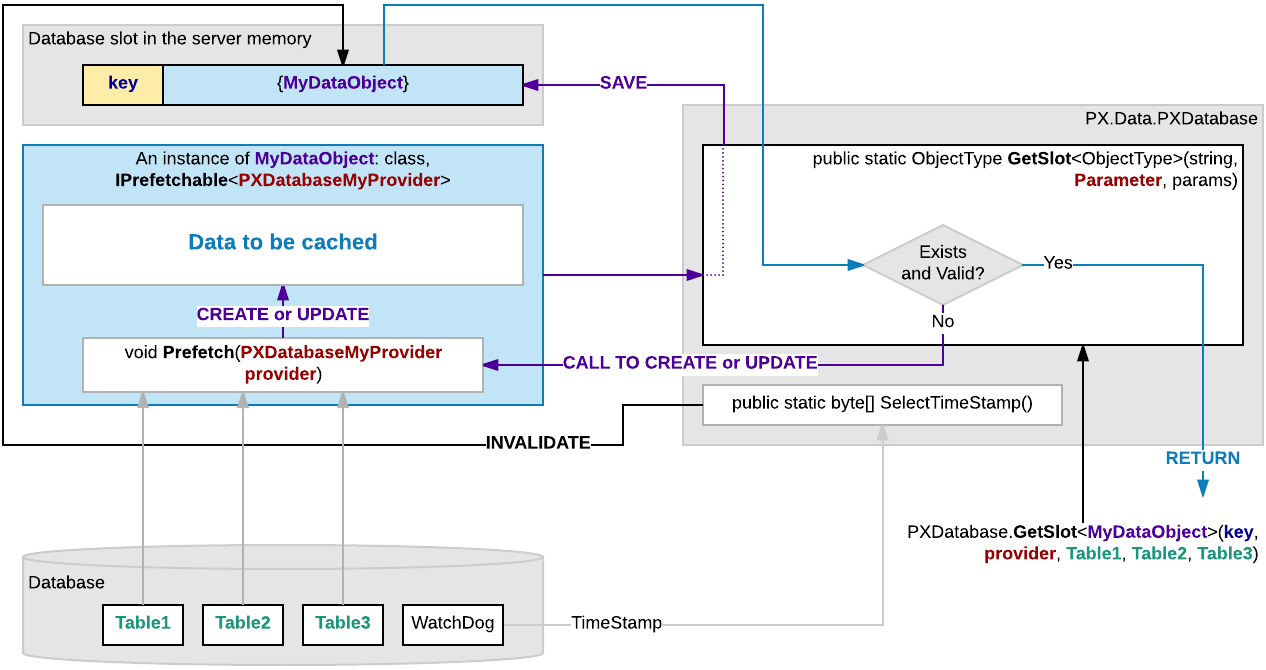Use of Slots to Cache Data Objects
If you have to cache a data object from your code, you can use the slots provided by the PXContext and PXDatabase classes. By using these slots, you can cache any type of data object without restrictions.
A slot provided by the PXContext class exists in the memory of the application server only during the current HTTP request. Therefore, you can use these slots for quick data exchange while the server processes a single request.
A slot of the PXDatabase class is stored in the server memory until you clear the slot. Therefore, you can use such a slot to cache a data object for a long time—for example, to read the cached data during a future HTTP request.
If a PXDatabase slot is used to cache the data that is obtained from the database tables, you can use a special API to automatically update the data in the slot when any of these tables has been changed.
For detailed information on using slots, see the sections of this topic.
Caching Data in PXContext Slots
If you need to keep a data object during a single HTTP request, we recommend that you cache the object in a slot provided by the PXContext class.
| Method | Description |
|---|---|
public static ObjectType SetSlot<ObjectType> (ObjectType
value) |
Stores the specified data object under the key that is created on the base of the object type. |
public static ObjectType SetSlot<ObjectType> (string key,
ObjectType value) |
Stores the specified data object under the key that is defined by the first parameter. |
MyData object in the slot
of the current HTTP context under the key that is the same as the object
type.PXContext.SetSlot<MyDataType>(MyData);| Method | Description |
|---|---|
public static ObjectType GetSlot<ObjectType>() |
Returns the data object that is cached under the key that is created on the base of the object type. |
public static ObjectType GetSlot<ObjectType> (string
key) |
Returns the data object that is cached under the specified key. |
MyData object that is cached under the MyData22
key.var MyData = PXContext.GetSlot<MyDataType>("MyData22");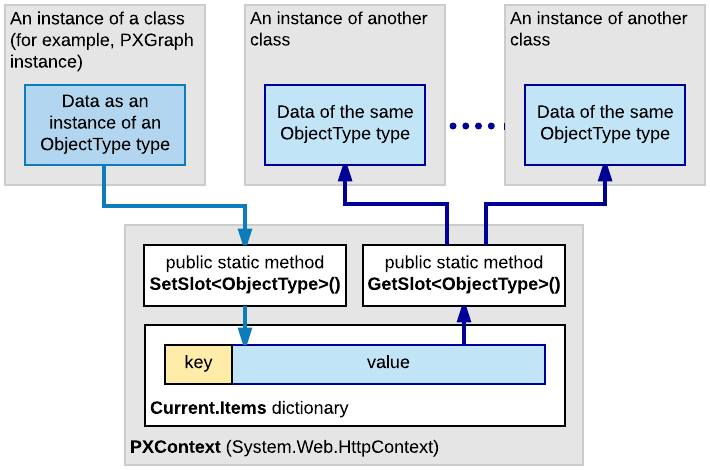
You do not need to delete the data saved in the PXContext class slots, because the system deletes these slots from the server memory along with the data of the current HTTP context created for the current request.
Caching Data in PXDatabase Slots
If you need to keep a data object in the server memory for a long time, we recommend that you cache the object in a slot provided by the PXDatabase class.
| Method | Description |
|---|---|
public static ObjectType GetSlot<ObjectType> (string key, params
Type[] tables) |
If the PXDatabase slots contain a valid data object of the
specified type saved under the key defined by the first parameter, returns this
data object. Otherwise, the method creates a new object of the specified type,
saves this empty object in the slot under the key defined by the first parameter,
and returns the data object that is used by the calling code to save the needed
data. The list of the table types specified in the params
parameter is used to invalidate the slot if any table of the list has been changed
in the database. Note: If this method is used to cache a data object of an
ObjectType class inherited from the
IPrefetchable<> interface, the
GetSlot<> method invokes the Prefetch
method of the object without a parameter. |
public static ObjectType GetSlot<ObjectType, Parameter> (string
key, Parameter parameter, params Type[] tables) |
Is used for caching a data object of an ObjectType class
inherited from the IPrefetchable<> interface to provide
automatic update of the object in the slot. If the PXDatabase
slots contain a valid data object of the specified type saved under the key
defined by the first parameter, the method returns this data object. Otherwise,
the method does the following:
|
...
Dictionary<string, string[]> dict =
PXDatabase.GetSlot<Dictionary<string, string[]>>(
"MyData", typeof(Table1), typeof(Table2), typeof(Table3));
lock (((System.Collections.ICollection)dict).SyncRoot)
{
...
List<string> myList = new List<string>();
...
string key = "myListKey";
dict[key] = myList.ToArray();
}
...Dictionary<string, string[]> dict =
PXDatabase.GetSlot<Dictionary<string, string[]>>(
"MyData", typeof(Table1), typeof(Table2), typeof(Table3));| Method | Description |
|---|---|
public static void ResetSlot<ObjectType> (string key, params
Type[] tables) |
Sets to null the value of the slot that has the specified key. |
public static void ResetSlots() |
Sets to null the value of each slot that is provided by the PXDatabase class. |
PXDatabase.ResetSlot<MyDataType>(
"MyData", typeof(Table1), typeof(Table2), typeof(Table3));Automatically Updating Data in a PXDatabase Slot
If a data object that is to be cached depends on data in the database, we recommend that
you inherit the object class from the IPrefetchable<> interface and
develop in this class the Prefetch method, to provide automatic updating
of data in the object. Then the GetSlot<ObjectType, Parameter>(string key,
Parameter parameter, params Type[] tables) method of the
PXDatabase class will use the Prefetch method to
update the data in the slot, if required. (See the description of the method in Caching Data in PXDatabase Slots.)
For example, suppose that you need to develop a data provider that selects data from multiple tables of the database and caches the data in PXDatabase slots. To do this, you can develop the provider class based on the following code.
public abstract class MyProvider : ProviderBase
{
// Here you can add abstract definitions for all the methods of
// the PXDatabaseMyProvider class
}
public class PXDatabaseMyProvider : MyProvider
{
private class MyDataObject : IPrefetchable<PXDatabaseMyProvider>
{
public MyDataType MyData = new MyData();
public void Prefetch(PXDatabaseMyProvider provider)
{
// Here you can implement the code to generate data of the MyData object.
}
}
private MyDataObject MyDataObj
{
get
{
return PXDatabase.GetSlot<MyDataObject, PXDatabaseMyProvider>(
"MYDATA_SLOT_KEY",
this, typeof(Table1), typeof(Table2), typeof(Table3)
/* ,... Add here the types of all tables, any change in which
should make the slot invalid. */ );
}
}
// Here you need to add the code for all the methods that are defined
// in the MyProvider abstract class.
// These methods can be used to manage the MyData object.
...
}- The
MyProviderabstract class, which derives from the System.Configuration.Provider.ProviderBase public abstract class and is used to define implementation of thePXDatabaseMyProviderclass. - The
PXDatabaseMyProviderclass, which contains the following:- The
MyDataObjectprivate class, which derives from the IPrefetchable<PXDatabaseMyProvider> interface and contains the following members:- The
MyDatadata object to be cached - The Prefetch method, which creates or updates the data object
- The
- An implementation of the methods that are declared in the
MyProviderabstract class and used to manage to theMyDataobject. To access the data object stored in the database slot, in these methods, you can use theMyDataObjectproperty of thePXDatabaseMyProviderclass, as the following instruction shows.MyDataObject data = MyDataObj;
- The