Modification of Data in a PXCache Object
In this topic, you can find information about the statuses of data records in PXCache, the methods that can be used for data modification in PXCache, and the ways to invoke these methods.
Modifying the Data with PCCache Methods
To modify data from code, you can use the following methods of a PXCache object:
- Insert() and Insert(object)
- Update(object)
- Delete(object)
For Insert(object), MYOB Acumatica Framework checks whether a data record with the specified key values already exists in the cache object. If the record exists, nothing is inserted into the cache, and the existing record is not modified in the cache; that is, the Insert(...) method returns null. If the record does not exist, the new record is inserted into the cache object; the method returns the new data record.
On Update(object), the framework checks whether a data record with such key values already exists in the cache object. If the record exists, it is updated. If the record does not exist in the cache, the framework retrieves the record with such keys from the database and places it into the cache. If there is no such record in the database, the framework invokes Insert() for the record.
On Delete(object), the framework sets the Deleted status for the record if it exists in the cache object. It does this in three steps. First, the framework checks whether a data record with the key values of the provided object already exists in the cache. If the record does not exist in the cache, the framework retrieves the record with these keys from the database. If the record exists in the cache or in the database, the framework sets its status within the cache to Deleted. The record is not removed from the cache object.
The modified records remain in the cache object until the Persist() method of the graph is invoked, or until the Cache.Clear() method of the data view is invoked, which removes all records from the cache object. You can remove all records from all cache objects of the graph by invoking the Clear() method of the graph object.
Understanding the Statuses of Data Records in a PXCache
For each of the data modification methods, the framework raises the corresponding sequence of events and changes the status of the record in the cache object as shown in the diagram below. Once it is retrieved from the database, a record has the Notchanged status until it is modified. An inserted record maintains the Inserted status even if it is updated. When the inserted record is deleted, it is assigned the specific InsertedDeleted status. If you want to make sure that a record has been marked as deleted within the current session, you have to check the record for both the Deleted status and the InsertedDeleted status. To obtain the status of the record, invoke the GetStatus() method of the cache object for the needed DAC object. The status of the record is one of the following values of the PXEntryStatus enumeration:
- Notchanged
- Updated
- Inserted
- Deleted
- InsertedDeleted
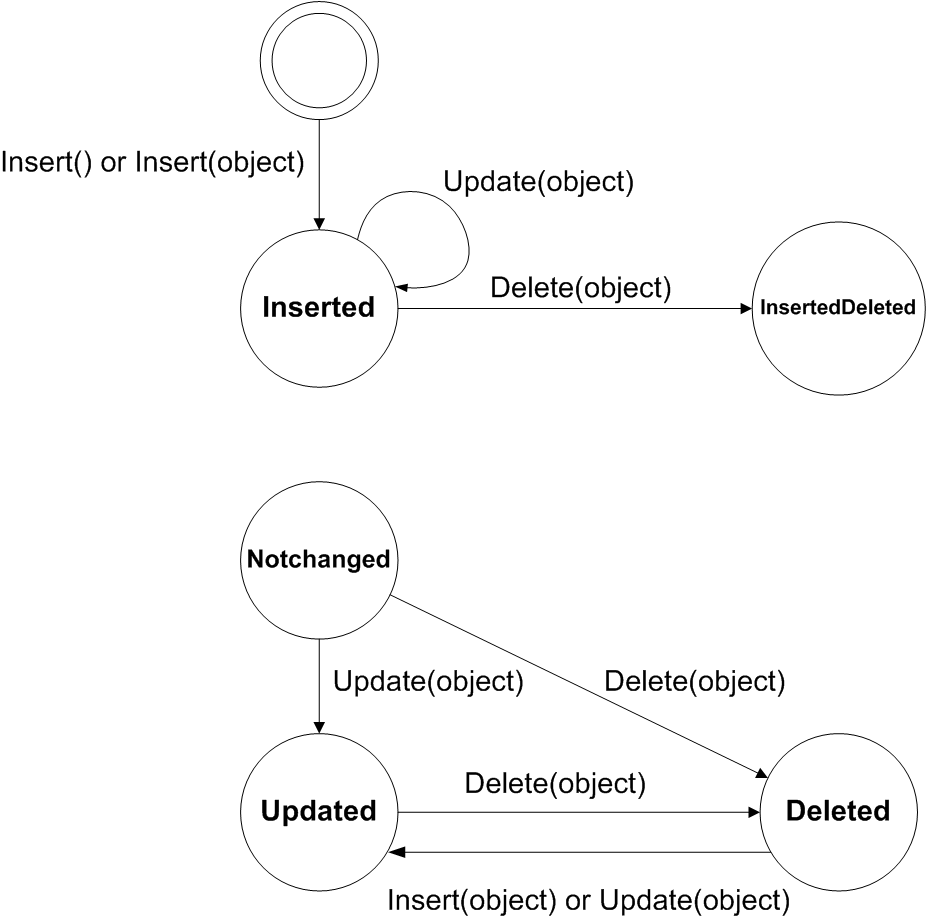
You can obtain the modified records from the collections of the PXCache object that correspond to the type of modification, as follows:
- Cache.Inserted, which retrieves data records that have the Inserted status
- Cache.Updated, which retrieves data records that have the Updated status
- Cache.Deleted, which retrieves data records that have the
Deleted status.Note:The Cache.Dirty collection is used to retrieve all data records that have the Inserted, Updated, or Deleted status.
Records that have other statuses (such as InsertedDeleted) are not retrieved by these collections. For more information on these statuses, see PXCache<TNode> Class.
Updating a Data Record in a PXCache
The framework raises the applicable events and updates the status of the record in the following cases as described:
- When you invoke the Insert(), Update(), or
Delete() method of a PXCache object, the framework
raises field-level events for each field when the Insert() or
Update() method is invoked, and for only key fields when the
Delete() method is invoked; the framework then raises all row-level
events for the data record.
document.DocNbr = lastNumber; Documents.Update(document); - When you invoke the SetValueExt<Field>() method of a cache object,
the framework raises field-level events for the specified field only. The framework does
not invoke row-level events and does not update the status of the record. You can update
the status of the record manually by invoking the SetStatus() method of
the cache. However, you should be careful with skipped field-level and row-level events
because changing the status manually may cause missing logic and incorrect data
update.
view.Cache.SetValueExt<Document.docNbr>(row, lastNumber);
- CreatedByID
- CreatedByScreenID
- CreatedDateTime
The framework neither raises any event nor updates the status of the record in the following cases:
- If you assign a new value to a field without invoking
Update()
document.DocNbr = lastNumber; - If you assign a new value to a field by invoking the
SetValue<Field>() method of the cache
object
view.Cache.SetValue(row, LastNumberField.Name, lastNumber);
Searching for a Data Record in a PXCache
Searching for a data record in the cache is helpful when you want to check whether the data record has already been modified during the current user session. To search for a data record, you can use the Locate() method, which returns the data record if it exists in the PXCache object. The Locate() method searches for the record by key values. If the record does not exist, the method returns null. No query is executed to the database in the Locate() method.
Account account = Accounts.Locate(record);Invoking PXCache Methods
You can invoke data modification methods on a PXCache object through a
data view. The methods are invoked on the PXCache object of the first DAC
specified in the data view type (main DAC of the data view). The following code shows
equivalent invocations of the Insert() method on the
PXCache object that stores ShipmentLine data records
in a graph.
// ShipmentLines is a data view of the PXSelectBase<ShipmentLine> type
// defined in the graph.
// ShipmentLine is the main DAC of the ShipmentLines data view.
// Invocation through the data view
ShipmentLines.Insert(line);
// Invocation directly through the PXCache
ShipmentLines.Cache.Insert(line);