Custom Fields
You can work with the values of the custom fields that are not included in the entity definition.
- The predefined elements on an MYOB Acumatica form that are not included in the entity definition
- The elements that were added to the MYOB Acumatica form in a customization project
- The user-defined fields
To work with the needed custom field, you need to know the name of the data view that contains the corresponding custom element and the name of the field, which are described in detail below.
Field Name and View Name
A field name is the internal name of a particular element of an MYOB Acumatica form. A view name is the name of the data view to which a particular element belongs. For
example, the Posting Class element on the
General tab of the Stock Items (IN202500)
form has the PostClassID field name and belong to the
ItemSettings data view.
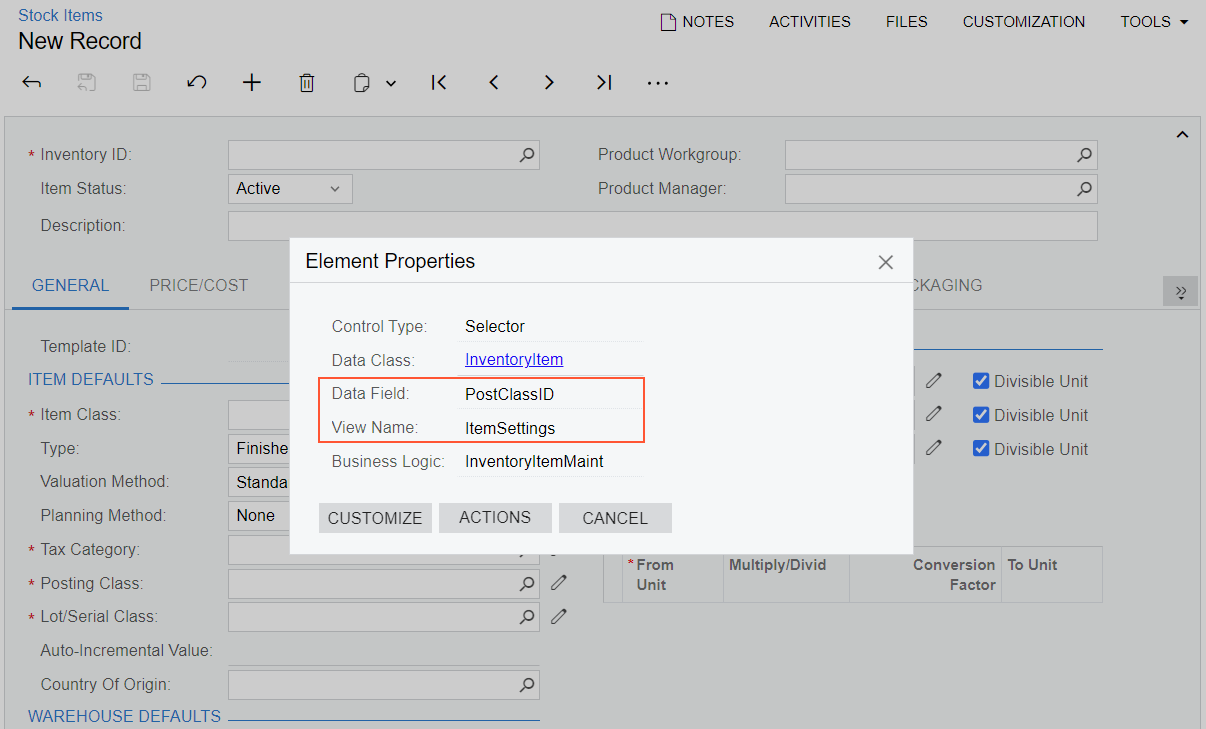
In the contract-based REST API, you can also find out the field name and the view name through the special URL. For details on the URL and the HTTP method, see Retrieve the Schema of Custom Fields.
Field Name and View Name of a User-Defined Field
For any user-defined field, the field name is Attribute<AttributeID>,
where you replace <AttributeID> with the ID of the attribute that
corresponds to the user-defined field. For details on how you can find out the view name,
see Retrieve the Schema of Custom Fields.
For example, suppose that on the Sales Orders (SO301000)
form, you have added a user-defined field for the OPERATSYST attribute. You work with
this user-defined field by using the Document view name and the
AttributeOPERATSYST field name.
Use of Custom Fields
For details on retrieving the values of custom fields by using the contract-based REST API, see $custom Parameter and Retrieve a Record with Custom Fields. For details on specifying the values of custom fields, see Representation of a Record in JSON Format and Create a Record with Custom Fields.
