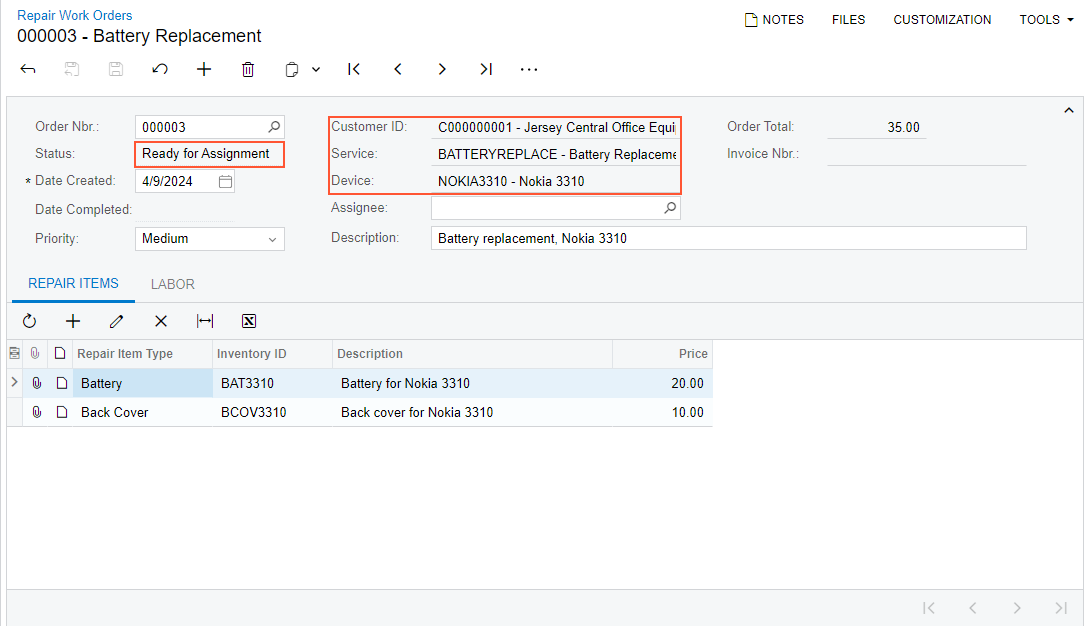Step 2: Testing the Transition
In this step, you will test the transition from the OnHold state to the
ReadyForAssignment state. Do the following:
- Rebuild the
PhoneRepairShop_Codeproject. - In MYOB Acumatica, open the Repair Work Orders (RS301000) form.
- On the form, add a new record, and specify the following settings:
- Customer ID: C000000001
- Service: Battery Replacement
- Device: Nokia 3310
- Description: Battery replacement, Nokia 3310
- Make sure that the record has the On Hold status and that the Remove
Hold button is displayed on the form toolbar and highlighted in green, as
shown in the following screenshot.
Figure 1. A new record on the Repair Work Orders form 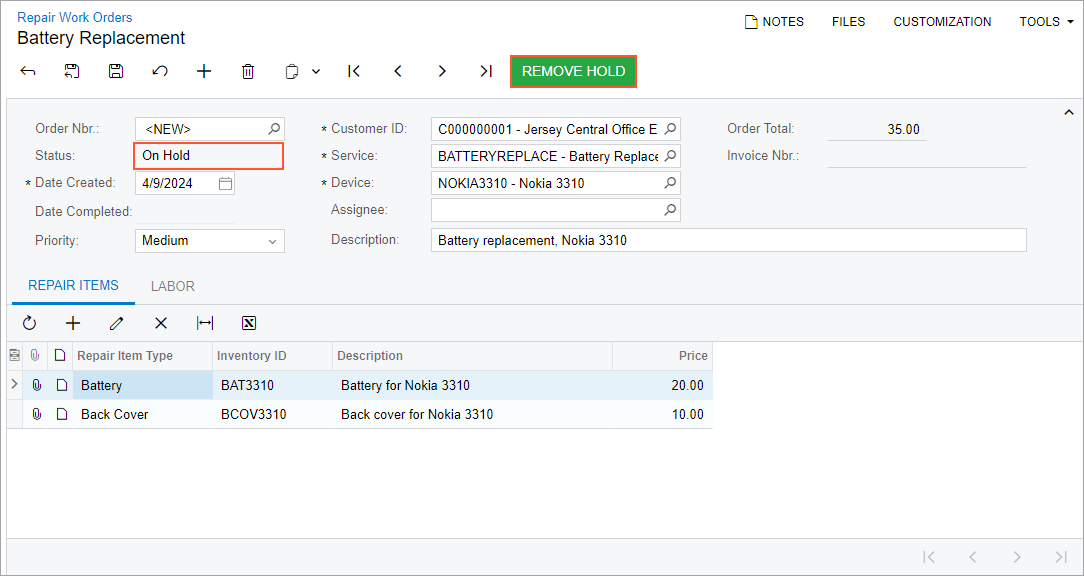 Note:The More menu is not displayed because the workflow includes only one action and this action fits on the form toolbar. If there was only one workflow action and it could not be displayed on the form toolbar, then the More menu would be displayed.
Note:The More menu is not displayed because the workflow includes only one action and this action fits on the form toolbar. If there was only one workflow action and it could not be displayed on the form toolbar, then the More menu would be displayed. - Save the repair work order.
- On the form toolbar, click Remove Hold.
- Notice that the status of the record has been changed to Ready for Assignment and
that the Customer ID, Service ID, and
Device ID boxes are unavailable, as shown in the following
screenshot.
Figure 2. A record with the Ready for Assignment status