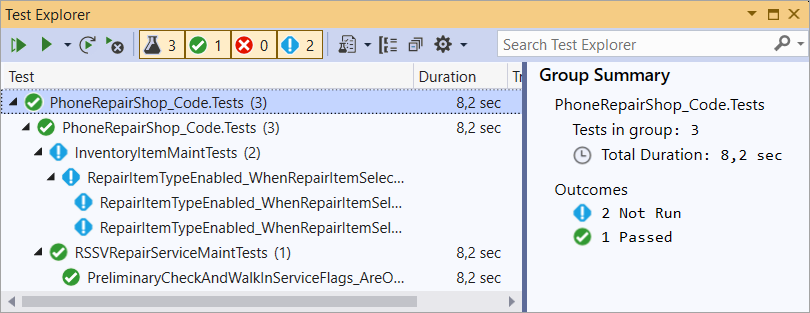Test Method: Test Management in Visual Studio
The test methods that you have created appear in the Test Explorer window of Visual Studio, which is shown in the following screenshot.
For each test method without parameters (see Test Method: To Create a Test Method Without Parameters), a test is added. For parameterized test methods (see Test Method: To Create a Test Method with Parameters), a test is added for each set of parameter values that you have specified for the method.
In the Test Explorer window of Visual Studio, you can select the desired test, test method, or group of test methods, and you can run (see Test Method: To Run a Test Method) or debug (see Test Method: To Debug a Test Method) them. You can also get information about the tests' outcomes (whether they have succeeded or not) and execution time.